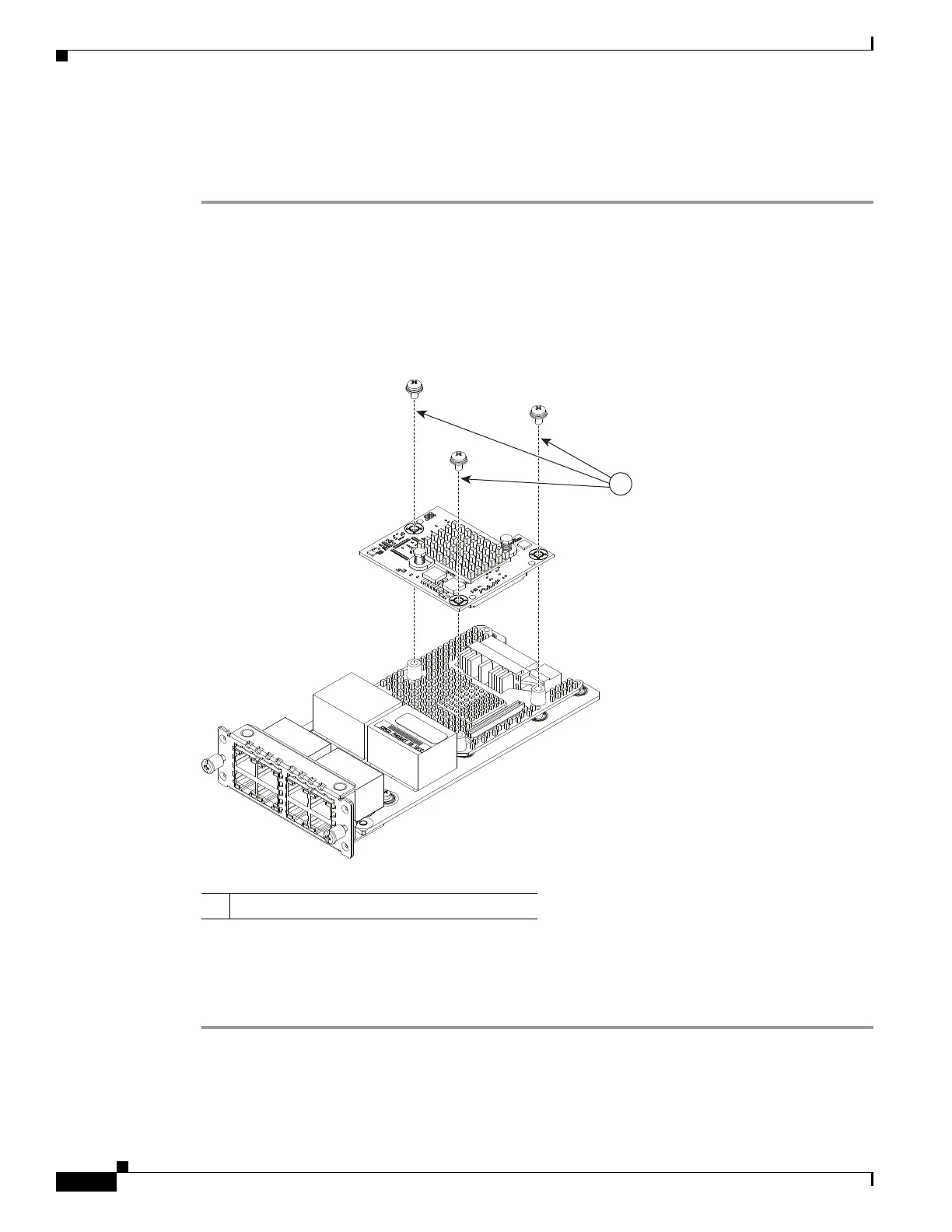6-38
Hardware Installation Guide for Cisco 4000 Series Integrated Services Routers
OL-32185-02
Chapter 6 Install and Upgrade Internal Modules and FRUs
Install and Remove PVDM4 on Cisco 4400 or 4300 Series ISRs
Install the PVDM4 on Cisco Fourth-Generation T1/E1 Voice and WAN
NIM
Step 1 Shut down the electrical power to the slot in the router by either turning off the electrical power to the
router or by issuing the online insertion and removal (OIR) commands. Leave the power cable plugged
in to channel ESD voltages to ground. For more information on OIR, see the Appendix, “Online
Insertion and Removal (OIR) and Hot-Swapping”.
Step 2 Loosen the two captive screws on the network interface module.
Step 3 Remove the network interface module. (See Figure 6-27.)
Figure 6-27 Network Interface Module with PVDM4
Step 4
Locate the three standoffs on the network interface module where the PVDM4 resides.
Step 5 Align the PVDM4 with the connector and the standoffs and attach the PVDM4 with the three screws.
Step 6 Slide the network interface module back in the router and tighten the captive screws.
391820
1
1 Captive Screws
