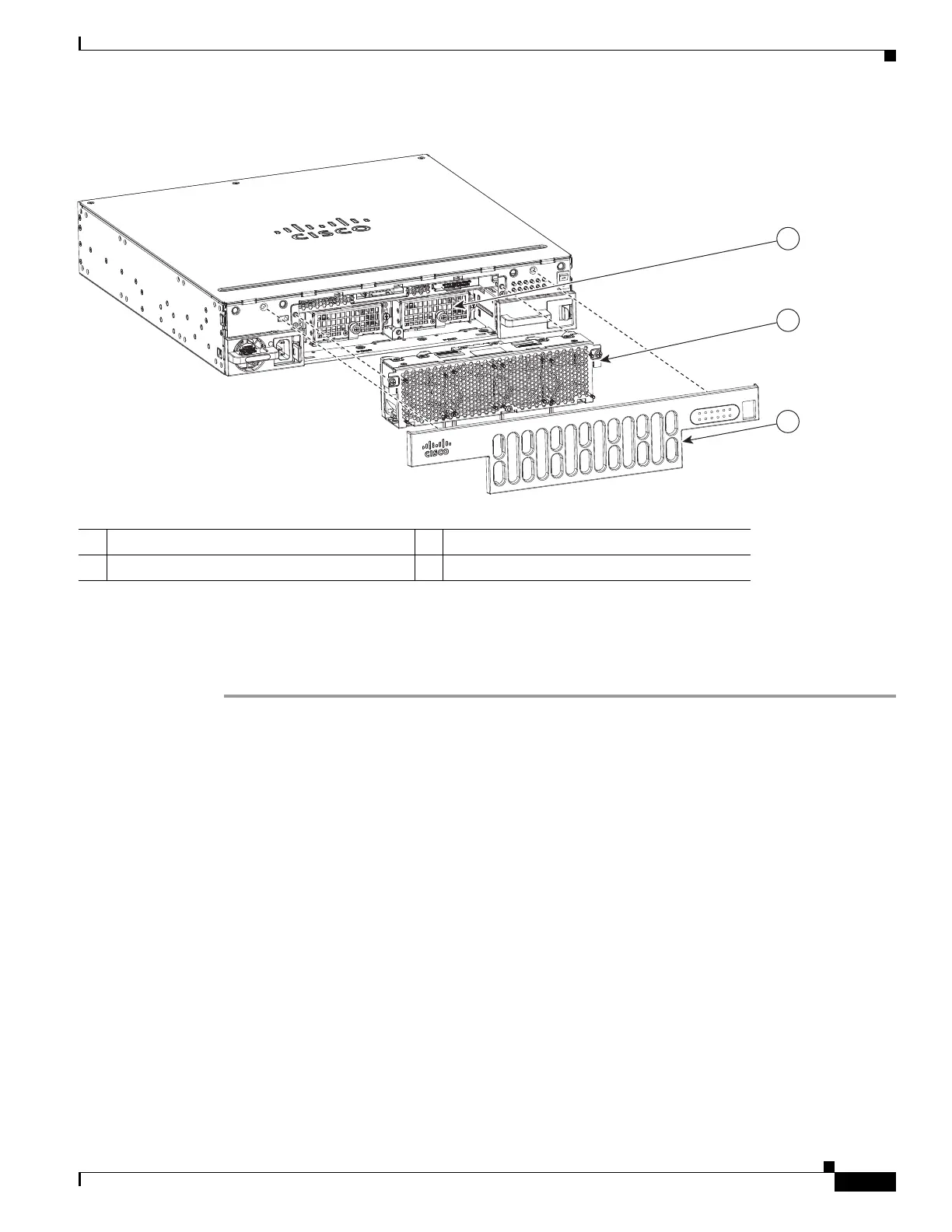6-55
Hardware Installation Guide for Cisco 4000 Series Integrated Services Routers
OL-32185-02
Chapter 6 Install and Upgrade Internal Modules and FRUs
PoE Converter Power Supply Unit
Figure 6-40 Remove Bezel and Fan Tray to Locate PoE Slots
Remove PoE Power Supply Slot Filler
To remove a PoE power supply filler:
Step 1 Remove the bezel and fan tray from the router.
Step 2 Loosen the screws from the securing nuts on the chassis. See Figure 6-41 for details.
Step 3 Gently pull out the filler from the filler tab on the chassis.
1 PoE converter power supply slot 2 Fan tray
3 Bezel
