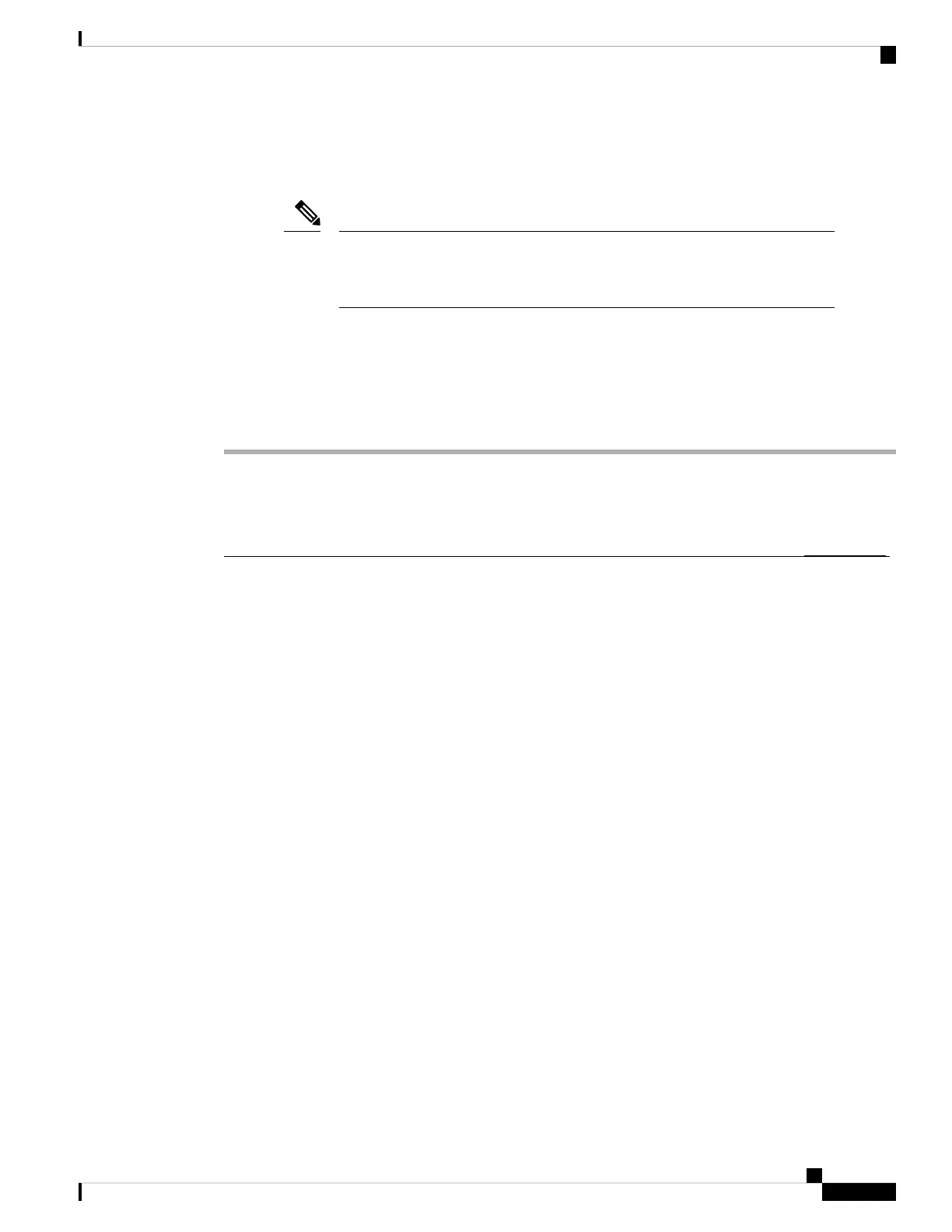• When you specify the [--key <encryption key>] argument in the Report Rule, the phone
applies AES-256-CBC encryption to the file (configuration, status, or delta), with the specified encryption
key.
If you have provisioned the phone with Input Keying Material (IKM) and want
the phone to apply RFC 8188-based encryption to the file, do not specify the
--key argument.
Note
Before you begin
Access the phone administration web page. See Access the Phone Web Page, on page 92.
Procedure
Step 1 Select Voice > Provisioning > Upload Configuration Options.
Step 2 Set the parameter for each of the five fields as described in Upload Configuration Options, on page 247.
Step 3 Click Submit All Changes.
Example of user inputs and the resulting actions of the phone and provisioning server for the Report Rule:
• HTTP PUT ALL configuration:
If the HTTP report method is PUT, you enter the URL for the report rule in this format:
http://my_http_server/config-mpp.xml
Then the phone will report the configuration data to http://my_http_server/config-mpp.xml.
• HTTP PUT Changed Configuration
If the HTTP report method is PUT, you enter the URL for the report rule in this format:
[--delta]http://my_http_server/config-mpp-delta.xml;
Then the phone will report changed configuration to http://my_http_server/config-mpp-delta.xml.
• HTTP PUT Encrypted Delta Configuration
If the HTTP report method is PUT, you enter the URL for the report rule in this format:
[--delta --key test123]http://my_http_server/config-mpp-delta.enc.xml;
The phone will report status data to http://my_http_server/config-mpp-delta.enc.xml
On the report server side, the file can be decrypted like this: # openssl enc -d -aes-256-cbc
-k test123 -in config-mpp-delta.enc-delta.enc -out cfg.xml
• HTTP PUT Status Data
If the HTTP report method is PUT, you enter the URL for the report rule in this format:
[--status]http://my_http_server/config-mpp-status.xml;
The phone will report status data to http://my_http_server/config-mpp-status.xml
• HTTP PUT Changed Configuration and Status
Cisco IP Phone 6800 Series Multiplatform Phones Administration Guide
91
Phone Installation
Report Current Phone Configuration to the Provisioning Server