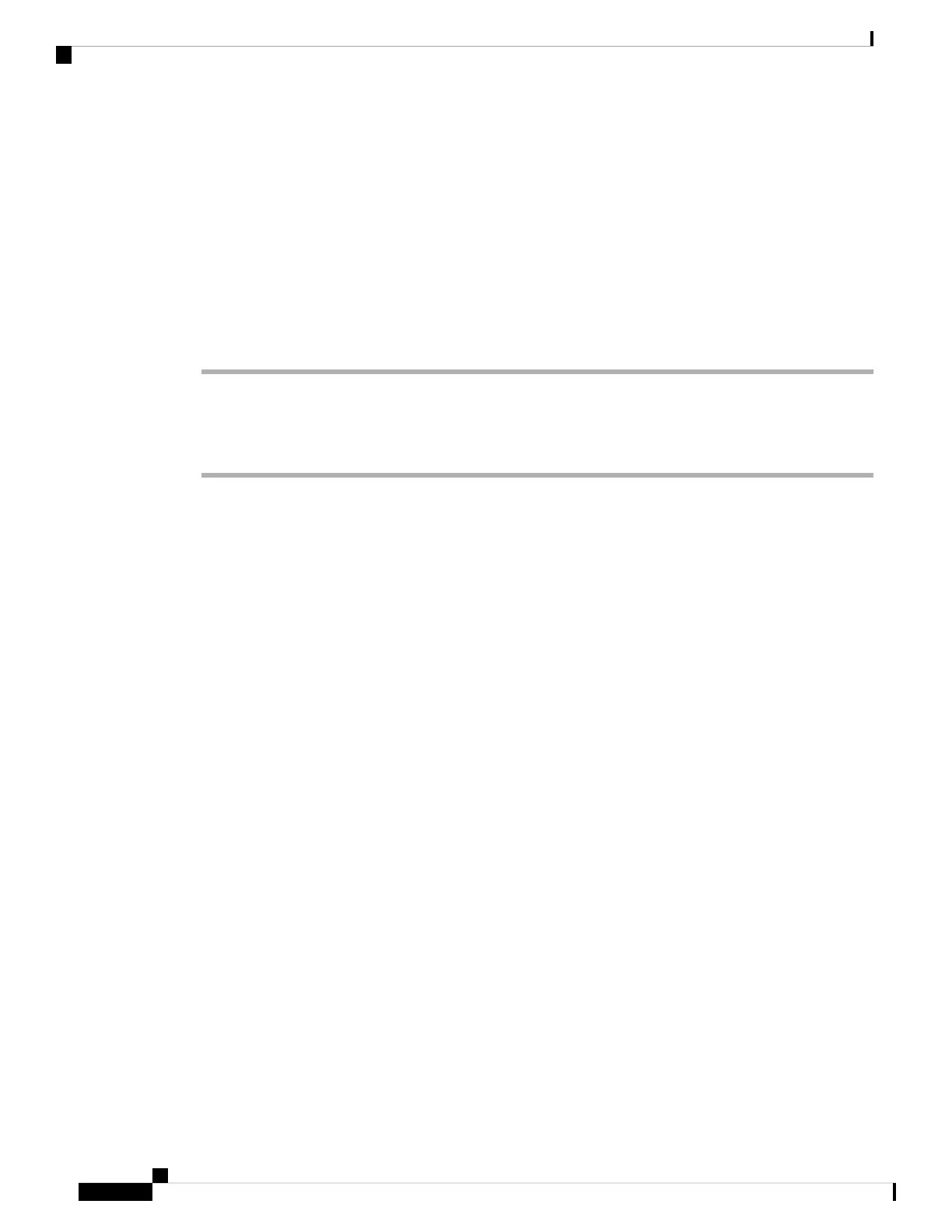Factory Reset the Phone with the Web UI Button
You can factory reset the phone from the phone web page. The reset only happens if the phone is idle. If the
phone is not idle, the phone web page shows a message that the phone is busy and that you need to try again.
Before you begin
Access the phone administration web page. See Access the Phone Web Page, on page 92.
Procedure
Step 1 Select Admin Login > advanced > Info > Debug Info.
Step 2 In the Factory Reset section, click Factory Reset.
Step 3 Click Confirm factory reset.
Cisco IP Phone 6800 Series Multiplatform Phones Administration Guide
196
Phone Administration
Factory Reset the Phone with the Web UI Button