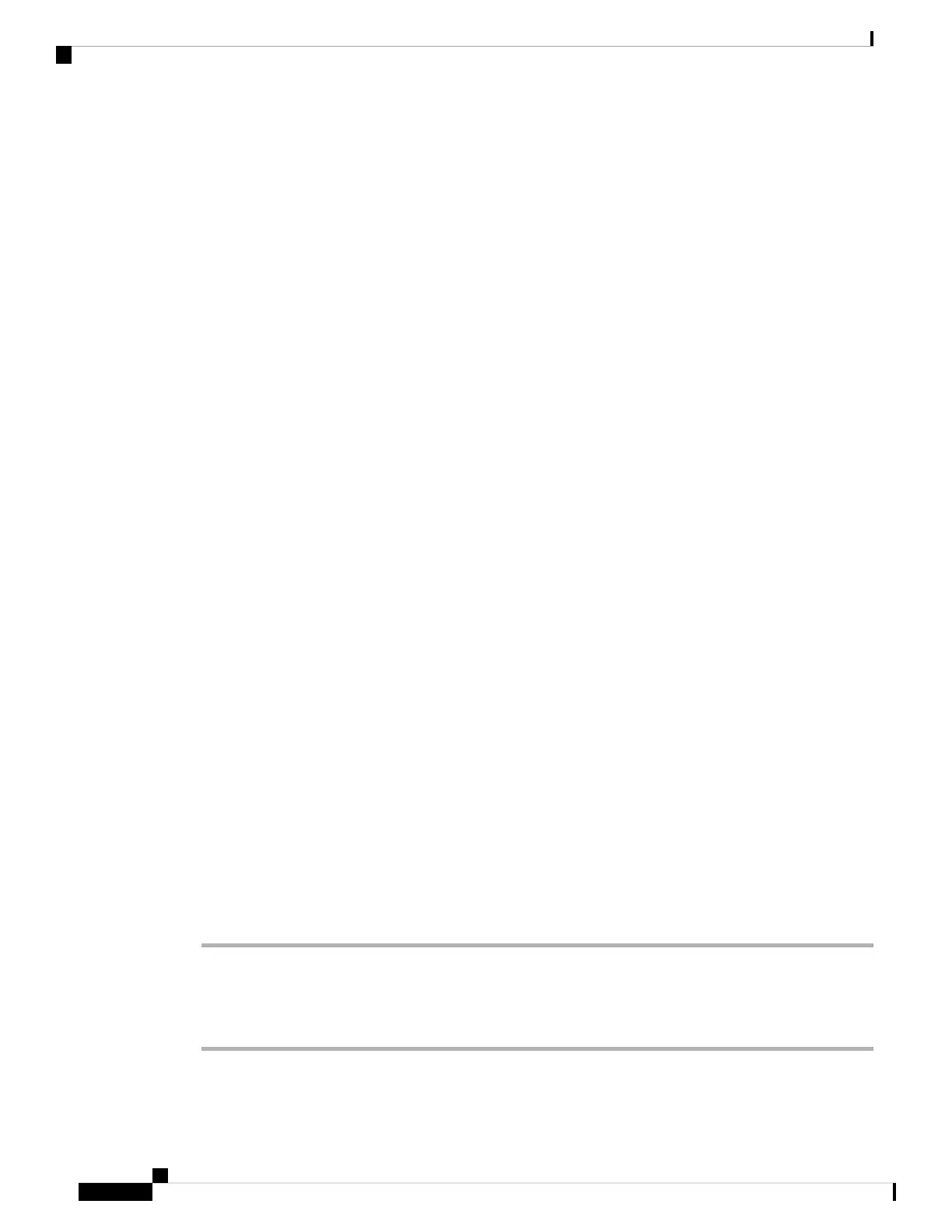If the Proxy Fallback Intvl is exceeded, all the new SIP messages go to primary proxy.
For example, when the value for Register Expires is 3600 seconds and Proxy Fallback Intvl is 600 seconds,
the fallback triggers 600 seconds later.
When the value for Register Expires is 800 seconds and Proxy Fallback Intvl is 1000 seconds, the fallback
triggers at 800 seconds.
After successful registration back to the primary server, all SIP messages go to the primary server.
RFC3311
The Cisco IP Phone supports RFC-3311, the SIP UPDATE Method.
SIP NOTIFY XML-Service
The Cisco IP Phone supports the SIP NOTIFY XML-Service event. On receipt of a SIP NOTIFY message
with an XML-Service event, the phone challenges the NOTIFY with a 401 response if the message does not
contain correct credentials. The client must furnish the correct credentials using MD5 digest with the SIP
account password for the corresponding line of the IP phone.
The body of the message can contain the XML event Message. For example:
<CiscoIPPhoneExecute>
<ExecuteItem Priority="0" URL="http://xmlserver.com/event.xml"/>
</CiscoIPPhoneExecute>
Authentication:
challenge = MD5( MD5(A1) ":" nonce ":" nc-value ":" cnonce ":" qop-value
":" MD5(A2) )
where A1 = username ":" realm ":" passwd
and A2 = Method ":" digest-uri
SIP Configuration
SIP settings for the Cisco IP Phone are configured for the phone in general and for the extensions.
Configure the Basic SIP Parameters
Before you begin
Access the phone administration web page. See Access the Phone Web Page, on page 92.
Procedure
Step 1 Select Voice > SIP.
Step 2 In the SIP Parameters section, set the SIP parameters as described in SIP Parameters, on page 231.
Step 3 Click Submit All Changes.
Cisco IP Phone 6800 Series Multiplatform Phones Administration Guide
68
Phone Installation
RFC3311