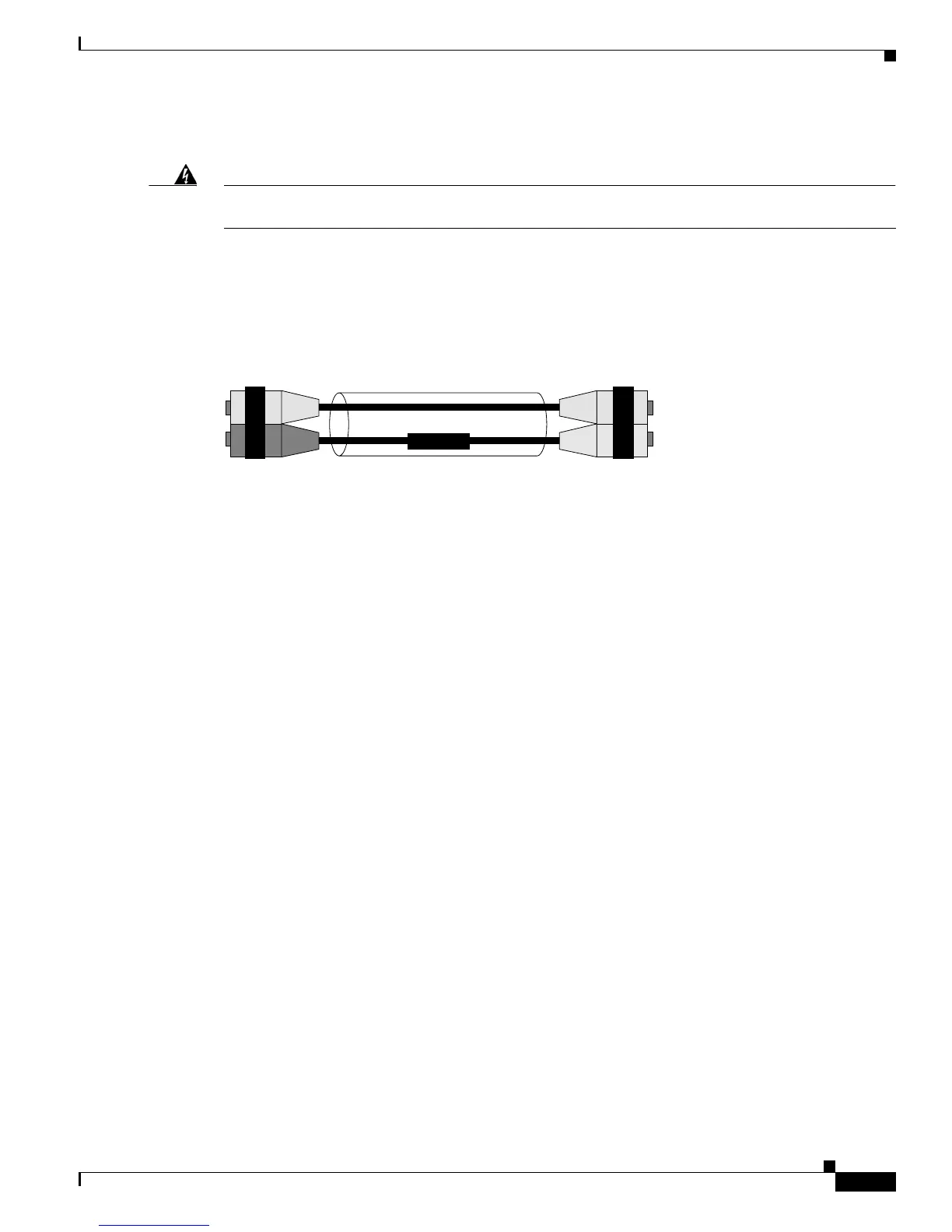B-17
Cisco 7600 Series Router Supervisor Engine and Route Switch Processor Guide
OL-10100-04
Appendix B Cable and Connector Specifications
LX/LH GBIC and MMF Cable Considerations
Patch Cord Installation
Warning
Invisible laser radiation may be emitted from disconnected fibers or connectors. Do not stare into
beams or view directly with optical instruments.
Statement 1051
Plug the end of the patch cord labeled “To Equipment” into the GBIC (see Figure B-9). Plug the end
labeled “To Cable Plant” into the patch panel. The patch cord is 9.84 feet (3 meters) long and has duplex
SC male connectors at each end.
Figure B-9 Patch Cord Installation
To equipment To cable plant
13089
