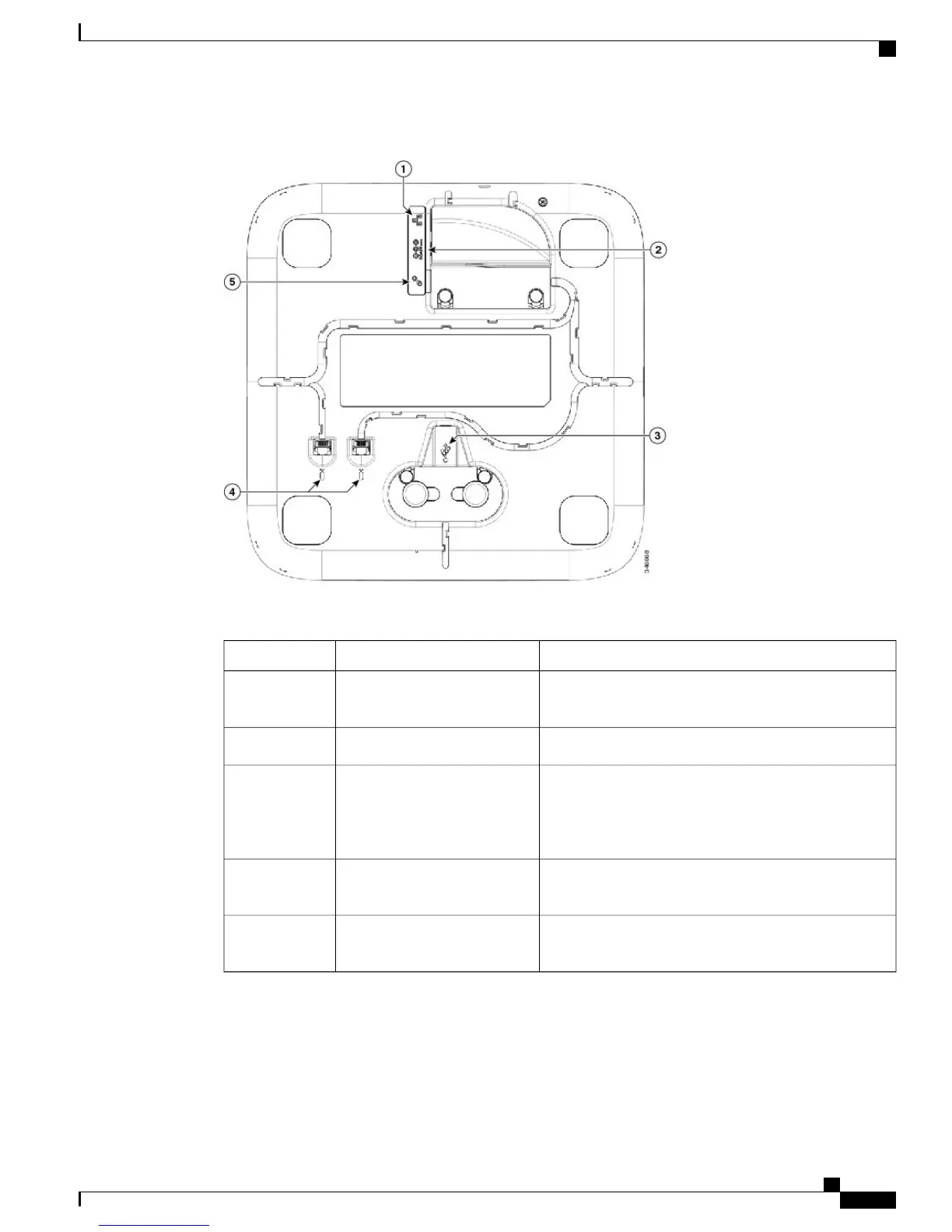You can use the graphic and table below to identify connections and ports on the Sound Base.
Table 8: Sound Base connections and ports
DescriptionItem
Network port (10/100 SW) connection. IEEE 802.3af
power enabled.
Network port1
Local power connection.Wall power2
Connects the base station to the DCU.
When connecting the USB cable, firmly
press down on the ferrite bead to ensure it
seats correctly between the posts.
Attention
Mini USB port3
Two RJ11 microphone ports. An optional wired
microphone can be connected to each port.
Wired microphone ports4
Supports the connection of two base stations in Linked
Mode.
Linked Mode daisy chain port5
Connect mini-USB cable to DCU
The following images show how to install the USB cable.
Cisco Unified IP Conference Phone 8831 User Guide for Cisco Unified Communications Manager 9.0
15
Features of your Cisco Unified IP Conference Phone
Connect mini-USB cable to DCU