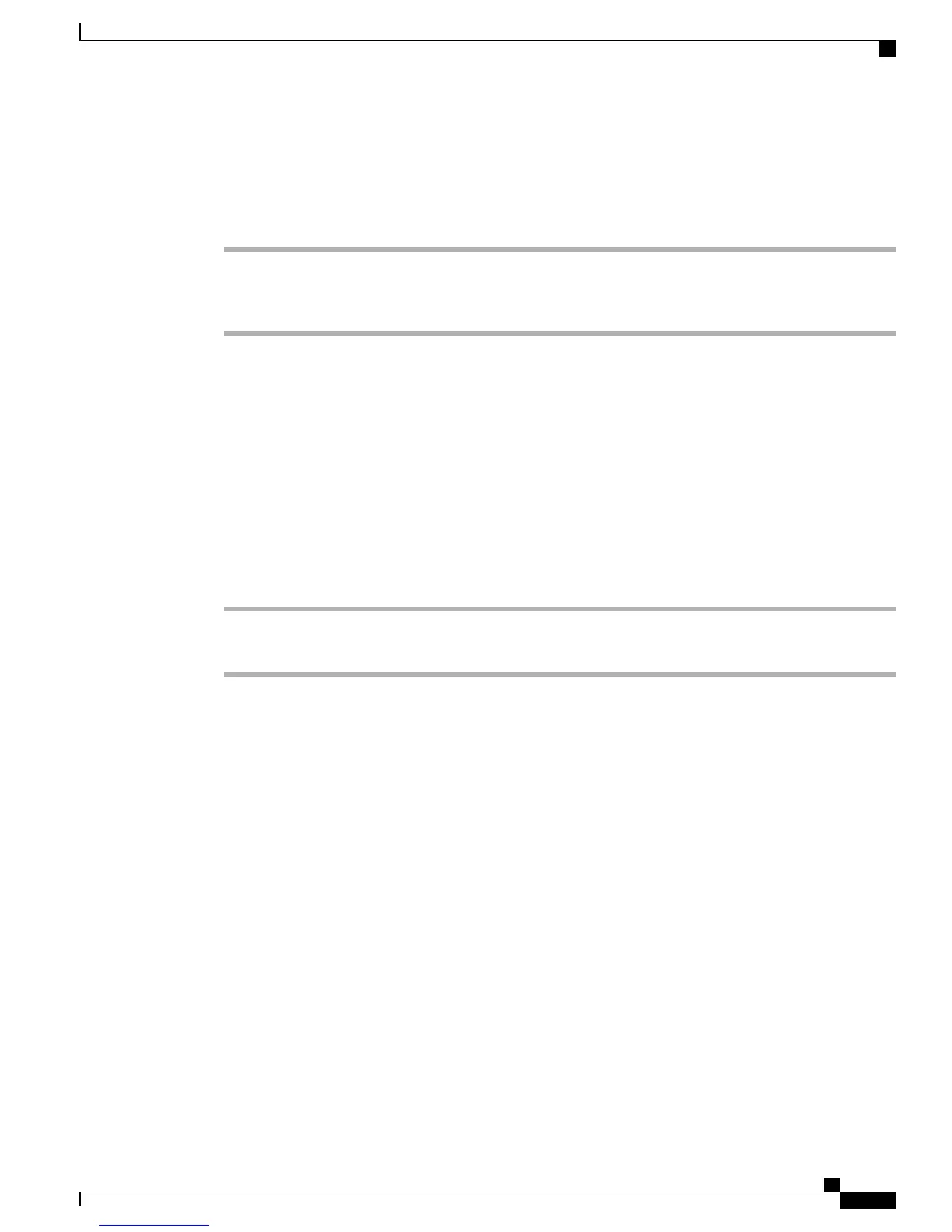Mute IP phone DCU
Procedure
Step 1
Press Mute to turn Mute on.
The Mute button is backlit by a solid, red light, and a mute icon displays on the screen.
Step 2
Press Mute again to turn Mute off.
On-Hook dialing
On-hook dialing allows you to enter a phone number before getting a dial tone and then press the Call button
to complete the call.
Dial number on-hook
Procedure
Step 1
Enter or speed dial a phone number.
Step 2
Press Dial.
Plus Dialing
Plus Dialing allows you to press and hold the star (*) key for at least 1 second to insert a plus (+) sign as the
first digit in a phone number when dialing an international number.
A phone number with the + sign in it can be selected and dialed without the need to add digits for international
calls.
Dial international number
Before You Begin
Before dialing an international call or using Plus Dialing, enter any local access code, such as 8 or 9 if
applicable.
Cisco Unified IP Conference Phone 8831 User Guide for Cisco Unified Communications Manager 9.0
59
Calling features
Mute IP phone DCU