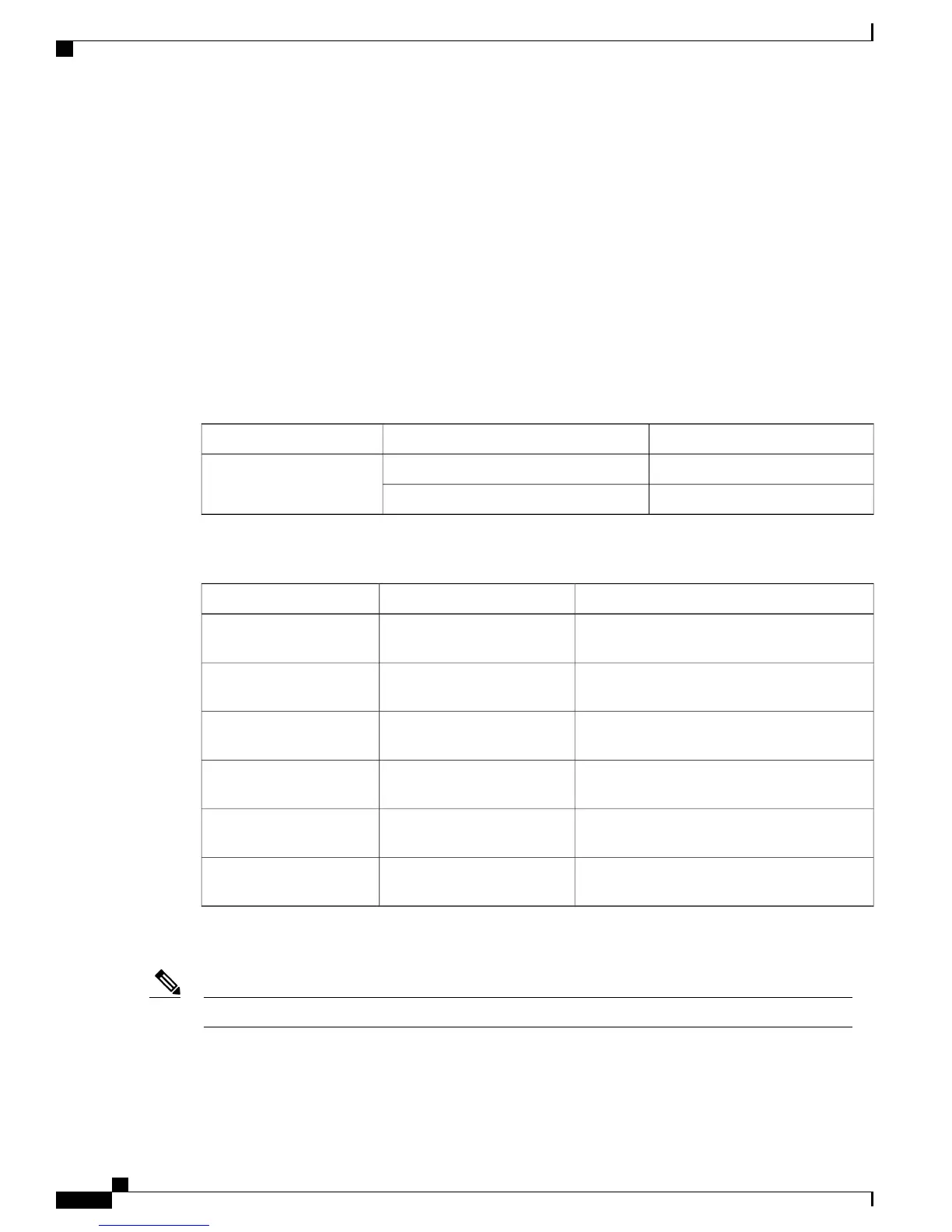Enhanced Room Coverage
Optional microphone extension kits provide enhanced room coverage that can be further expanded by linking
two units together in Linked Mode. This feature allows you to use the conference station in a larger room, or
to enhance the audio and voice experience for larger groups of in-person attendees.
When two conference station base units are linked together to expand the audio coverage area, one conference
station acts as the primary device and the other sound base is the dependant or secondary device. In Linked
Mode, the primary base station supports one or two wireless microphones, or it supports one wired microphone.
The secondary unit supports only one wired microphone; a wireless microphone cannot be connected to a
secondary Sound Base. You cannot mix microphone types on the devices. Consult the following tables for
allowable configurations.
Table 12: Deployment configurations for Enhanced Room Coverage with a single phone
Wireless Extension MicrophoneWired Extension Microphone
--1 or 2Number and type of
connected microphones
1 or 2--
Table 13: Deployment configurations for Enhanced Room Coverage in Linked Mode
Secondary Sound BasePrimary Sound Base
----Wired Extension
Microphone
1--Wired Extension
Microphone
--1Wired Extension
Microphone
11Wired Extension
Microphone
----Wireless Extension
Microphone
--1 or 2Wireless Extension
Microphone
Voice, dial tone, ringer, and base LED features synchronize between the two devices in Linked Mode.
Use a daisy cable to connect two sound base units in Linked Mode.Note
Related Topics
Linked Mode, on page 23
Cisco Unified IP Conference Phone 8831 User Guide for Cisco Unified Communications Manager 9.0
48
Calling features
Enhanced Room Coverage