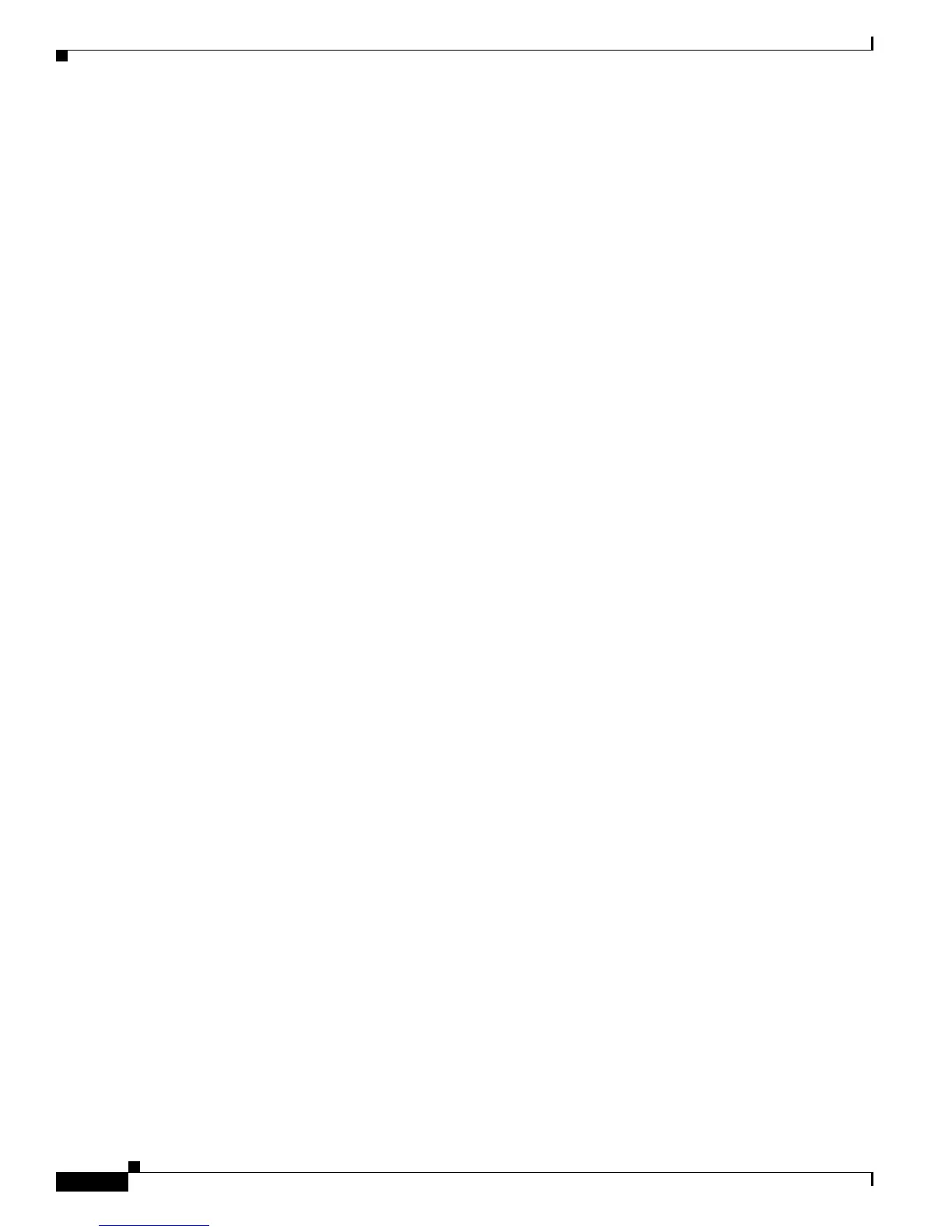Managing and Troubleshooting the Universal Port and Dial-Only Feature Cards
Managing Ports
4
Cisco AS5350XM and Cisco AS5400XM Universal Gateways Software Configuration Guide
• show spe modem slot | slot/spe summary—Displays the history statistics of all SPEs in a particular
slot, specified SPE, or specified SPE range. It is used in the same way as the show modem command
is used for MICA modems. (The command is not supported on the Cisco AS5350XM or
Cisco AS5400XM universal gateway.)
show spe Commands
• show spe log—Displays the oldest event first from the slot history event log.
• show spe log reverse—Displays the latest event first from the log.
• show spe version—Lists all SPEs and the SPE firmware files used. This helps you decide if you
need to update your SPE firmware files. This command is used in the same way as the show modem
mapping command is used for MICA modems. (The show modem mapping command is not
supported on the Cisco AS5350XM or Cisco AS5400XM universal gateway.)
• show spe fax active—Displays the active statistics of all SPEs, a specified SPE, or a specified SPE
range serving fax-relay traffic.
show port Commands
• show port config—Displays the configuration information for specified ports or the specified port
range. The port should have an active session associated with it at the time the command is executed.
• show port [digital | modem | voice | fax] log—Displays the event log with oldest event first. For
modems, this command is used the same way as the show modem log command is used for MICA
modems. (The show modem log command is not supported on the Cisco AS5350XM or
Cisco AS5400XM universal gateway.)
• show port [digital | modem | voice | fax] log reverse—Displays the latest event first from the port
history event log.
• show port modem calltracker—Displays the port level information for an active modem call using
the call tracker database. If there is no call on the specified port, the information of the most recent
call is displayed. The call tracker feature must be enabled by invoking the calltracker enable
command. (For detailed information about the call tracker feature, see the Call Tracker plus ISDN
and AAA Enhancements for the Cisco AS5300 and Cisco AS5800 document, available online at
http://www.cisco.com/univercd/cc/td/doc/product/software/ios121/121newft/121limit/121x/
121xh/121xh_2/dt_cltrk.htm)
• show port modem test—Displays the test log for the specified SPE port range or all the SPE ports.
• show port operational-status—Displays the operational status of the specified ports or the
specified port range. The port should have an active session associated with it at the time the
command is executed.
Managing Ports
This section describes how to manage universal-port and dial-only feature card ports. You can clear
ports, remove ports from service, and disable ports from dial-up service by using port configuration
mode. For details on disabling a port from dial-up service, see the “Troubleshooting” section on page 8.