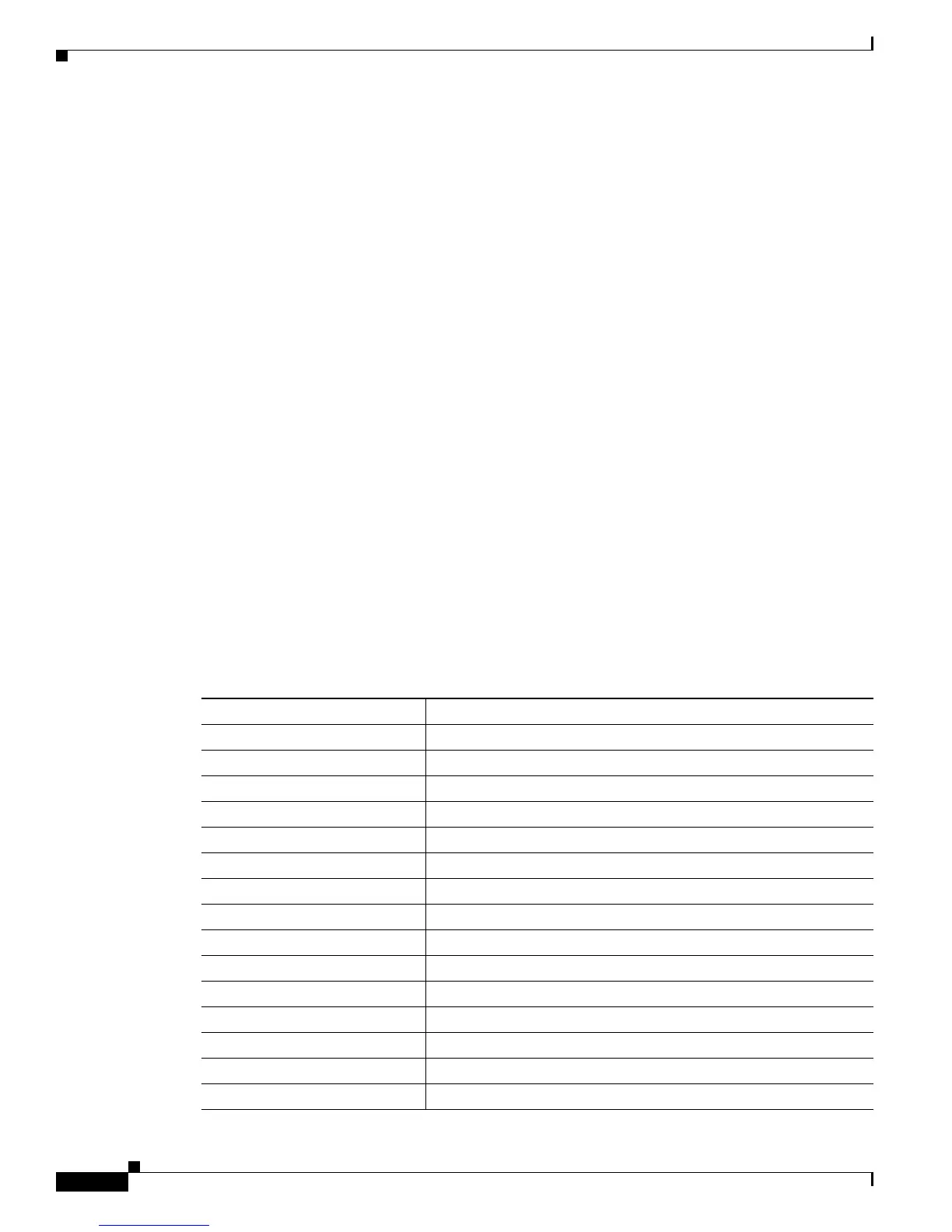Configuring Voice over IP
Configuring Basic VoIP
8
Cisco AS5350XM and Cisco AS5400XM Universal Gateways Software Configuration Guide
If you have ISDN PRI voice ports, be sure to complete the “Configuring E1 R2 Signaling” section on
page 6. Configure signaling types and, if necessary, set parameters unique to specific countries.
T1 CAS Signaling
Channel-associated signaling (CAS) occurs in-band within the data channel, rather than on a separate
signaling channel as is the case (on the D channel) with ISDN PRI. For T1 CAS, specify parameters such
as frame type and line code.
Configure Dial Peers
Your next step in preparing to set up dial peers is to determine the configurable options that you want to
enable.
Configurable Options
Configurable options are the attributes to be applied to calls handled using that dial peer. These typically
include, at a minimum, required quality of service, codec for voice encoding, and whether voice-activity
detection is to be enabled. The following attributes, for example, are typical in a VoIP dial peer:
req-qos best-effort
codec g711ulaw
vad
You have many options and great flexibility in configuring dial peers. Table 16 and Table 17 show the
most common configurable options that you can enable in POTS and VoIP dial peers, respectively, from
config or config-dial-peer mode.
Table 16 POTS Dial-Peer Configuration Commands
Command Purpose
answer-address
Sets call destination number.
application
Sets selected application.
calling-number
Sets calling number (for fgd_eana signaling only).
default
Sets a command to its defaults.
destination-pattern
Sets full E.164 telephone number.
digit-strip
Strips digits from the POTS dialed number.
direct-inward-dial
Sets called number as final call destination.
exit
Exits dial-peer configuration mode.
forward-digits
Configures the destination digits ahead of this dial peer.
huntstop
Stops hunting on dial peers.
incoming
Sets incoming called number.
info-digits
Prepends info digits to the calling number.
information-type
Sets information type for dial peer.
max-conn
Sets maximum connections per peer; “no” sets to unlimited.
no
Negates a command or sets its defaults.