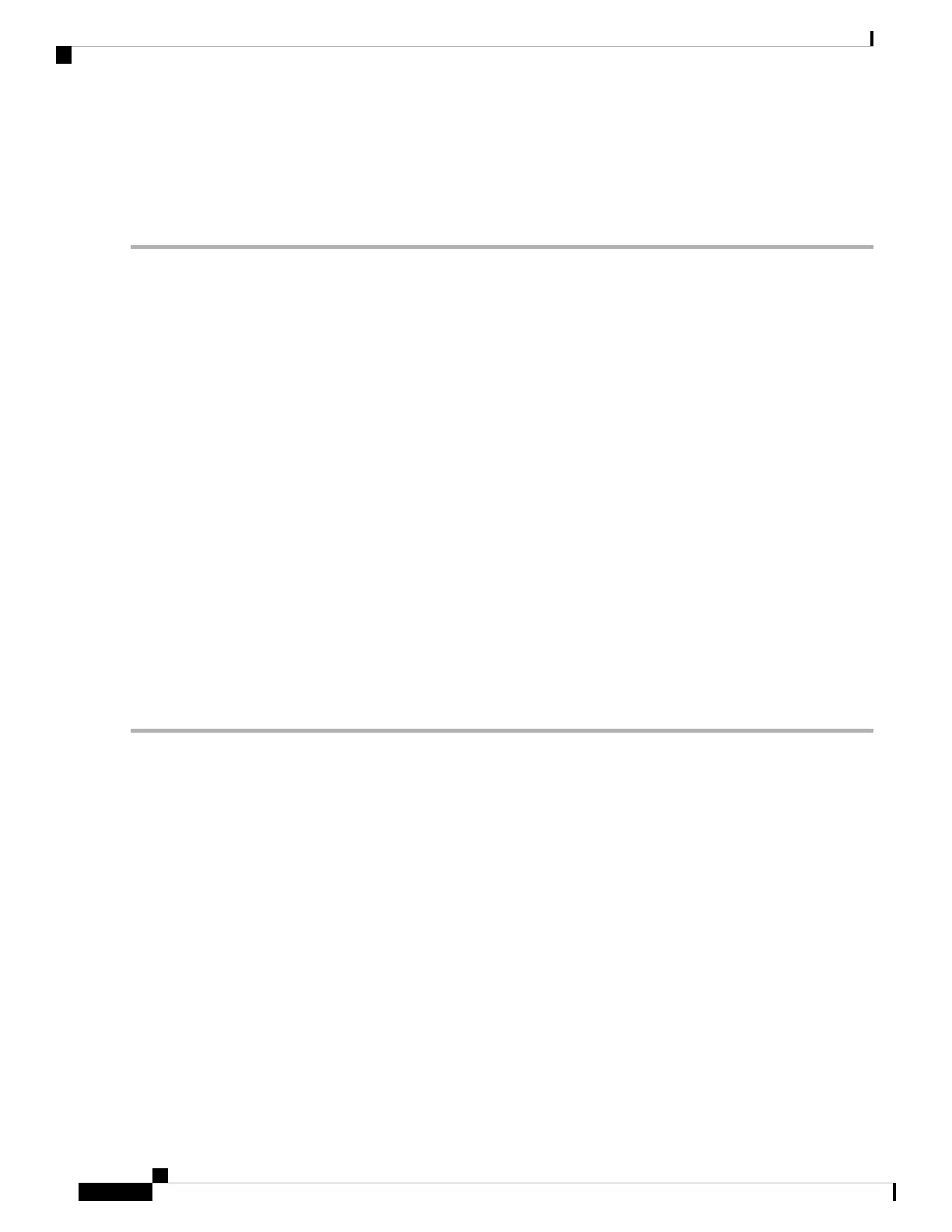Step 6 To restore data after the internal hard drive replacement, type:
Example:
archive tar/xtrac tftp:usb0:asr1000.tar harddisk:
What to do next
You have completed the replacement procedure for the eUSB device on a Cisco ASR1000-RP module.
Remove and Replace the eUSB Device on the Cisco ASR 1001 Router
To remove the Cisco ASR 1001 Router eUSB device, follow these steps:
SUMMARY STEPS
1. Before you physically replace the eUSB device, create a backup of the startup-config and the boot image.
For example, to backup to an external USB flash drive, enter:
2. Remove the power supplies from the chassis before you remove the chassis cover. For instructions about
how to remove the AC and DC power supplies from the Cisco ASR 1001 Router, see: xref sections.
3. After the power supplies are removed, remove the chassis top cover and follow theses steps:
4. Position the chassis so that you are facing the front.
5. Locate the eUSB device on the ASR 1001 chassis. See xref figure, callout number 2.
6. Remove the small Phillips screw holding the eUSB board in place. See the following figure.
7. Gently pull the eUSB device up from its connector, and remove it.
8. Place the eUSB device in an antistatic bag for return.
DETAILED STEPS
Step 1 Before you physically replace the eUSB device, create a backup of the startup-config and the boot image. For example,
to backup to an external USB flash drive, enter:
Example:
router# copy nvram:startup-config usb0
router# copy bootflash:asr1000rp1-adventerprisek9.02.01.00.122-33.XNA.bin usb0:
Step 2 Remove the power supplies from the chassis before you remove the chassis cover. For instructions about how to remove
the AC and DC power supplies from the Cisco ASR 1001 Router, see: xref sections.
Step 3 After the power supplies are removed, remove the chassis top cover and follow theses steps:
a) Loosen all top surface screws on the chassis cover, as shown in xref figure, callout number 3.
b) Loosen the three screws on the faceplate at the front of the chassis, as shown in xref figure, callout 6.
c) Using both hands, gently slide the cover forward and off of the chassis.
The cover will not come off the chassis if the power supplies are installed.
Note
d) Place the cover aside and ensure that you are wearing an antistatic device, such as a wrist strap.
Step 4 Position the chassis so that you are facing the front.
Removing and Replacing FRUs from the Cisco ASR 1000 Series Routers
44
Removing and Replacing FRUs from the Cisco ASR 1000 Series Routers
Remove and Replace the eUSB Device on the Cisco ASR 1001 Router
