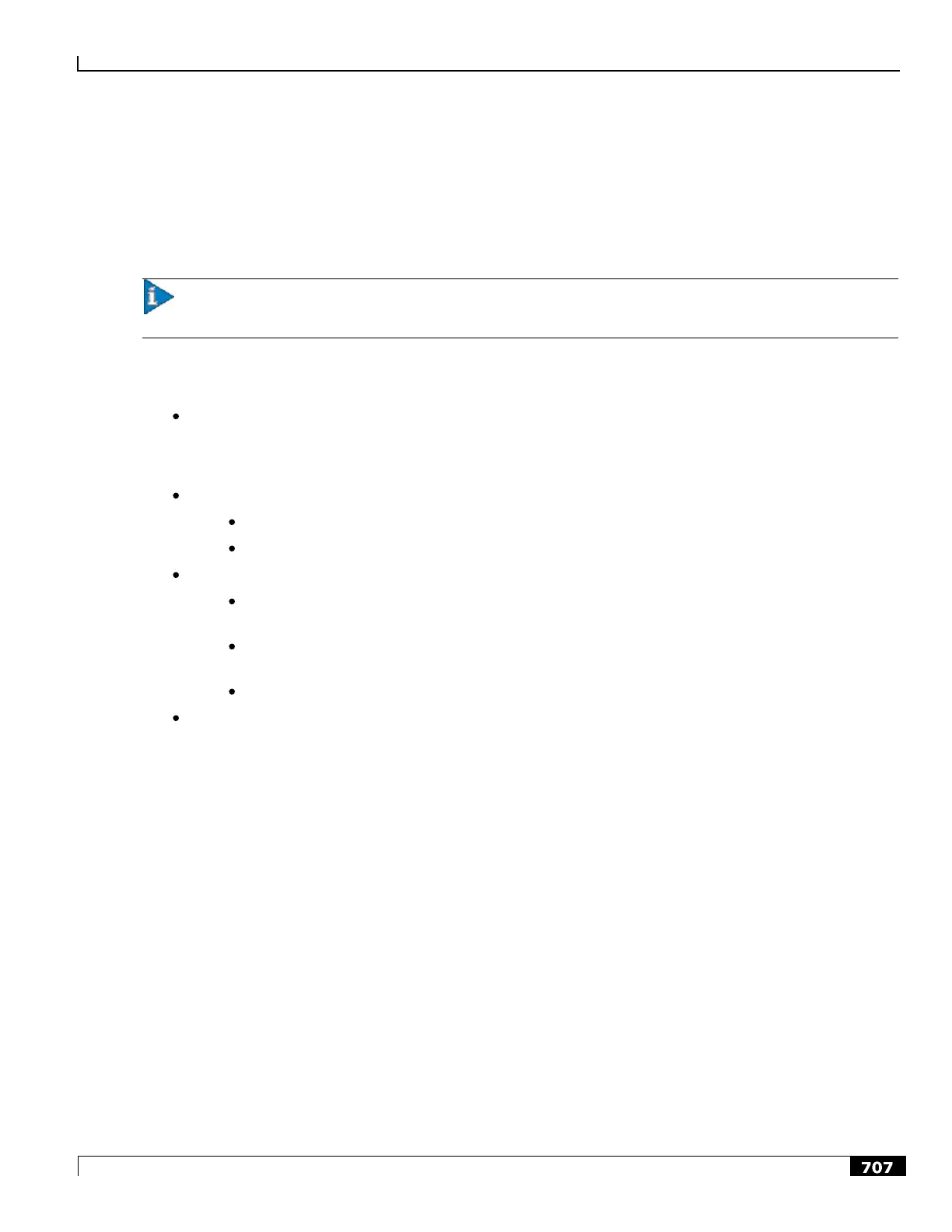Content Filtering Support Overview
URL Blacklisting Support ▀
Cisco ASR 5000 Series Product Overview ▄
Web Element Manager (WEM)
The WEM is a server-based application enabling complete element management of the system. The UNIX-based server
application works with the network elements within the system using the Common Object Request Broker Architecture
(CORBA) standard.
Important: For information on WEM administration, refer to the Web Element Manager Installation and
Administration Guide.
The WEM server must be set up with access to the following networks:
Internet—to communicate with the source of the blacklist file (NCMEC/other)
The WEM application includes the following features:
Single point of management for a large operator deployment
Service configuration and monitoring
Alarm/trap management for the WEM server
URL Blacklisting database management functions:
Downloads the URL Blacklist database (cumulative.csv) from the specified source at configured
schedule
Converts the URL Blacklist database (cumulative.csv) file to Starent Format Master Database (SFMDB)
file
Computes OPTBLDB suitable for updating the system
Distributes OPTBLDB/OPTBLDB-INC files to the chassis automatically at configured interval
How URL Blacklisting Works
This section describes how URL Blacklisting works.
Blacklist Updates
The following steps describe how the blacklist is updated in the system:
Step 1 The WEM downloads the blacklist file from the specified source (NCMEC/other). The clear text file is converted into a
non-human readable optimized format (OPTBLDB) and then pushed to the chassis.
Step 2 The WEM pushes the optblk.bin file to the chassis (to the flash/pcmcia device) at pre-determined intervals. The
optblk.bin file contains the full blacklist. If this file is verified to be correct it replaces the optblk.bin file on the chassis,
and the last optblk.bin is rolled over.
