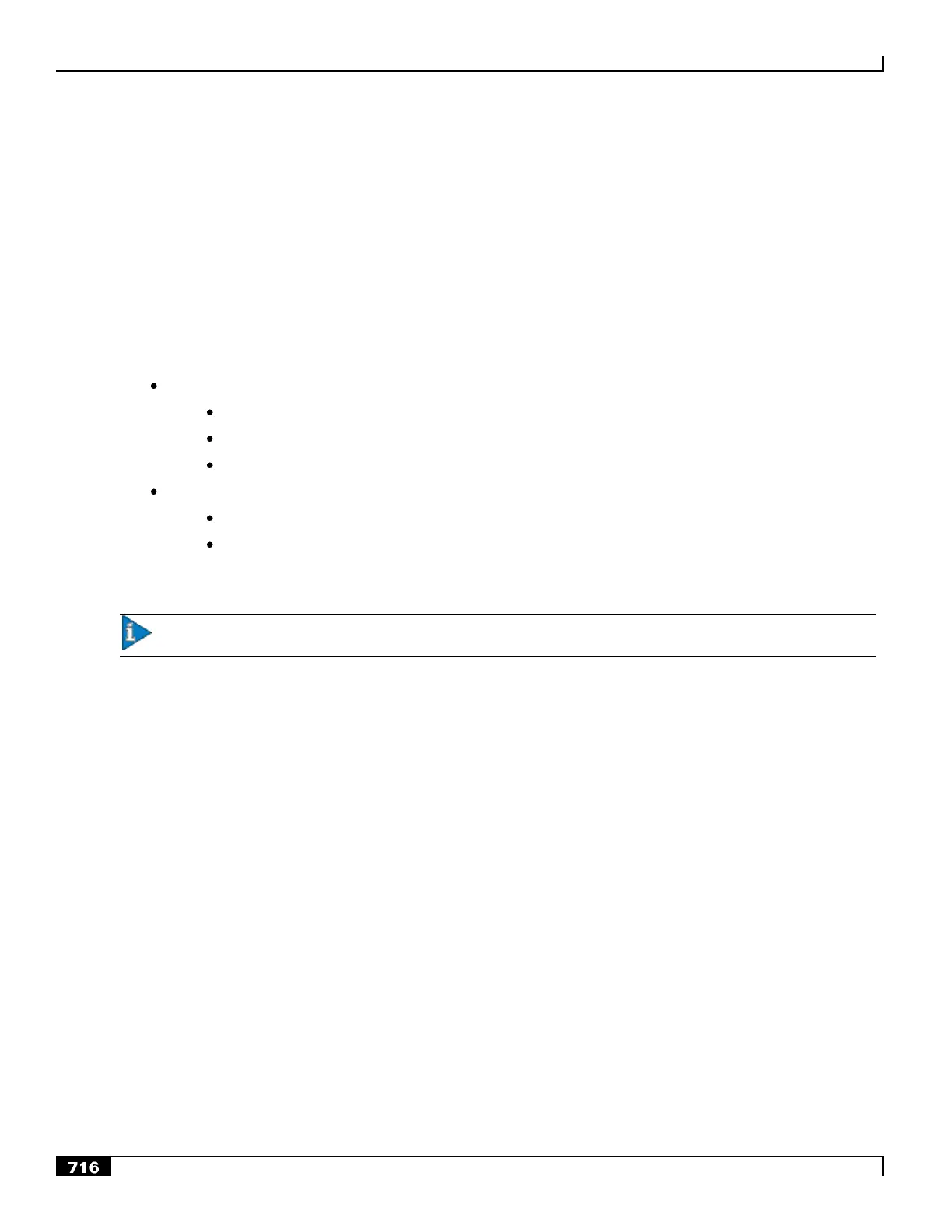Content Filtering Support Overview
▀ Category-based Content Filtering Support
▄ Cisco ASR 5000 Series Product Overview
inPilot
The inPilot application is a Web-based application providing a unified reporting interface for diverse data from the in-
line service and storage applications. The inPilot application provides comprehensive and consistent set of statistics and
customized reports, statistical trending, report scheduling and distribution from chassis / in-line service product. For
example, a subscriber's Quality of Experience, top 10 sites visited, top 10 users, and so on. The inPilot application
facilitates and enhances the operators‘ ability to simply and easily determine the health and usage of the network.
The inPilot application supports the generation of various reports including CF-EDR reports in PDF and XML formats.
The CF-EDR reports provide the summary of traffic over CF categories, CF actions, and CF ratings. It also provides the
list of top N subscribers and URLs based on their unique subscriber‘s hit count and total usage.
Summary Reports:
Category summary (volume/hits)
Action summary (volume/hits)
Rating summary (volume/hits)
Top N Reports:
Top N Subscribers by volume/hits
Top N URLs by volume/hits
The CF-EDR files are pushed from L-ESS to inPilot at a configured time interval and stored in a specified data directory
on the inPilot server. It can also create the files from CF-EDRs for unrated URLs which can be pulled by WEM.
Important: For more information on the reports, refer to the inPilot Online Help documentation.
How Category-based Content Filtering Works
The Content Filtering Subsystem which is integrated into the ECS subsystem consists of an onboard static
categorization database. The filtering service uses the Deep Packet Inspection (DPI) capabilities of the ECS subsystem
to classify and partition application or protocol specific flows into virtual sessions.
Content analyzers are used to identify various types of flows such as HTTP, MMS/WAP, and POP3 E-mail. A typical
HTTP request for a Web page, for example, invokes TCP and HTTP traffic analyzers. Any HTTP field including URLs
or URIs can be identified. When a subscriber session is bound by CSS to an ECS running content filtering service, the
URL/URI is extracted and compared against the static categorization database.
The following figure and the steps describe how Category-based Content Filtering works during a subscriber call:
