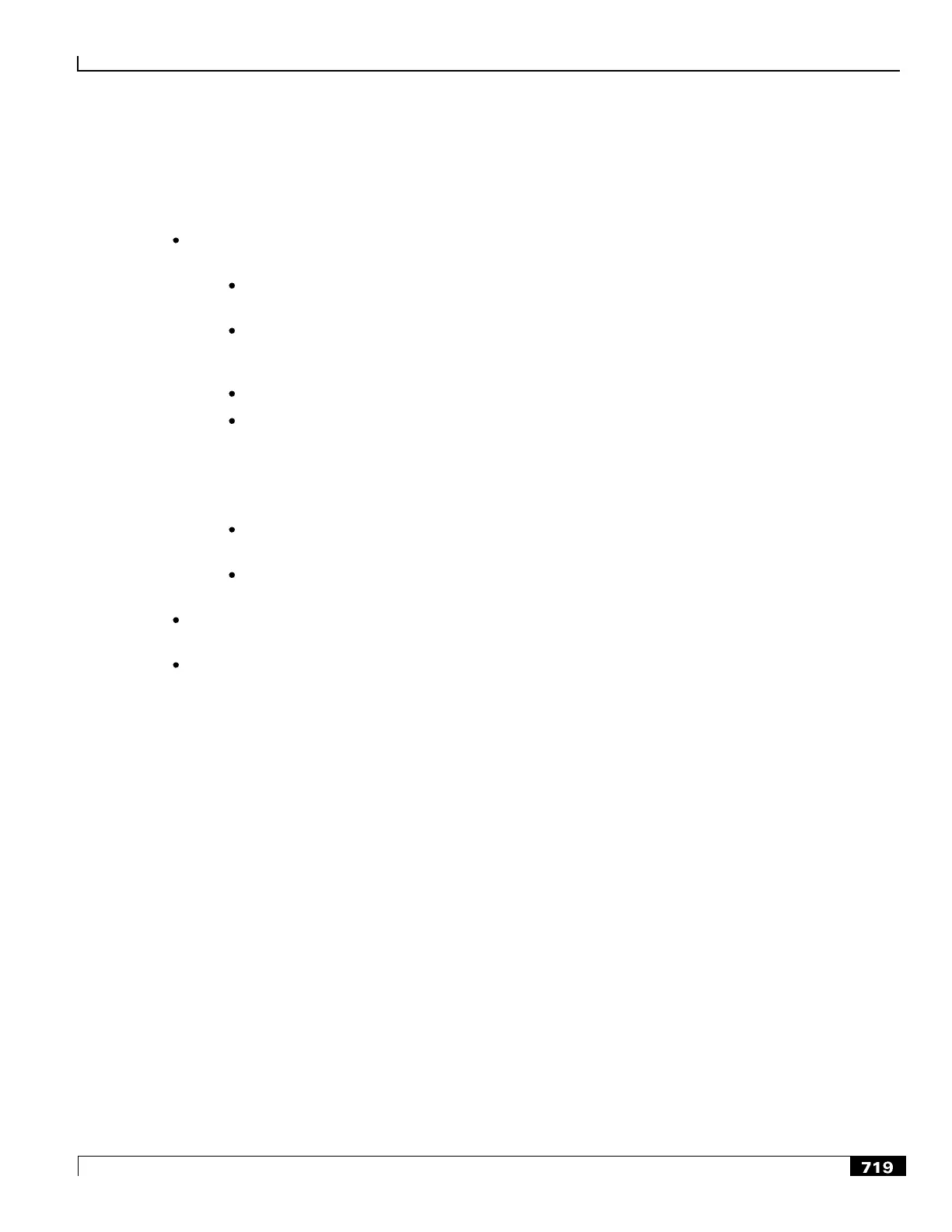Content Filtering Support Overview
Category-based Content Filtering Support ▀
Cisco ASR 5000 Series Product Overview ▄
Step 13 The Content Filtering subsystem processes the URL access request.
When only Static Content Filtering is enabled, first the URL is looked-up in the cache maintained at SessMgr
for static URL requests, if there is a hit, the category is returned, if its a miss, a URL look-up is performed by
an onboard SRDB for static rating.
If a category is returned, action is taken as configured for that category in the subscriber‘s Content Filtering
policy:
allow: If the category is permitted by the subscriber‘s content filtering policy, the request is sent to the
server, and the response transmitted to the subscriber‘s mobile.
content-insert: The system notifies the subscriber‘s mobile of the blocked content by inserting a
specified message within the IP data stream, and prevents access to the requested content. The insert
string is as specified in the subscriber‘s content filtering policy.
discard: The system silently discards the request packet(s).
redirect-url: The system inserts a specified redirect server address in the bearer data stream and returns
an HTTP error message to the subscriber‘s mobile. The redirect address is as specified in the
subscriber‘s content filtering policy.
The redirect server may prompt the subscriber to send additional security credentials in order to access
the requested content.
terminate-flow: The system gracefully terminates the TCP connection between the subscriber and
server, and sends a TCP FIN to the subscriber and a TCP RST to the server.
www-reply-code-and-terminate-flow: The system terminates the flow with a specified reply code to the
subscriber‘s mobile. The reply code is as specified in the subscriber‘s content filtering policy.
If a category is not returned / the URL is not present in the database, the system takes the action as configured
for the UNKNOW category in the subscriber‘s Content Filtering policy.
If for the category returned there is no action configured in the subscriber‘s content filtering policy, the default
action is taken.
If the SRDB task is timed out or some other failure happens, the action configured for failure is taken.
Step 14 MS requests for session termination.
Step 15 System sends Accounting-Stop Request to the AAA server.
Step 16 AAA server stops the accounting for the MS for content filtering session and sends Accounting-Stop-Response to the
system.
