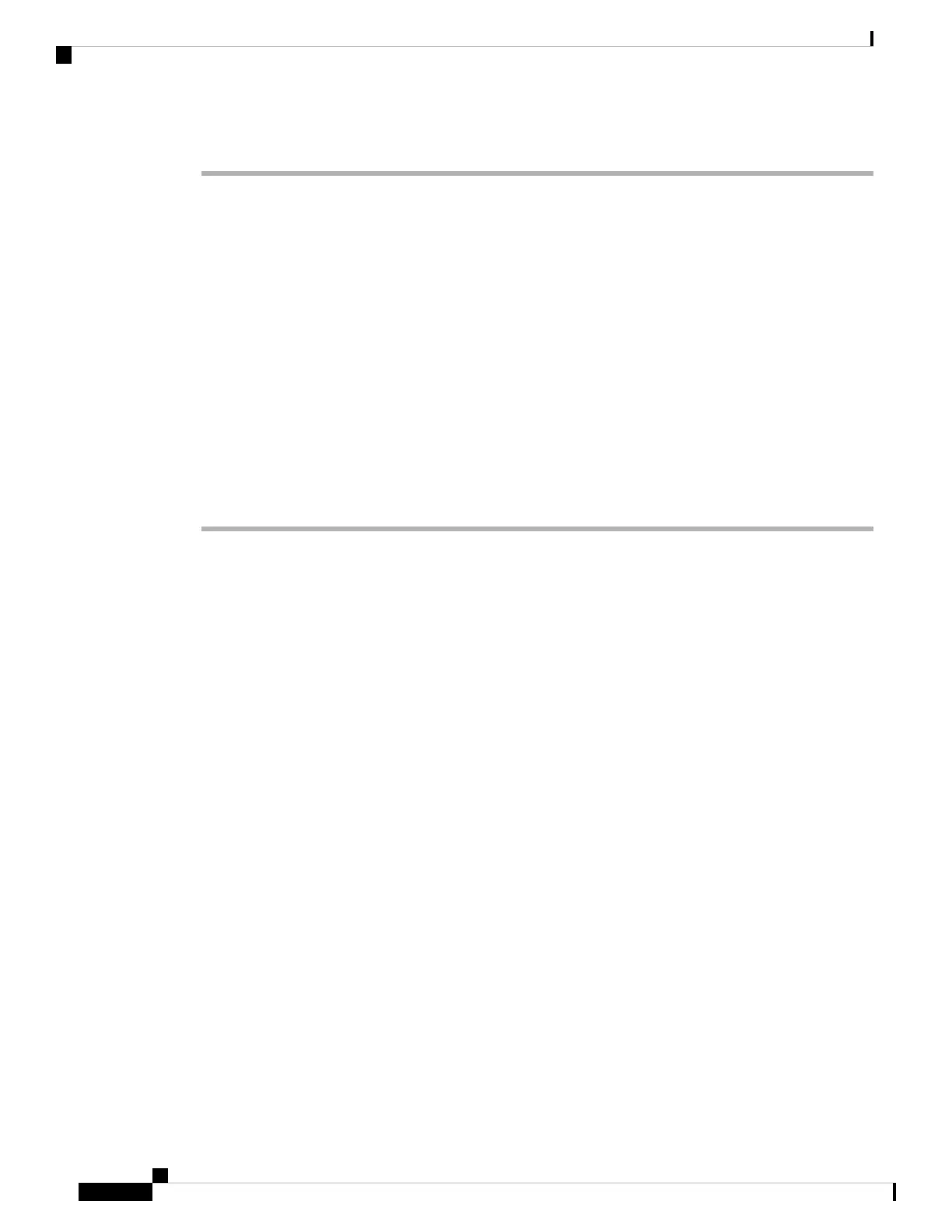Procedure
Step 1 Power on the circuit breaker to your power sources.
Step 2 Verify that the Power Input LED on each power module in the tray is lit.
On the DC power tray, the Power Input LED is lit solid green if both DC feeds are valid and blinks
green if only a single DC feed is valid.
Note
Step 3 Set the power tray switch for Feed A Slots M03 to the ON (1) position. For the feeds, see Figure 192: Typical
AC Power Connections to an AC Power Tray—Version 1 Power System, on page 192 for the version 1 Figure
195: Typical Power Connections to a Power Tray for a Single DC Power Module—Version 2 Power System,
on page 194 for the version 2 power system, and Figure 196: Typical Power Connections to a Power Tray for
a Single DC Power Module—Version 3 Power System, on page 195 for the version 3 power system. For the
locations of the power switch, see Figure 195: Typical Power Connections to a Power Tray for a Single DC
Power Module—Version 2 Power System, on page 194 for the version 1 power system Figure 196: Typical
Power Connections to a Power Tray for a Single DC Power Module—Version 3 Power System, on page 195
for the version 2 and version 3 power systems.
Step 4 Verify that the Power Output LED on each power module in the tray is lit.
Step 5 Repeat Step 3 and Step 4 for Slots M03 for Feed B.
Cisco ASR 9000 Series Aggregation Services Router Hardware Installation Guide
196
Installing Cards and Modules in the Chassis
Powering On the Router
