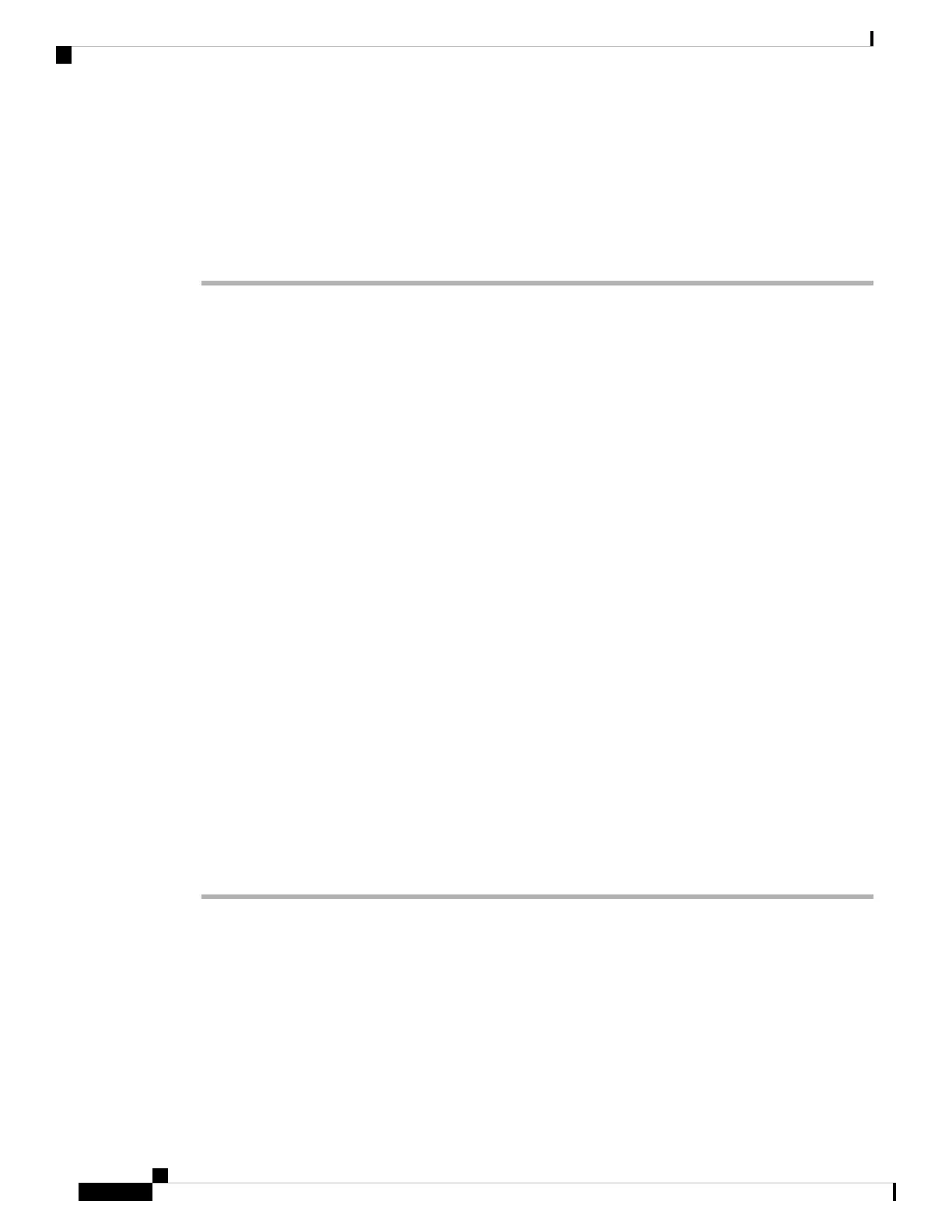Migrating from A99-SFC2 to A99-SFC3 Card
Cisco ASR 9912 and Cisco ASR 9922 chassis supports the A99-SFC3 fabric card.
Procedure
Step 1 Remove the A99-SFC2 card from slot FC0. Follow the procedure explained in the topic Removing and
Replacing Cards from the Chassis, on page 245.
Alarms are raised when fabric cards are removed and when the system has a combination of old and new
generation fabric cards. These alarms clear when all the fabric cards are replaced.
Step 2 Insert A99-SFC3 card in slot FC0. Follow the procedure explained in the topic Replacing Cards in the Chassis,
on page 247
Step 3 Wait for A99-SFC3 card to come online. Verify the card state is OPERATIONAL using the show platform
command.
Step 4 Repeat Step1 through Step 3 for migrating remaining FCs from slot FC1 to slot FC6.
Example:
Router# show platform
Node Type State Config state
--------------------------------------------------------------------------------
0/RSP0/CPU0 A9K-RSP5-TR(Standby) IOS XR RUN NSHUT
0/RSP1/CPU0 A9K-RSP5-TR(Active) IOS XR RUN NSHUT
0/FT0 ASR-9910-FAN OPERATIONAL NSHUT
0/FT1 ASR-9910-FAN OPERATIONAL NSHUT
0/1/CPU0 A9K-8X100GE-TR IOS XR RUN NSHUT
0/FC0 A99-SFC3 OPERATIONAL NSHUT
0/FC1 A99-SFC3 OPERATIONAL NSHUT
0/FC2 A99-SFC3 OPERATIONAL NSHUT
0/FC3 A99-SFC3 OPERATIONAL NSHUT
0/FC4 A99-SFC3 OPERATIONAL NSHUT
0/PT0 A9K-AC-PEM-V3 OPERATIONAL NSHUT
0/PT1 A9K-AC-PEM-V3 OPERATIONAL NSHUT
Use the admin show alarm and show pfm location allcommands to verify no additonal alarms are raised
after replacing all the FCs.
MigratingfromA99-SFC-S/A99-SFC-TtoA99-SFC3-S/A99-SFC3-T
Card
Cisco ASR 9906 chassis supports the A99-SFC3-T fabric card and Cisco ASR 9910 chassis supports the
A99-SFC3-S fabric card. In this section, SFC refers to A99-SFC-S/A99-SFC-T.
Cisco ASR 9000 Series Aggregation Services Router Hardware Installation Guide
262
Replacing Cisco ASR 9000 Series Router Components
Migrating from A99-SFC2 to A99-SFC3 Card
