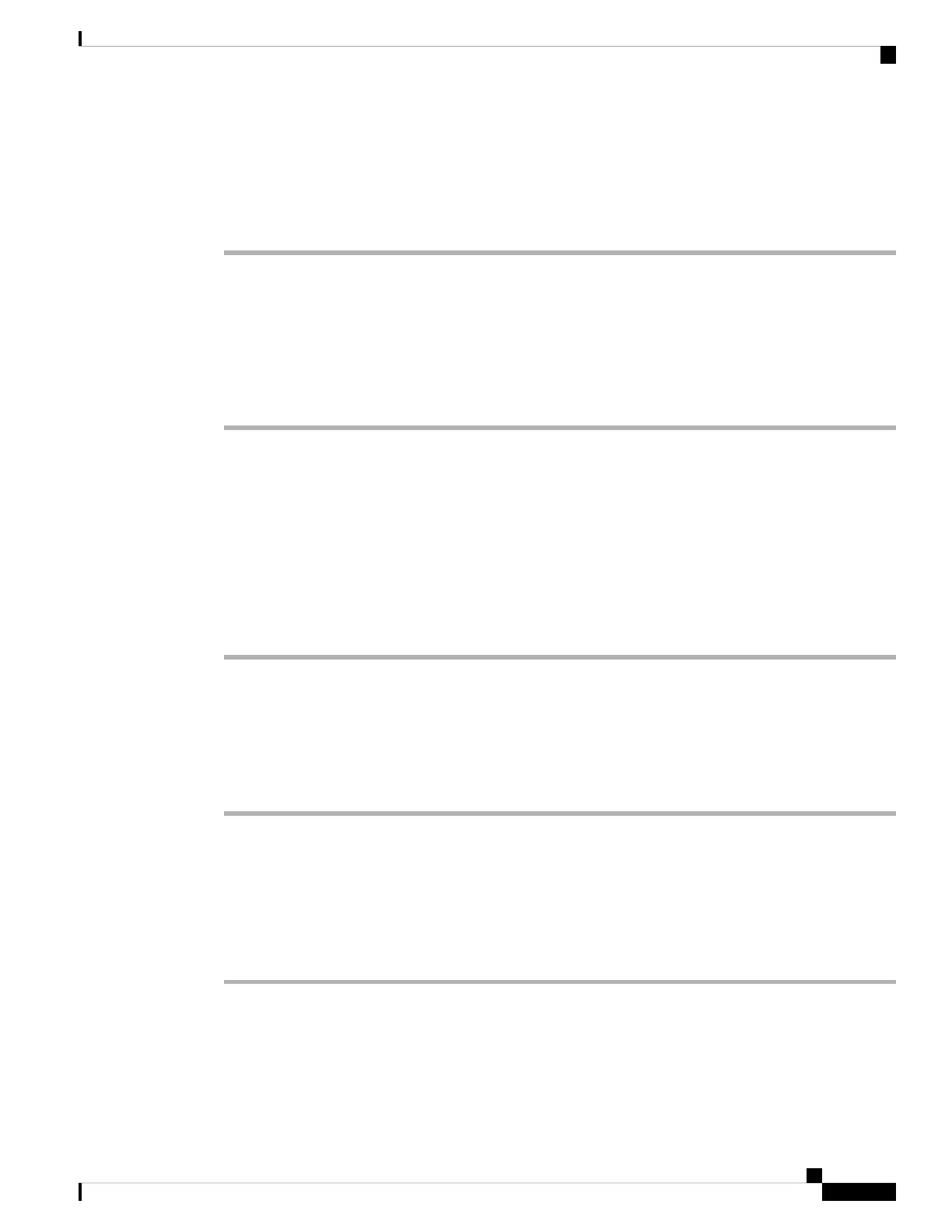To prevent damage to the power tray backplane connector, do not use excessive force when inserting
the power module into the power tray.
Caution
Step 3 Verify that the (green) Power Input indicator on the front of the power module goes on. If the indicator does
not light, see Troubleshooting the Power Subsystem.
Installing a Version 2 or Version 3 AC or DC Power Module
Follow these steps to install a new version 2 or version 3 AC or DC power module (Figure 212: Removing
or Installing a Version 2 or Version 3 AC or DC Power Module, on page 236):
Procedure
Step 1 Slide the power module into the bay until it mates with its backplane connector.
Step 2 Move the handle up.
Step 3 Tighten the screw that secures the power module using a 7/16 hex socket and torque wrench with the torque
set to 50 in-lb.
To prevent damage to the power tray backplane connector, do not use excessive force when inserting
the power module into the power tray.
Caution
Step 4 Verify that the (green) Power Input indicator on the front of the power module goes on. If the indicator does
not light, see Troubleshooting the Power Subsystem.
Disconnecting AC Power
Follow these steps to disconnect an individual AC power cord:
Procedure
Step 1 Power OFF (0) the circuit breaker assigned to the AC power source you are disconnecting.
Step 2 Loosen the retainer bracket holding the AC power cord to the power tray receptacle.
Step 3 Unplug the AC power cord from the power tray receptacle.
Do not turn off the switch on the power tray to remove AC power cords. An individual AC power
cord can be unplugged while the system is powered from other AC power sources.
Caution
Disconnecting AC Power
If it becomes necessary to disconnect all AC power from the router, follow these steps:
Cisco ASR 9000 Series Aggregation Services Router Hardware Installation Guide
237
Replacing Cisco ASR 9000 Series Router Components
Installing a Version 2 or Version 3 AC or DC Power Module
