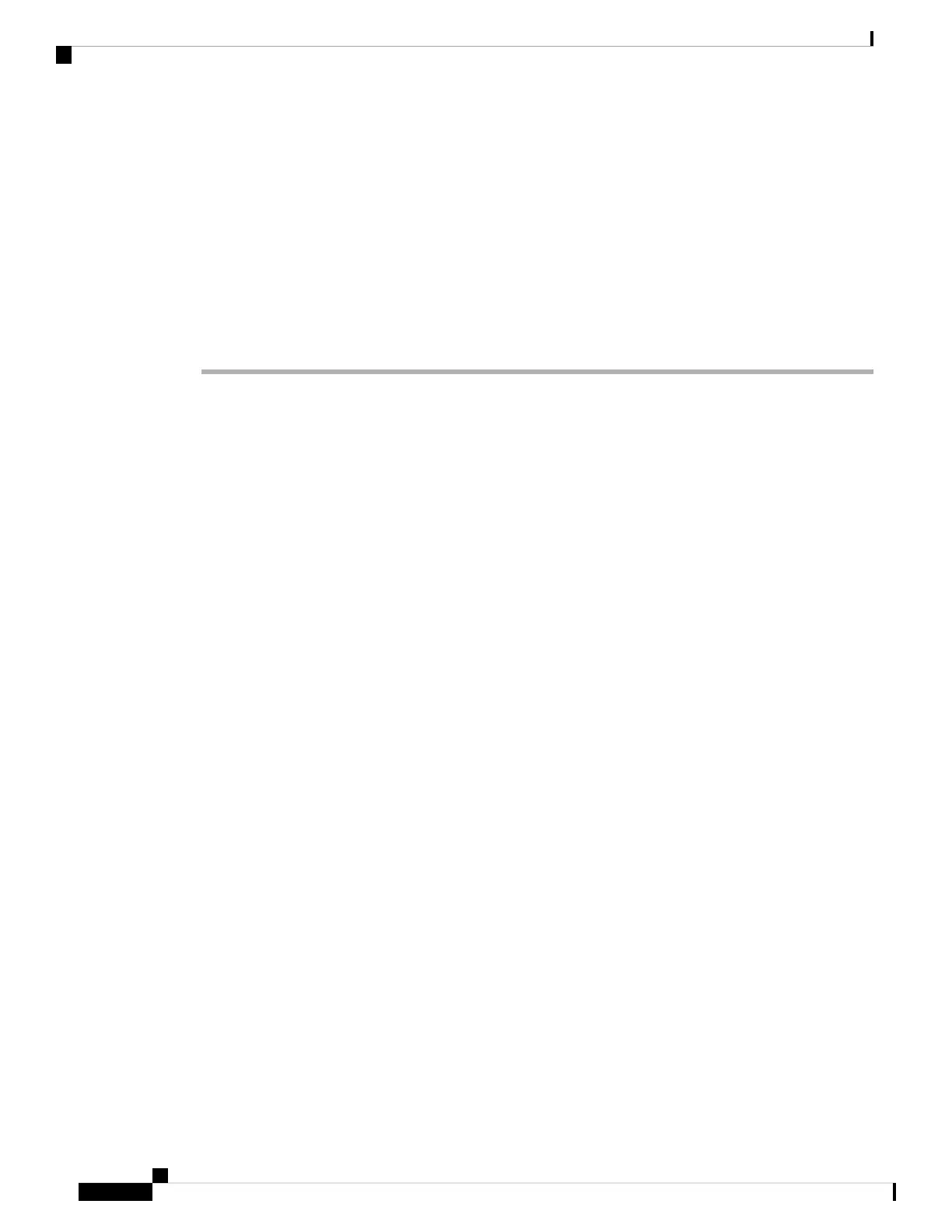• The router must be running Cisco IOS XR software release 6.2.2 or later version to support RSP880-LT.
• The router must have two RSP440 cards (active and standby) up and running.
• Cisco ASR 9000 Ethernet Line Card (first generation) must be removed from the chassis as they are
incompatible with RSP880.
• Cisco ASR 9000 High Density 100GE Ethernet line cards (third generation) must be power down or
temporarily removed before starting the migration procedure. Use the hw-module po werdisable location
node-id command in admin-config mode to power down the LC.
Procedure
Step 1 Use show redundancy summary command to identify the active and standby RSPs.
Example:
Router# show redundancy summary
Wed Jun 17 11:18:51.391 PST
Active/Primary Standby/Backup
-------------- --------------
0/RSP0/CPU0(A) 0/RSP1/CPU0(S) (Node Ready, NSR: Ready)
0/RSP0/CPU0(P) 0/RSP1/CPU0(B) (Proc Group Ready, NSR: Ready)
Make sure RSP1 is the active RSP card. If not, then use redundancy switchover command to
perform redundancy switchover from RSP0 to RSP1, and make RSP1 as active RSP.
Step 2 Remove the standby RSP440 (RSP0) and insert RSP880 in slot 0. Follow the procedure explained in the topic
Removing and Replacing Cards from the Chassis, on page 245.
Step 3 Connect to RSP880 console port and type CTRL+C to break into ROMMON.
Step 4 From the ROMMON prompt, set ROMMON variable to activate 1GE mode for peer RSP communication.
Example:
ROMMON prompt on RSP880 (A)
rommon B1> RSP_LINK_1G=1
rommon B1> sync
Example:
ROMMON prompt on RSP880-LT
rommon B1> RSP_LINK_1G=1
rommon B1> ALDRIN_VERSION_DISABLE=1
rommon B1> RSP4L_ALDRIN_1G=1
rommon B1> sync
Step 5 Verify that config register is set correctly in ROMMON.
Example:
rommon B1> confreg
Cisco ASR 9000 Series Aggregation Services Router Hardware Installation Guide
254
Replacing Cisco ASR 9000 Series Router Components
Migrating from RSP440 to RSP880 or RSP880-LT Card
