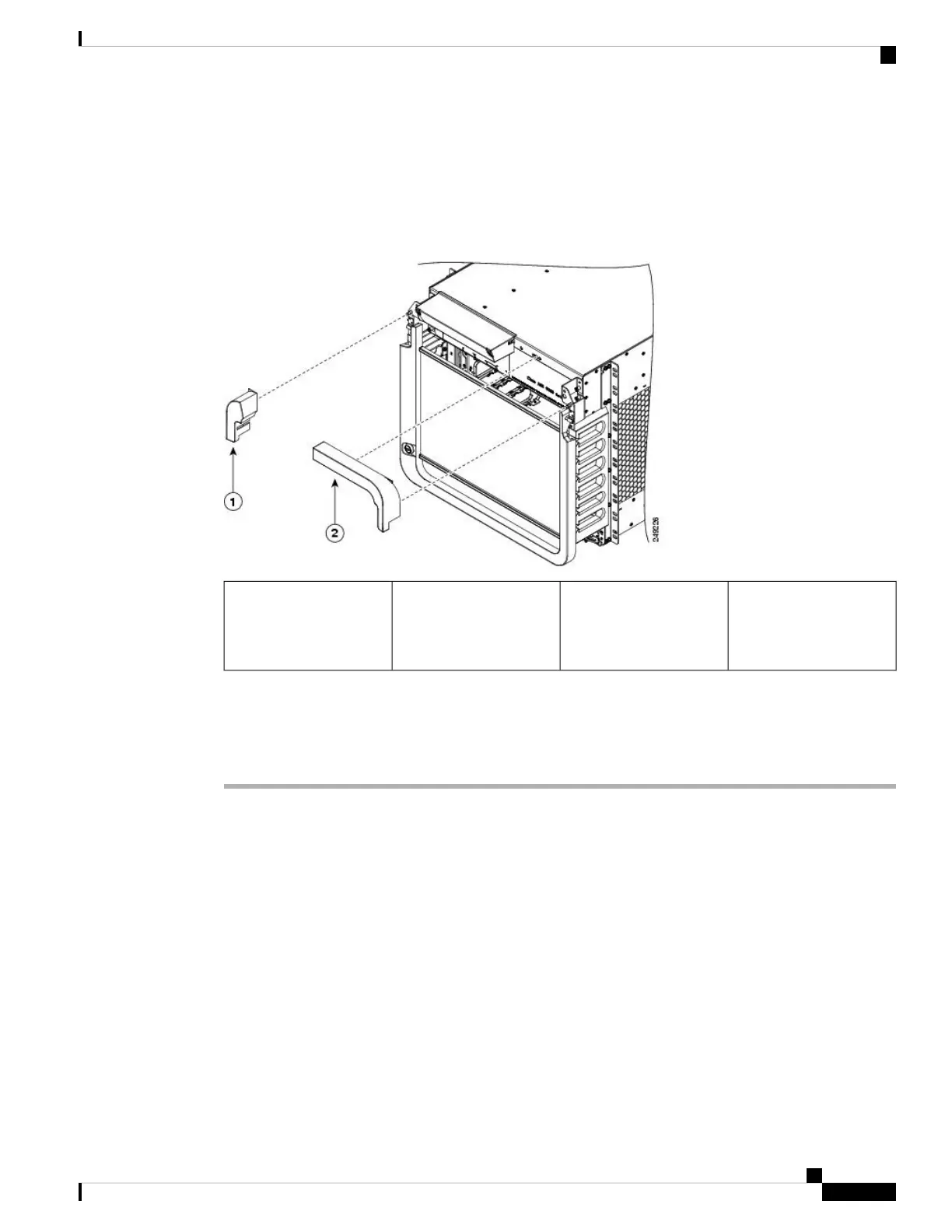Step 4 Attach the left plastic corner piece to the mounting bracket at the front upper left corner of the chassis (Figure
146: Installing Plastic Chassis Corners on the Cisco ASR 9006 Router (Optional Accessories Installation),
on page 137).
Step 5 Attach the right plastic corner piece to the mounting bracket at the front upper right corner of the chassis.
Figure 146: Installing Plastic Chassis Corners on the Cisco ASR 9006 Router (Optional Accessories Installation)
Plastic chassis corner
piece attaches to metal
bracket at upper right
corner of chassis
2Plastic chassis corner
piece attaches to metal
bracket at upper left
corner of chassis
1
After the chassis has been installed in the rack and all chassis accessories have been attached, you can install
the fan trays, power supply modules, and RSP and line cards. See Installing Cards and Modules in the Chassis
in the book Cisco ASR 9000 Series Aggregation Services Router Hardware Installation Guide for detailed
installation instructions.
Installing Optional Air Baffles on the Cisco ASR 9006 Router
The Cisco ASR 9006 Router has an optional air baffle accessory kit (800-43858-01) for mounting the router
chassis in a 2-post or 4-post 19-inch rack. The accessory kit includes:
• One plenum with two pre-installed front rack-mounting brackets for attaching plenum to front side of
rack-post
• One support bracket
• One plastic glide strip
• Two rear rack-mounting brackets for attaching plenum to rear side of rack-post
• Twelve 12-24 x 0.5 in. pan-head screws (six for attaching support bracket to chassis and six for securing
chassis to rack-mounted plenum)
• Twelve 8-32 x 0.5 in. pan-head screws for attaching rear rack-mounting brackets on plenum
Cisco ASR 9000 Series Aggregation Services Router Hardware Installation Guide
137
Unpacking and Installing the Chassis
Installing Optional Air Baffles on the Cisco ASR 9006 Router
