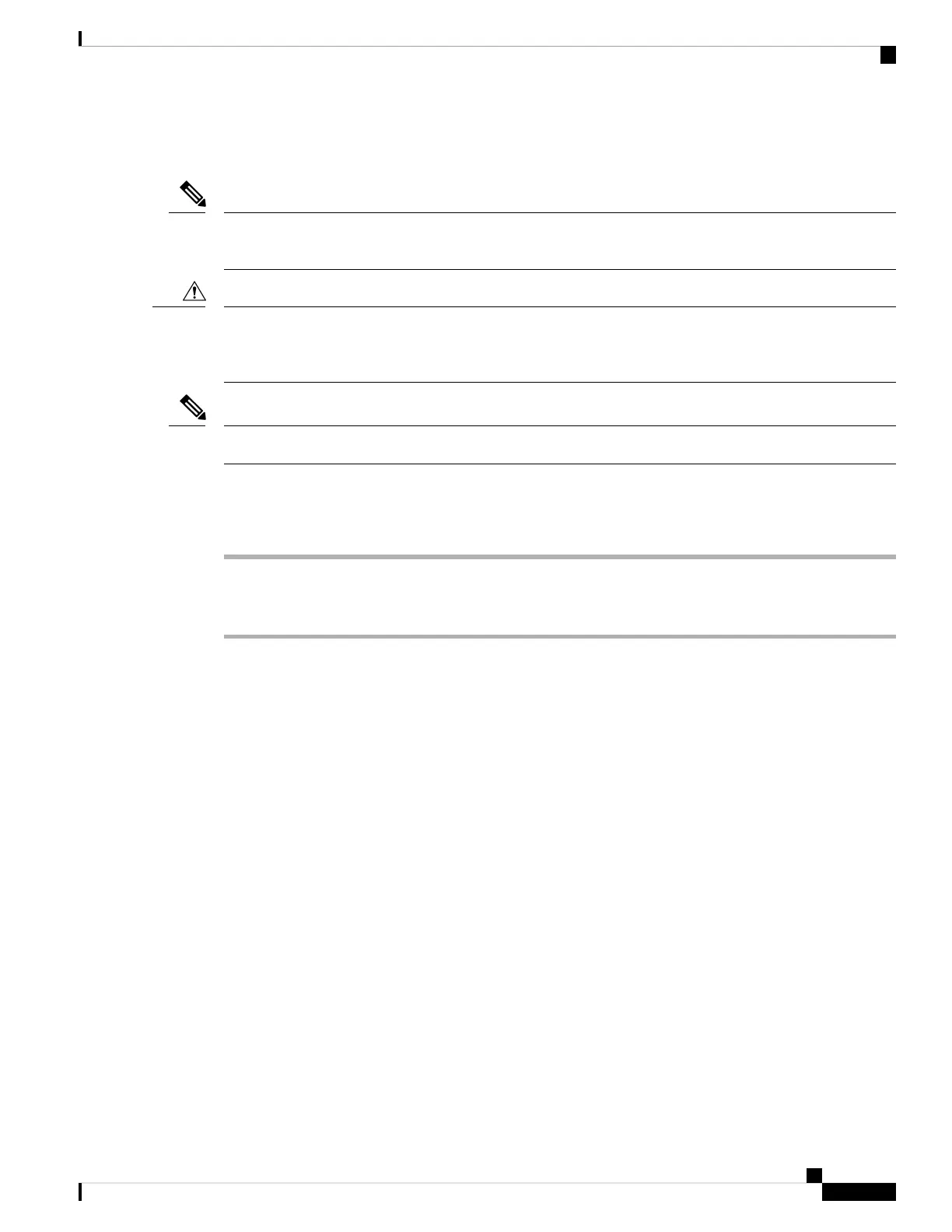See Management LAN Ports Connection Guidelines for additional information about the Ethernet management
LAN ports.
RJ-45 cables are not available from Cisco Systems; they are available from outside commercial cable vendors.
Use cables that comply with EIA/TIA-568 standards.
Note
Ethernet management ports are primarily used as Telnet ports into the Cisco ASR 9000 Series Router, and
for booting or accessing Cisco software images over a network to which an Ethernet port is directly connected.
We strongly caution you to consider the security implications of enabling routing functions on these ports.
Caution
The Ethernet interfaces on the RSP/RP are endstation devices only, not repeaters.
Note
Follow these steps to connect an Ethernet cable to the RSP/RP RJ-45 Ethernet receptacle:
Procedure
Step 1 Plug the cable directly into the RJ-45 receptacle.
Step 2 Connect the network end of your RJ-45 cable to a switch, hub, repeater, or other external equipment.
Connecting the Alarm Cable
The router alarm connector, located on the RSP/RP front panel, is a 9-pin D-subconnector, labeled Alarm Out
(see the figure below).
Cisco ASR 9000 Series Aggregation Services Router Hardware Installation Guide
189
Installing Cards and Modules in the Chassis
Connecting the Alarm Cable
