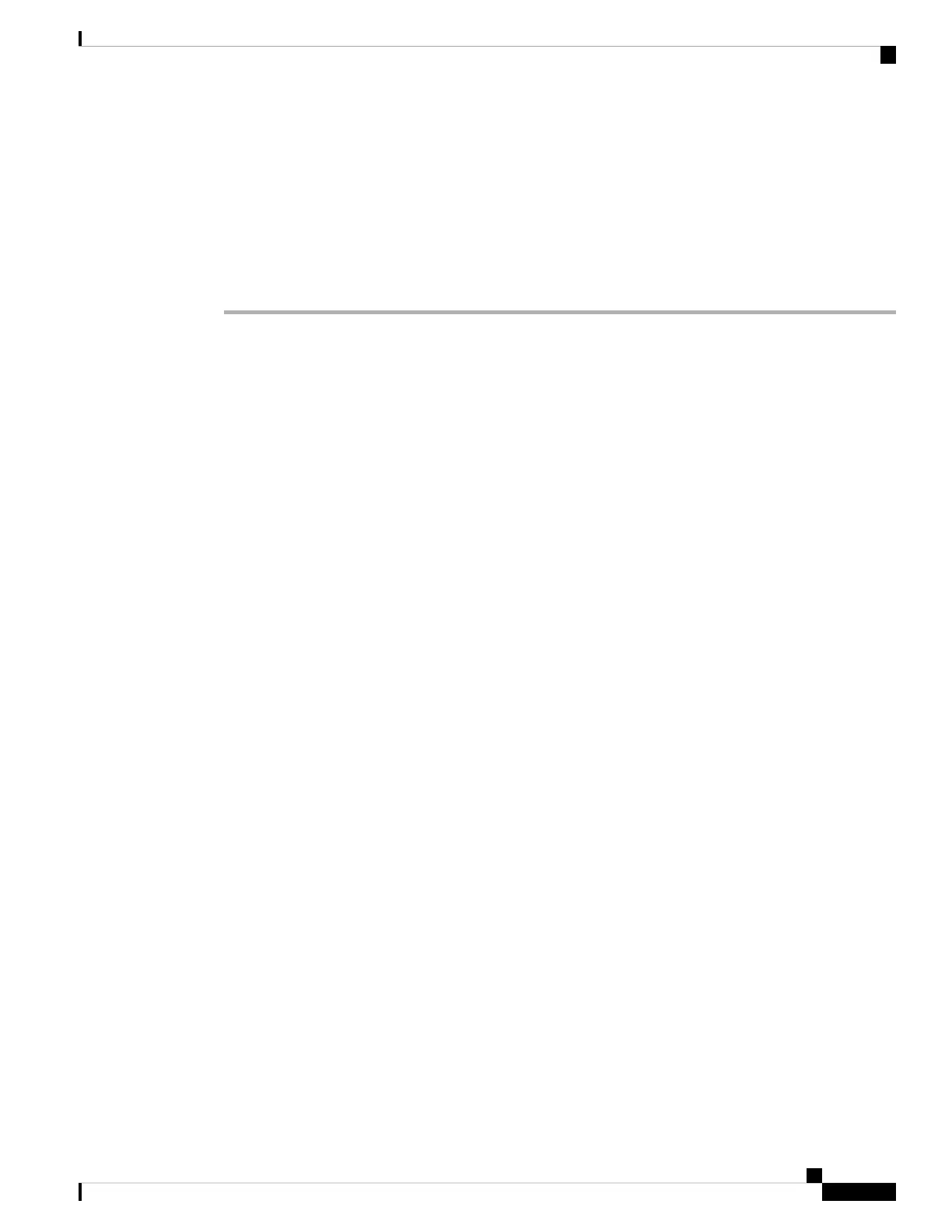Installing RP Cards in the Chassis
Follow these steps to reinstall RP cards into the Cisco ASR 9922 Router (see Figure 100: Cisco ASR 9922
Router Components and Slot Numbering with Version 2 DC Power System for slot numbering) and Cisco
ASR 9912 Router (see Figure 105: Cisco ASR 9912 Router Components and Slot Numbering with Version
3 AC Power System for slot numbering).
Procedure
Step 1 Starting at slot RP0, slide the card into the slot.
Step 2 Pivot the ejector levers to seat the card to the backplane connector.
Do not apply excessive force to the RP card to seat it. When seated, the RP card ejector levers are
angled slightly outward from the card faceplate (item 1 in the following figure). When the captive
installation screws are fully tightened, the ejector levers are parallel to the card faceplate (item 2 in
the following figure). Some flexing in the backplane is normal. When you push the ejector levers
fully vertical, the card is seated in the backplane connectors. However, when you release the levers,
backplane flexing pushes the levers out, so the levers may be slightly loose. Tightening the captive
installation screws prevents any additional movement from flexing of the backplane.
Caution
Cisco ASR 9000 Series Aggregation Services Router Hardware Installation Guide
167
Installing Cards and Modules in the Chassis
Installing RP Cards in the Chassis
