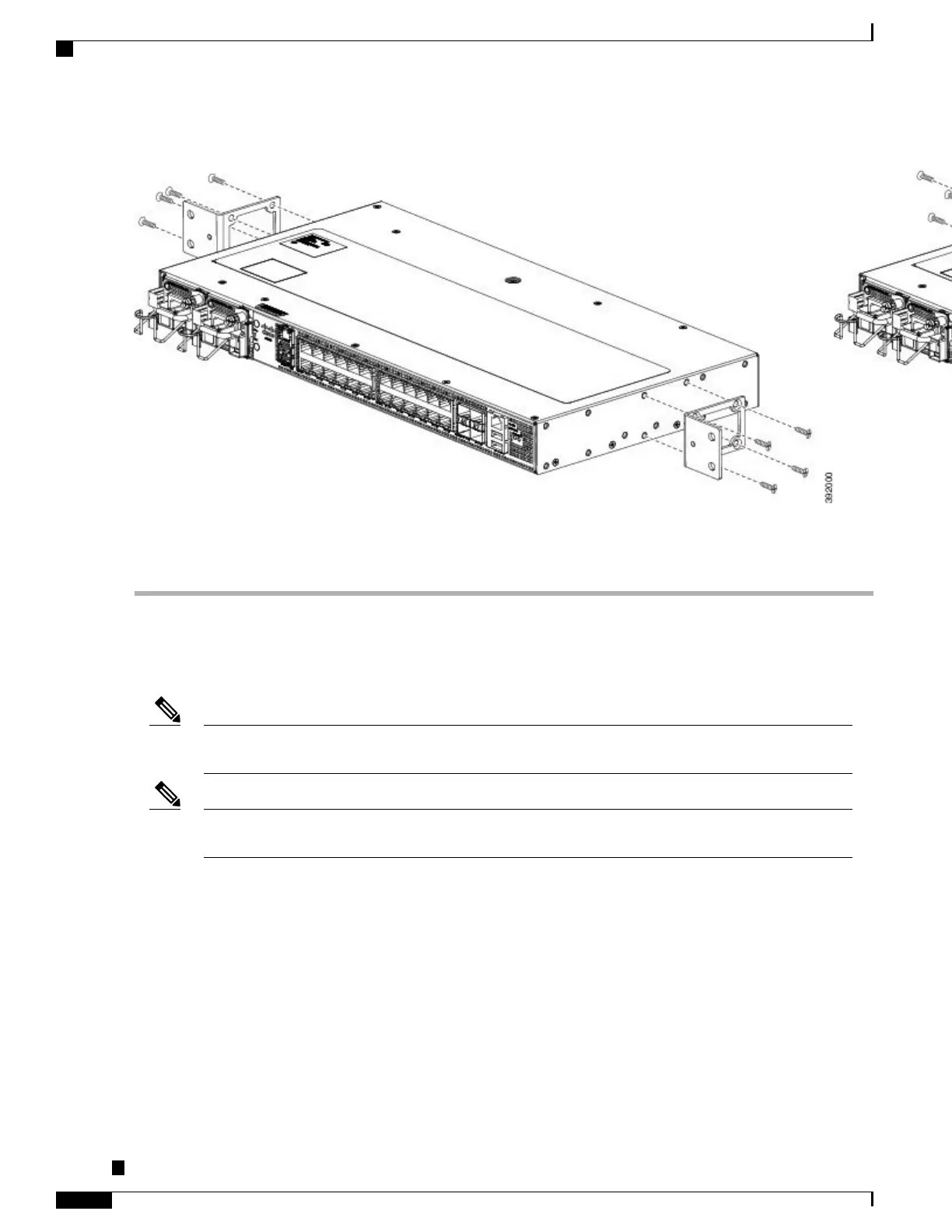Step 3
Secure the bracket to the chassis with the screws removed when performing Step 1. The recommended maximum torque
is 10 in.-lb.
Step 4
Repeat Step 3 and Step 3 for the other bracket.
Installing the Router Chassis in the Rack
Ensure adequate air flow when mounting the router in a rack. For more information, see the Air Flow
Guidelines section.
Note
Install the cable guides before installing the router in a 19-inch EIA rack. See Attaching the Cable Guides
section.
Note
To install the router chassis in the equipment rack, perform these steps:
SUMMARY STEPS
1.
Position the chassis in the rack as follows:
2.
Align the mounting holes in the bracket (and optional cable guide) with the mounting holes in the equipment
rack.
3.
Install the four M6x12mm zinc-plated steel screws through the holes in the bracket and into the threaded
holes in the equipment rack posts.
4.
Use a tape measure and level to verify that the chassis is installed straight and level.
Cisco ASR-920-24SZ-IM, ASR-920-24SZ-M, ASR-920-24TZ-M Aggregation Services Router Hardware Installation
Guide
56
Installing the Router
Installing the Router Chassis in the Rack
