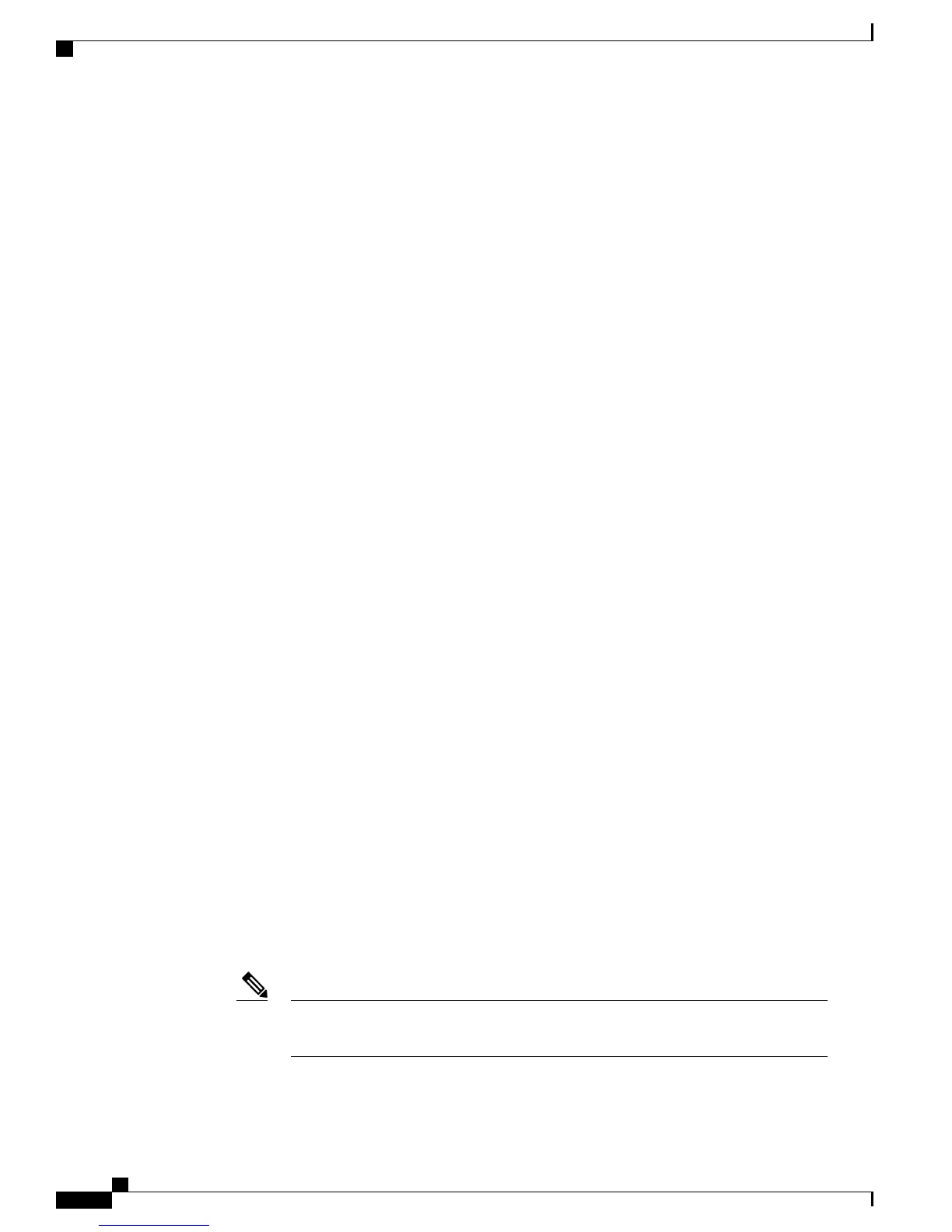end
..
!
Verifying REP Access Gateway
Example: Verifying REP AG EFD Notifications
Use the show interface command to view the status EFD.
•
This example shows EFD status on the interface .
Router# show interface gigabitethernet 0/1/7 rep detail
Interface Gi0/1/7
---
GigabitEthernet1/7 REP enabled
Segment-id: 1 (Primary Edge No-Neighbor)
PortID: 000DE8BA70DD3000
Preferred flag: No
Operational Link Status: NO_NEIGHBOR
Current Key: 001878DA6ED817002FF3
Port Role: Open
Blocked VLAN: empty
Admin-vlan: 2
Preempt Delay Timer: disabled
LSL Ageout Timer: 5000 ms
LSL Ageout Retries: 5
Configured Load-balancing Block Port: none
Configured Load-balancing Block VLAN: none
STCN Propagate to: STP
EFD State : Enabled
EFD Status : Clear
LSL PDU rx: 0, tx: 0
HFL PDU rx: 32, tx: 1
BPA TLV rx: 0, tx: 0
BPA (STCN, LSL) TLV rx: 0, tx: 0
BPA (STCN, HFL) TLV rx: 0, tx: 0
EPA-ELECTION TLV rx: 0, tx: 18
EPA-COMMAND TLV rx: 0, tx: 0
EPA-INFO TLV rx: 0, tx: 0
•
This example shows REP topology.
Router# show rep topolgy
REP Segment 911
BridgeName PortName Edge Role
---------------- ---------- ---- ----
node3 Te0/0/12 Pri* Alt
node3 Gi0/0/11 Open
node4 Gi0/0/11 Open
node4 Gi0/0/0 Open
node2 Gi0/0/0 Open
node2 Gi0/0/7 Sec* Open
•
This example shows the CFM EFD MEP information.
Configure service internal in configuration mode before executing the show ethernet
cfm efd mep command.
Note
Router# show ethernet cfm efd mep
LAN Switching Configuration Guide Cisco IOS XE Everest 16.5.1 (Cisco ASR 900 Series)
6
REP Access Gateway
Verifying REP Access Gateway
