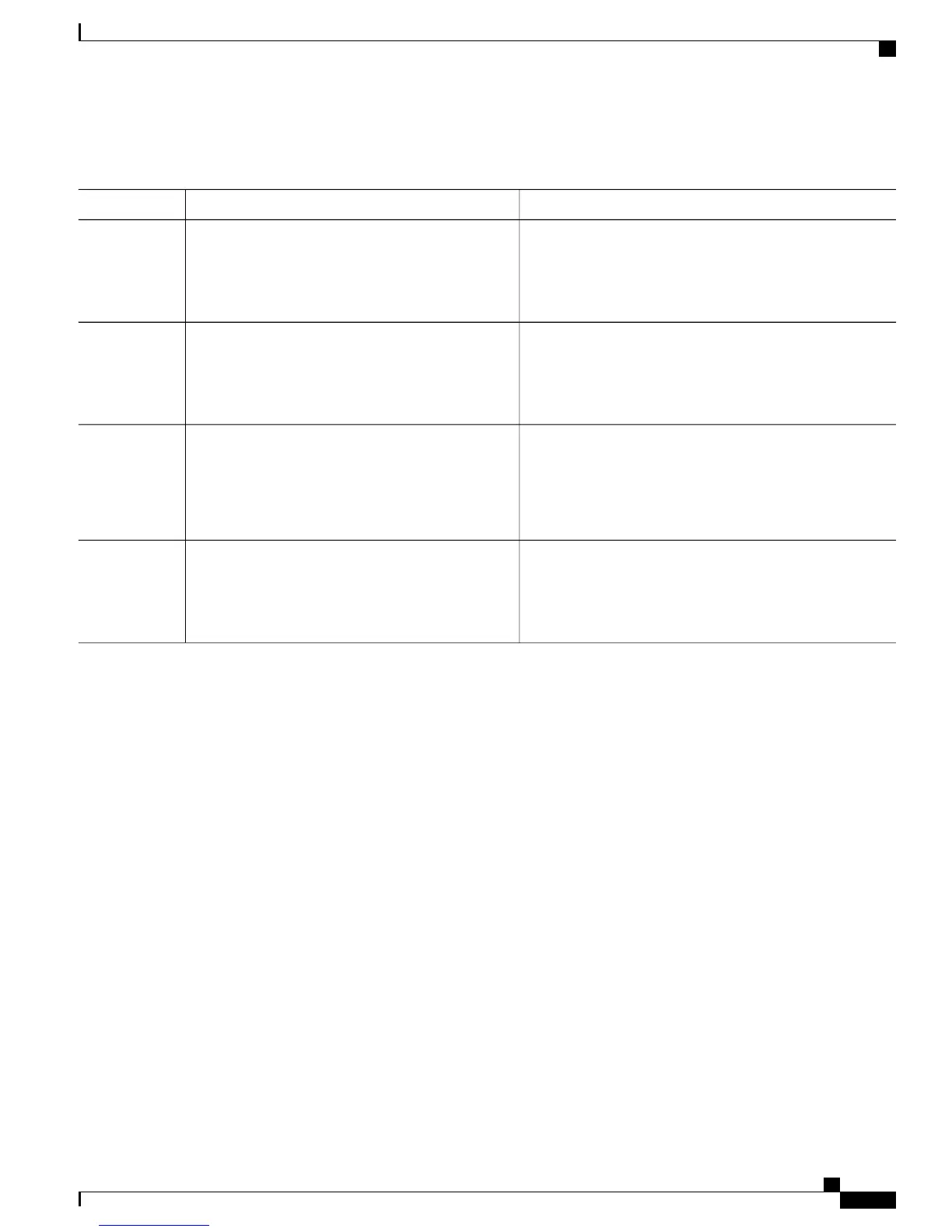DETAILED STEPS
PurposeCommand or Action
Enables privileged EXEC mode.enable
Step 1
Example:
Device> enable
•
Enter your password if prompted.
Enters global configuration mode.configure terminal
Example:
Device# configure terminal
Step 2
Allows topology change notification (TCN) propagation from
a source protocol to a destination protocol.
ethernet tcn-propagation G8032 to {REP | G8032}
Example:
Device(config)# ethernet tcn-propagation
G8032 to G8032
Step 3
•
Source and destination protocols vary by platform and
release.
Returns to user EXEC mode.end
Example:
Device(config)# end
Step 4
Configuring a Service Instance
To configure a service instance, complete the following steps.
SUMMARY STEPS
1.
enable
2.
configure terminal
3.
interface type number
4.
service instance instance-id ethernet [evc-id]
5.
encapsulation dot1q vlan-id [native]
6.
bridge-domain bridge-id [split-horizon [group group-id]]
7.
end
LAN Switching Configuration Guide Cisco IOS XE Everest 16.5.1 (Cisco ASR 900 Series)
63
ITU-T G.8032 Ethernet Ring Protection Switching
Configuring a Service Instance
