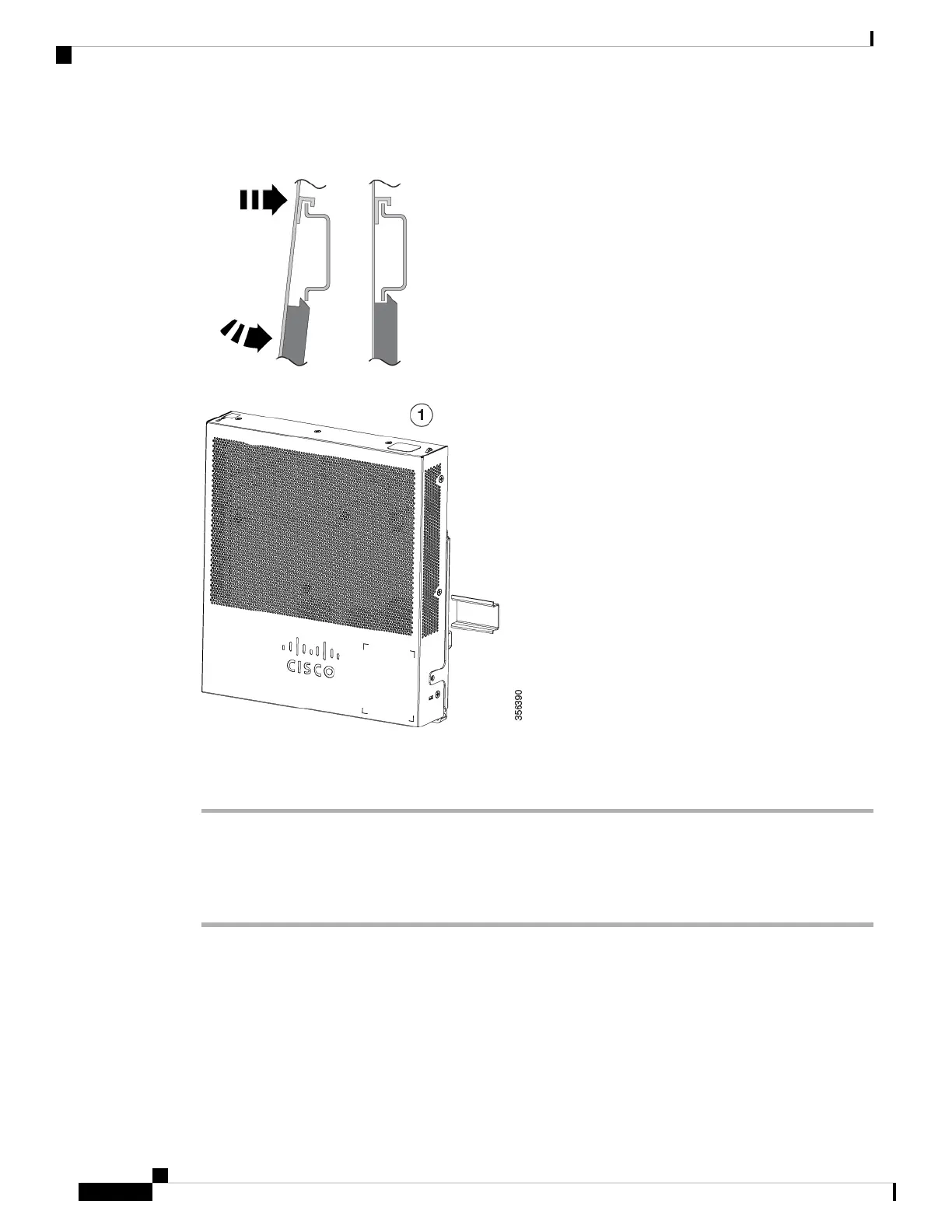Figure 19: Mounting the Switch on a DIN Rail
Step 2 Rotate the switch down toward the DIN rail until the release tabs on the DIN rail mount clicks.
Step 3 Lift lightly on the bottom of the switch to ensure that it is firmly locked in place.
Removing the Switch from a DIN Rail
Procedure
Step 1 Ensure that power is removed from the switch, and disconnect all cables and connectors from the front panel
of the switch.
Step 2 Pull down on the DIN rail mount release tabs. As the clips release, lift the bottom of the switch.
Cisco Catalyst 1000 Series 8-Port and 16-Port Switch Hardware Installation Guide
28
Switch Installation
Removing the Switch from a DIN Rail