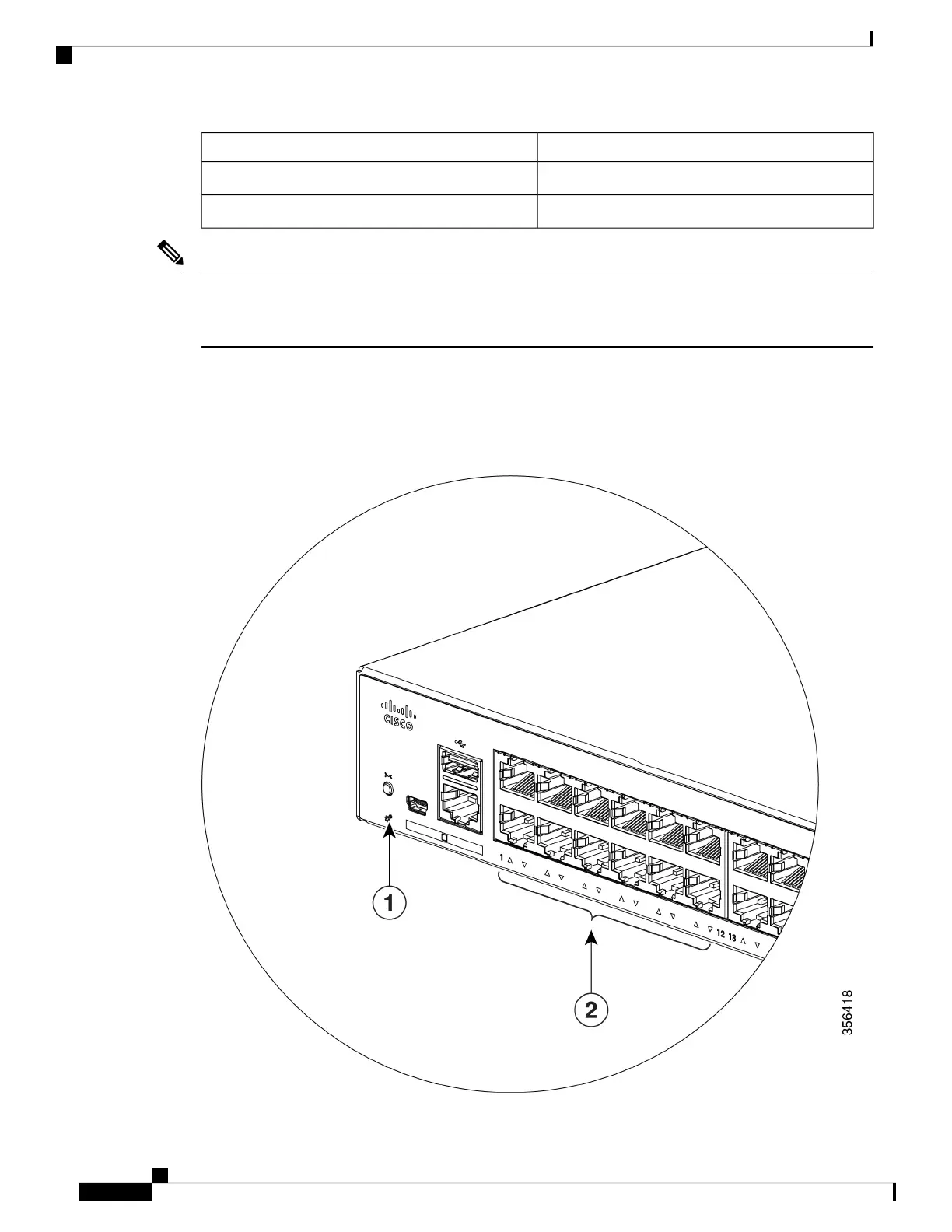10-GigabitEthernet ports1-GigabitEthernet ports
TenGigabitEthernet1/0/3GigabitEthernet1/0/51
TenGigabitEthernet1/0/4GigabitEthernet1/0/52
If you insert a 10G SFP+ in to a 1G SFP module slot and vice versa, you need to clear the existing configuration
by running the default-interface <interface-number> command on the mapped ports. For more information
about the command, refer to the Software Configuration Guide.
Note
LEDs
You can use the switch system and port LEDs to monitor switch activity and performance.
Figure 4: System LED
Cisco Catalyst 1000 Series 24-Port and 48-Port Switch Hardware Installation Guide
6
Product Overview
LEDs