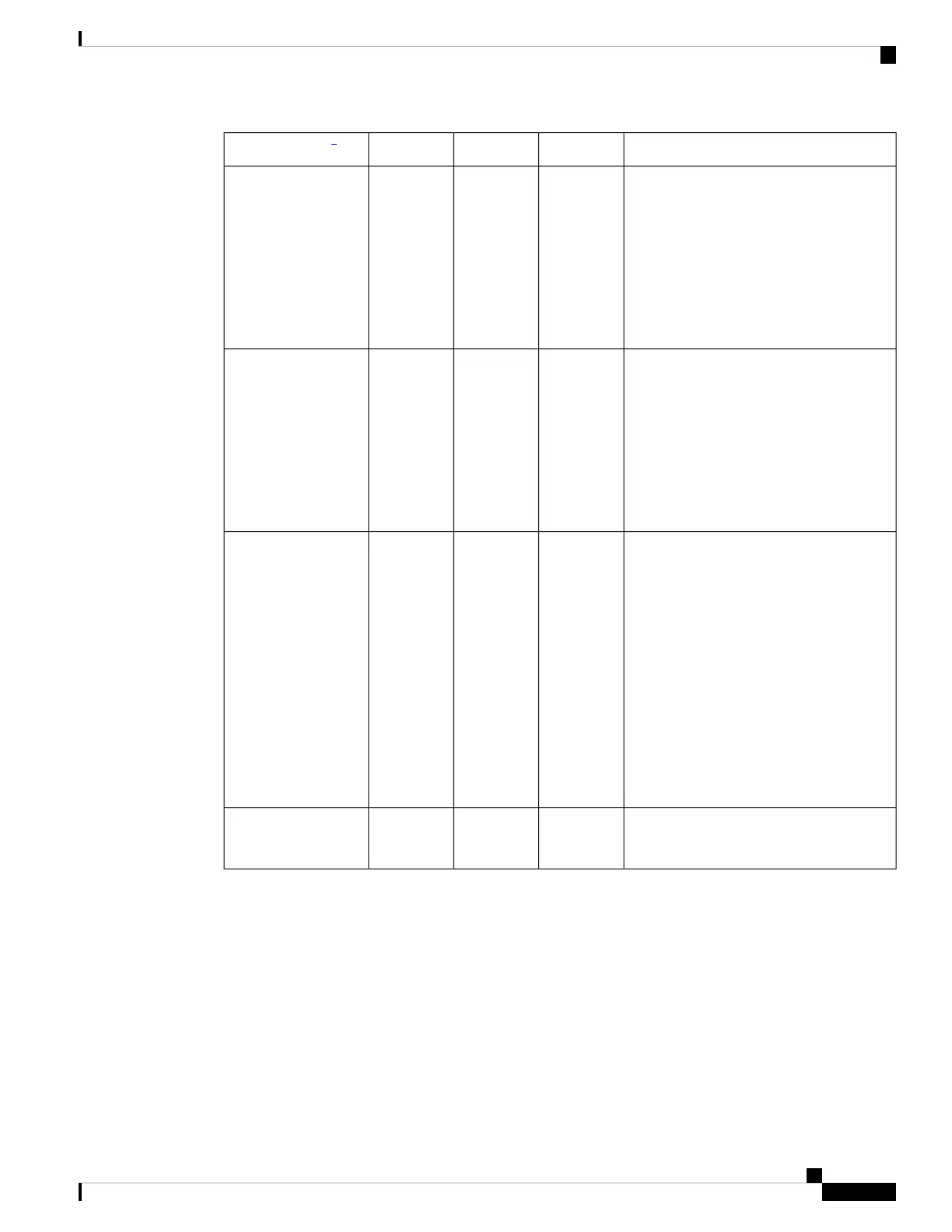Purpose9124AXE9124AXD9124AXIAP Mounting Kit
4
Fixed mounting kit, allowing mounting of
both AP and power supply, for vertical
mounting on wall and for pole of diameter
2 to 5 inch (51 to 127 mm). See:
Vertically Mounting the AP with DC
Supply to a Wall, on page 44
Vertically Mounting the AP with DC
Supply to a Pole, on page 46
YYN
AIR-MNT-VERT2=
Pivoted mounting kit for both vertical and
horizontal mounting, on wall or ceiling and
for pole of diameter 2 to 5 inch (51 to 127
mm). See:
Articulating Mount for the AP to a Wall or
Ceiling, on page 48
Articulating Mount for the AP to a Pole,
on page 52
YYY
AIR-MNT-ART1=
Fixed mounting kit, allowing mounting the
AP to mounted horizontal to the ground.
Horizontal mount to a wall or for pole of
diameter 2 to 5 inch (51mm to 127 mm).
See:
Pole Mounting the AP with Horizontal Kit,
on page 57
Wall Mounting the AP with Horizontal Kit,
on page 55
Optional AIR-ACC-PS-MNT1 kit to mount
DC power supply. See:
DC Supply Mount Bracket, on page 59
YNY
AIR-MNT-HORZ1=
AIR-ACC-PS-MNT1
(Optional)
Cable strand horizontal mount. See:
Strand Mounting the AP, on page 60
NNY
AIR-MNT-STRAND1=
4
Mount the AP using no less than four screw holes on a bracket. For the AIR-MNT-STRAND1= bracket,
use no less than two screws.
Cisco Catalyst 9124AX Series Outdoor Access Point Hardware Installation Guide
39
Installation Overview
Choosing a Mounting Kit
