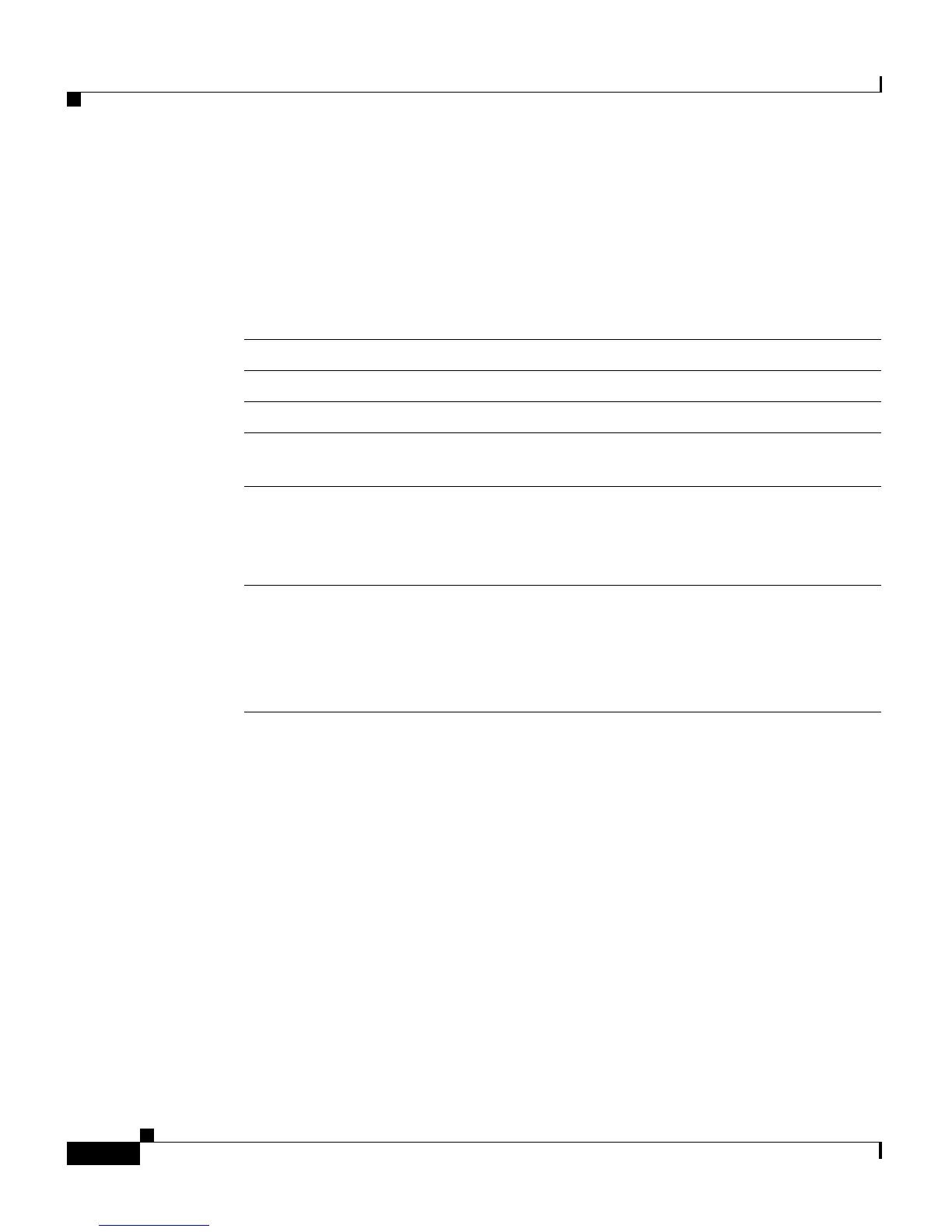Chapter 1 Overview
LEDs
1-8
Catalyst 2900 Series XL Modules Hardware Installation Guide
78-5912-03
LEDs
An LED above or next to each port reflects the port status, as described in
Table 1-3.
Cabling Guidelines
This section describes the cabling guidelines you need to consider when planning
your network.
10/100 Module
The 10/100 ports require Category 5 UTP cabling. Attached devices must be
within 100 meters of the port and be either 10BaseT or 100BaseTX compatible.
Ta b l e 1- 3 Po r t L E D s
Color Meaning
Off No link.
Green Link present.
Flashing
green
Activity; port is transmitting or receiving data.
Alternating
green-amber
The port is experiencing error frames that can affect
connectivity. The port monitors errors such as excessive
collisions, cyclic redundancy check (CRC) errors, and alignment
errors.
Amber Port is not forwarding because
• It is initializing
• It was disabled by management or by an address violation
• It was blocked by Spanning Tree Protocol