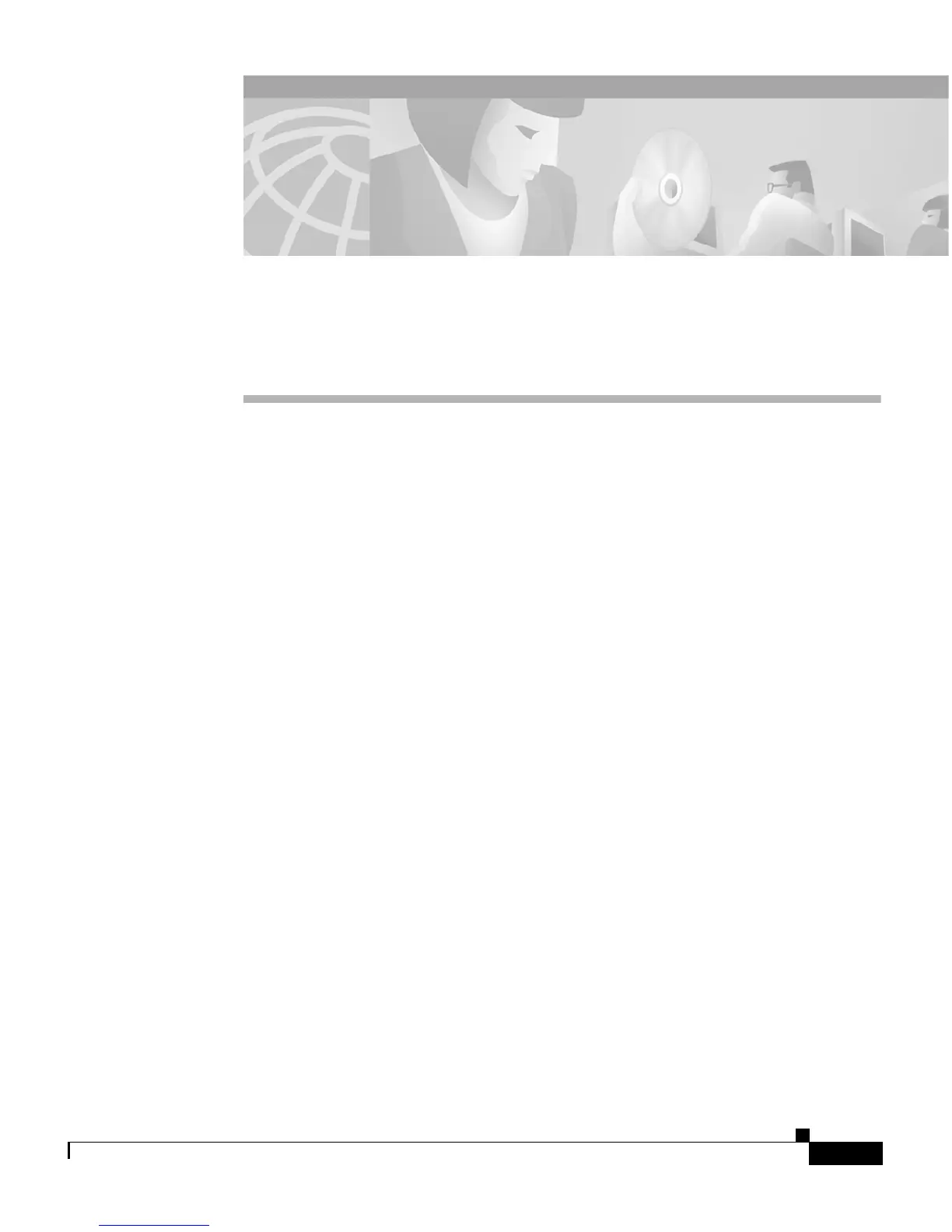CHAPTER
2-1
Catalyst 2900 Series XL Modules Hardware Installation Guide
78-5912-03
2
Installation
This chapter describes how to install, connect, and remove the Catalyst 2900
series 10/100, 100BaseFX, 1000BaseX, and 1000BaseT modules.
These modules can be installed while the switch is running and require no
configuration. A power-on self-test (POST) verifies that the module is running
properly before any packets are forwarded.
You can manage module ports the same way you manage fixed ports on the
switch. The web-based Switch Manager is a graphical user interface for
monitoring and controlling port features, and you can use the console port or
Telnet to access the Cisco IOS command-line interface.
Inspecting the Packing List
Before you install a 10/100, 100BaseFX, 1000BaseX, or 1000BaseT module,
ensure that the following items are included in the package:
• Catalyst 2900 series XL module
• Cisco Information Packet
• One CD-ROM containing the Flash image to upgrade the software for the
Catalyst 2900 series switch and the corresponding documentation.
If anything is missing, contact your Cisco Systems customer service
representative.