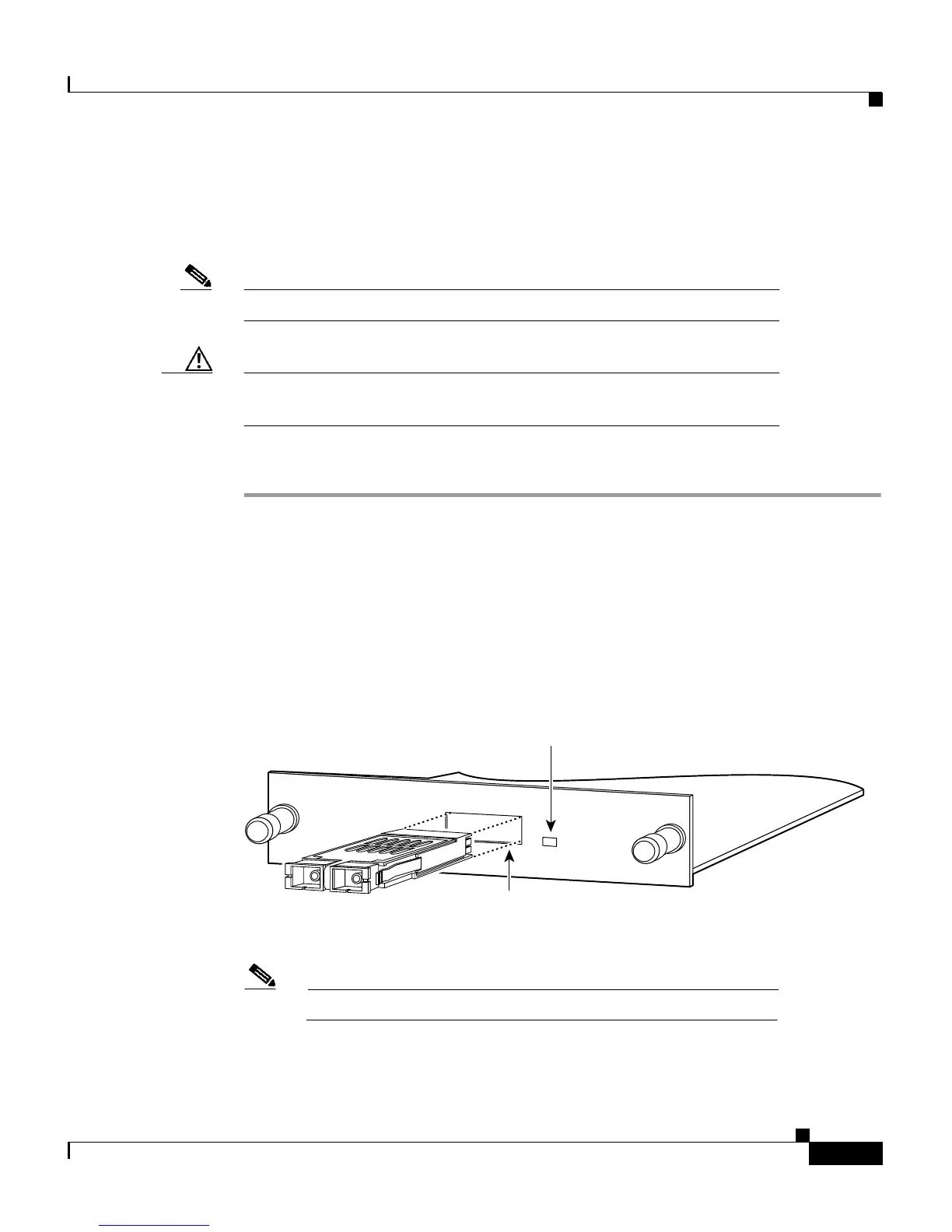2-5
Catalyst 2900 Series XL Modules Hardware Installation Guide
78-5912-03
Chapter 2 Installation
Installing a Module
Installing a GBIC
1000BaseX modules are shipped without GBICs installed.
Note GBICs are hot-swappable in 1000BaseX modules.
Caution Before you install the GBIC, ground yourself by touching a piece of
metal to avoid electrostatic discharge.
To install a GBIC, do the following:
Step 1 Remove the GBIC from its protective packaging.
Step 2 Verify that the GBIC is the correct type for your network by checking the part
number. The number indicates whether it is a 1000BaseSX, 1000BaseLX/LH, or
ZX.
Step 3 Grip the sides of the GBIC with your thumb and forefinger, and insert it into the
slot on the front panel of the 1000BaseX module, as shown in Figure 2-2.
Figure 2-2 GBIC Insertion
Note GBICs are keyed to prevent incorrect insertion.
17697
1X
2X
1000BaseX
Slot for
1000BaseX port
GBIC
Tighten
Screws
To Activate
WS-X2931-XL
Ethernet
Tx
LED