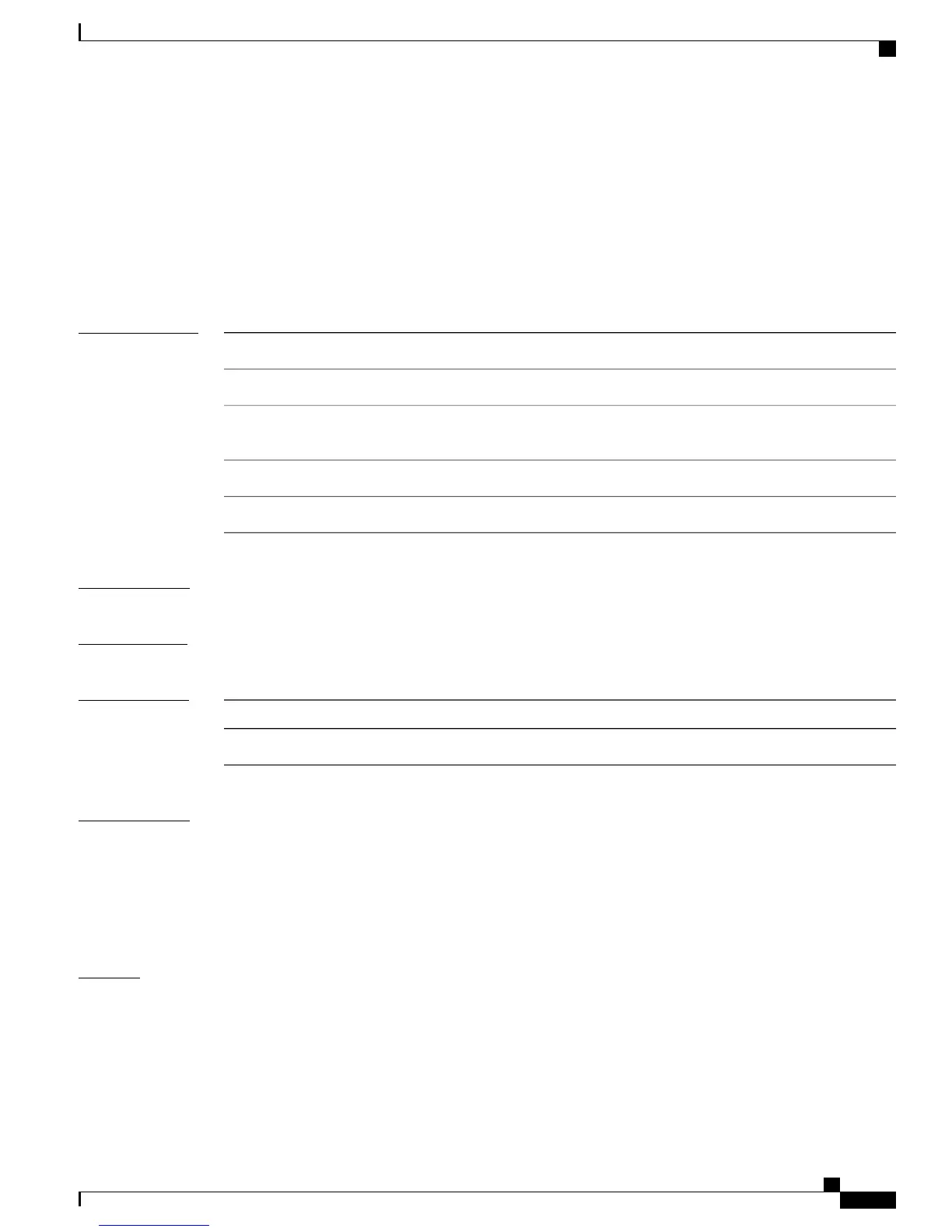show platform stack compatibility feature
To display switch stack state machine and message trace feature compatibility information, use the show
platform stack compatibility feature command in privileged EXEC mode.
show platform stack compatibility feature {all| independent [feature-id feature-id]| interdependent
[feature-id feature-id]| port [feature-id feature-id]}
Syntax Description
Displays all non-baseline features.all
Displays switch-level independent features.independent
(Optional) Displays switch-level independent, system-level interdependent
or port-level independent features with the specified feature ID.
feature-id feature-id
Displays system-level interdependent features.interdependent
Displays port-level independent features.port
Command Default
None
Command Modes
Privileged EXEC
Command History
ModificationRelease
This command was introduced.Cisco IOS 15.0(2)EX1
Usage Guidelines
The show platform stack compatibility commands display feature incompatibility information between
stack members in a mixed stack. Compatibility checks ensure that features that are supported across members
of a stack using a forwarding ASIC with different capabilities will function effortlessly and error free.
Use this command only when you are working directly with your technical support representative while
troubleshooting a problem. Do not use this command unless your technical support representative asks you
to do so.
Examples
This example shows how to display all non-baseline features:
Switch# show platform stack compatibility feature all
System Level Interdependent Features
==============================================================
1: FHRR hardware vlan entry sharing feature
2: Jumbo MTU Routing Support
3: VRF on PVLAN interface
4: Global VRF config with greater than MAX policies
Catalyst 2960-XR Switch Stack Manager Command Reference, Cisco IOS Release 15.0(2)EX1
OL-29435-01 23
Stack Manager Commands
show platform stack compatibility feature