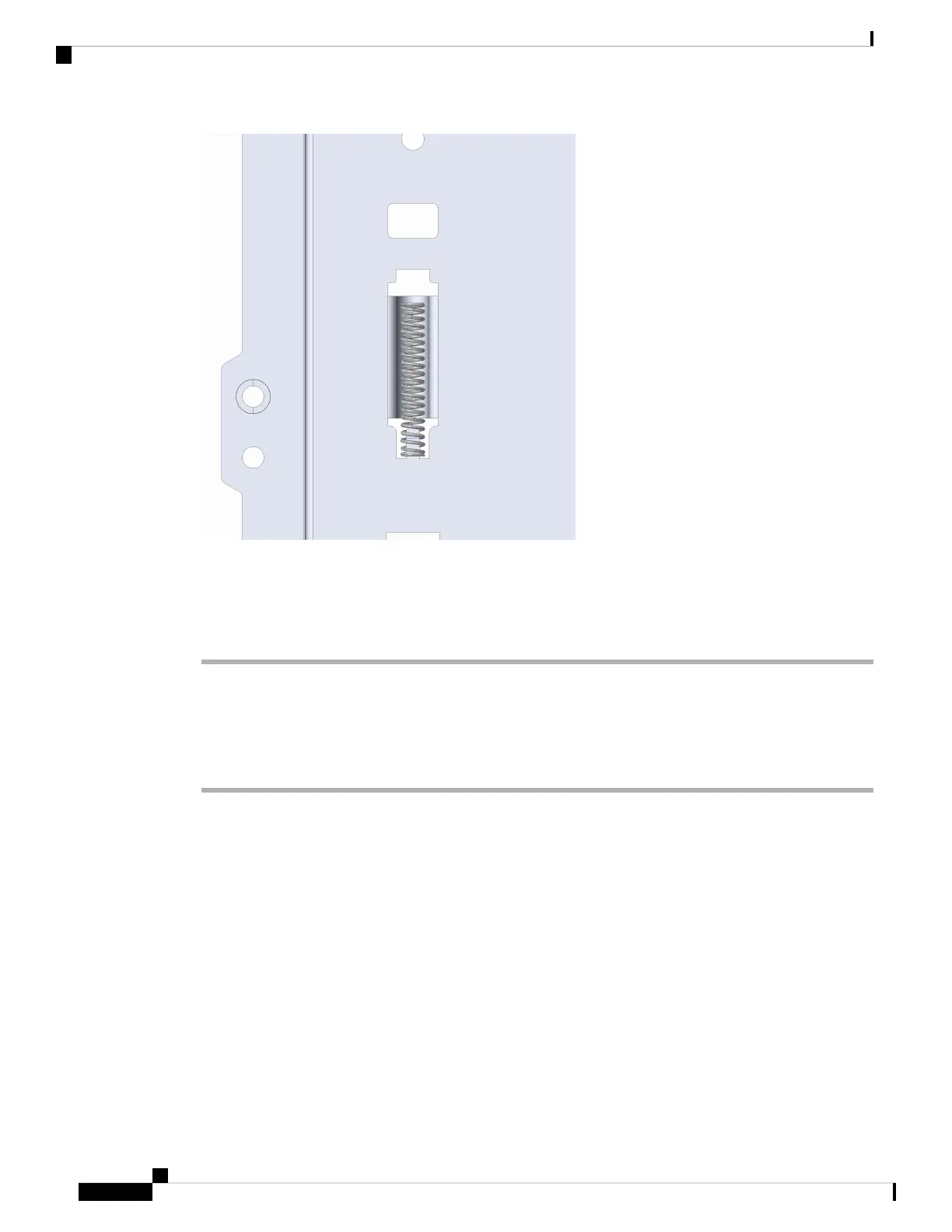Step 2 Slide the plastic latches (4) above the spring and backwards into the DIN rail plate opening.
Step 3 Push each plastic latch (4) backwards and insert the DIN rail clamp (2) into the DIN rail plate opening. Fasten
each clamp with screws (1), using 12 in-lbs of torque.
Step 4 Reattach the two DIN rail clips (5) to the mounting bracket in a vertical orientation using 9 in-lbs of torque.
Mounting the DIN Rail Bracket on the Router (Vertical)
Procedure
Step 1 Attach the DIN rail bracket to the back of the router, as shown in the following figure.
Cisco Catalyst IR1800 Rugged Series Router Hardware Installation Guide
36
Installing the Router
Mounting the DIN Rail Bracket on the Router (Vertical)
