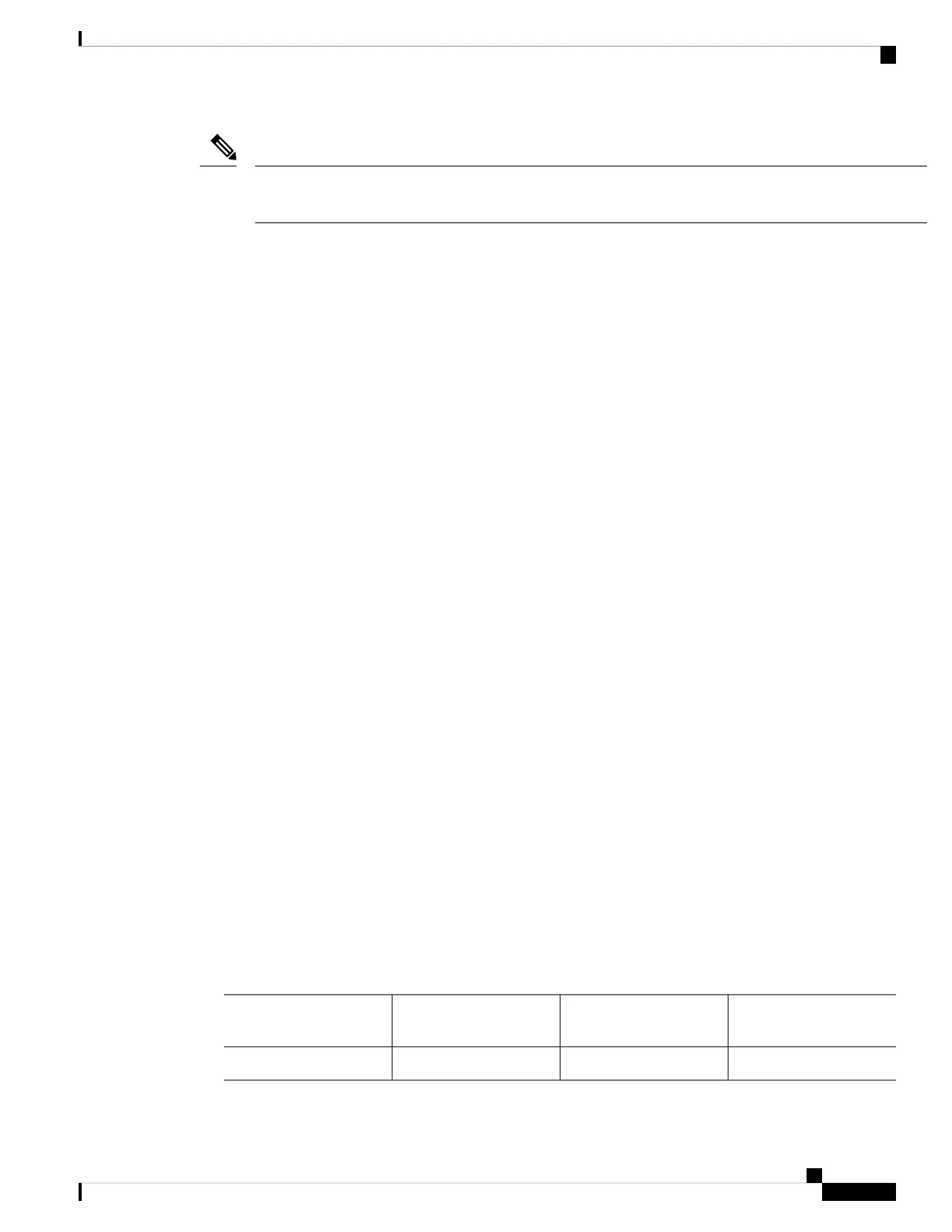All interfaces other than the console port require SFP/SFP+/QSFP transceivers. See the hardware installation
guide for supported transceivers.
Note
Virtual Cabling for the FTDv
To install the FTDv, see the quick start guide for your virtual platform at http://www.cisco.com/c/en/us/support/
security/firepower-ngfw-virtual/products-installation-guides-list.html. The FDM is supported on the following
virtual platforms: VMware, KVM, Microsoft Azure, Amazon Web Services (AWS).
The FTDv default configuration puts the management interface and inside interface on the same subnet. You
must have Internet connectivity on the management interface in order to use Smart Licensing and to obtain
updates to system databases.
Thus, the default configuration is designed so that you can connect both the Management0/0 and
GigabitEthernet0/1 (inside) to the same network on the virtual switch. The default management address uses
the inside IP address as the gateway. Thus, the management interface routes through the inside interface, then
through the outside interface, to get to the Internet.
You also have the option of attaching Management0/0 to a different subnet than the one used for the inside
interface, as long as you use a network that has access to the Internet. Ensure that you configure the management
interface IP address and gateway appropriately for the network.
Note that the management interface IP configuration is defined on Device > System Settings > Management
Interface. It is not the same as the IP address for the Management0/0 (diagnostic) interface listed on Device >
Interfaces > View Configuration.
How VMware Network Adapters and Interfaces Map to the FTD Physical Interfaces
You can configure up to 10 interfaces for a VMware FTDv device. You must configure a minimum of 4
interfaces.
Ensure that the Management0-0 source network is associated to a VM network that can access the Internet.
This is required so that the system can contact the Cisco Smart Software Manager and also to download system
database updates.
You assign the networks when you install the OVF. As long as you configure an interface, you can later
change the virtual network through the VMware Client. However, if you need to add a new interface, be sure
to add an interface at the end of the list; if you add or remove an interface anywhere else, then the hypervisor
will renumber your interfaces, causing the interface IDs in your configuration to line up with the wrong
interfaces.
The following table explains how the VMware network adapter and source interface map to the FTDv physical
interface names. For additional interfaces, the naming follows the same pattern, increasing the relevant numbers
by one. All additional interfaces are data interfaces. For more information on assigning virtual networks to
virtual machines, see the VMware online help.
Table 2: Source to Destination Network Mapping
Function
Destination Network
(Physical Interface Name)Source NetworkNetwork Adapter
ManagementManagement0/0Management0-0Network adapter 1
Getting Started
19
Getting Started
Virtual Cabling for the FTDv
