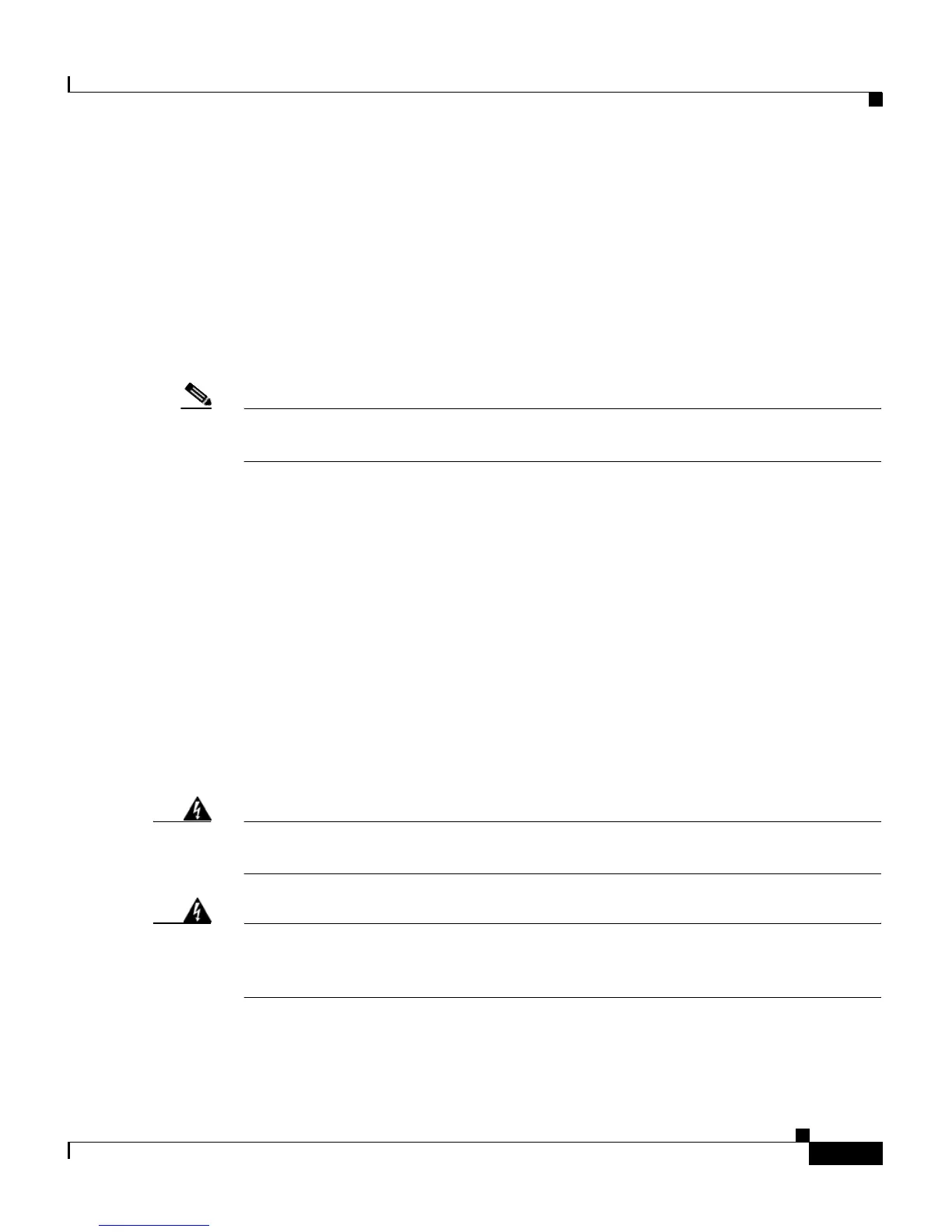13
Cisco IE 3000 Switch Getting Started Guide
OL-16234-01
Cisco IE 3000 Switch Getting Started Guide
• Airflow around the switch and through the vents is unrestricted. To prevent
the switch from overheating, these must be the minimum clearances:
–
Top and bottom: 4.13 in. (105 mm)
–
Left and right: 3.54 in. (90 mm)
–
Front: 2.56 in. (65 mm)
• Temperature surrounding the unit does not exceed 140°F (60°C), the
maximum ambient temperature of the switch.
Note When the switch is installed in an industrial enclosure, the temperature within the
enclosure is greater than normal room temperature outside the enclosure.
• Cabling is away from sources of electrical noise, such as radios, power lines,
and fluorescent lighting fixtures.
• This product is grounded to a bare metal surface, such as a ground bus, a
grounded DIN rail, or a grounded bare rack. Use a zinc-plated,
yellow-chromate steel DIN rail to assure proper grounding. The use of other
materials (such as aluminum, plastic, and so on) that can corrode, oxidize, or
are poor conductors can result in improper or intermittent grounding. When
grounding to a DIN rail, secure the DIN rail to the mounting surface
approximately every 7.8 in. (200 mm), and use appropriate end-anchors.
Installation Warning Statements
Warning
Before performing any of the following procedures, ensure that power is
removed from the DC circuit.
Statement 1003
Warning
This product relies on the building’s installation for short-circuit (overcurrent)
protection. Ensure that the protective device is rated not greater than: 5A.
Statement 1005