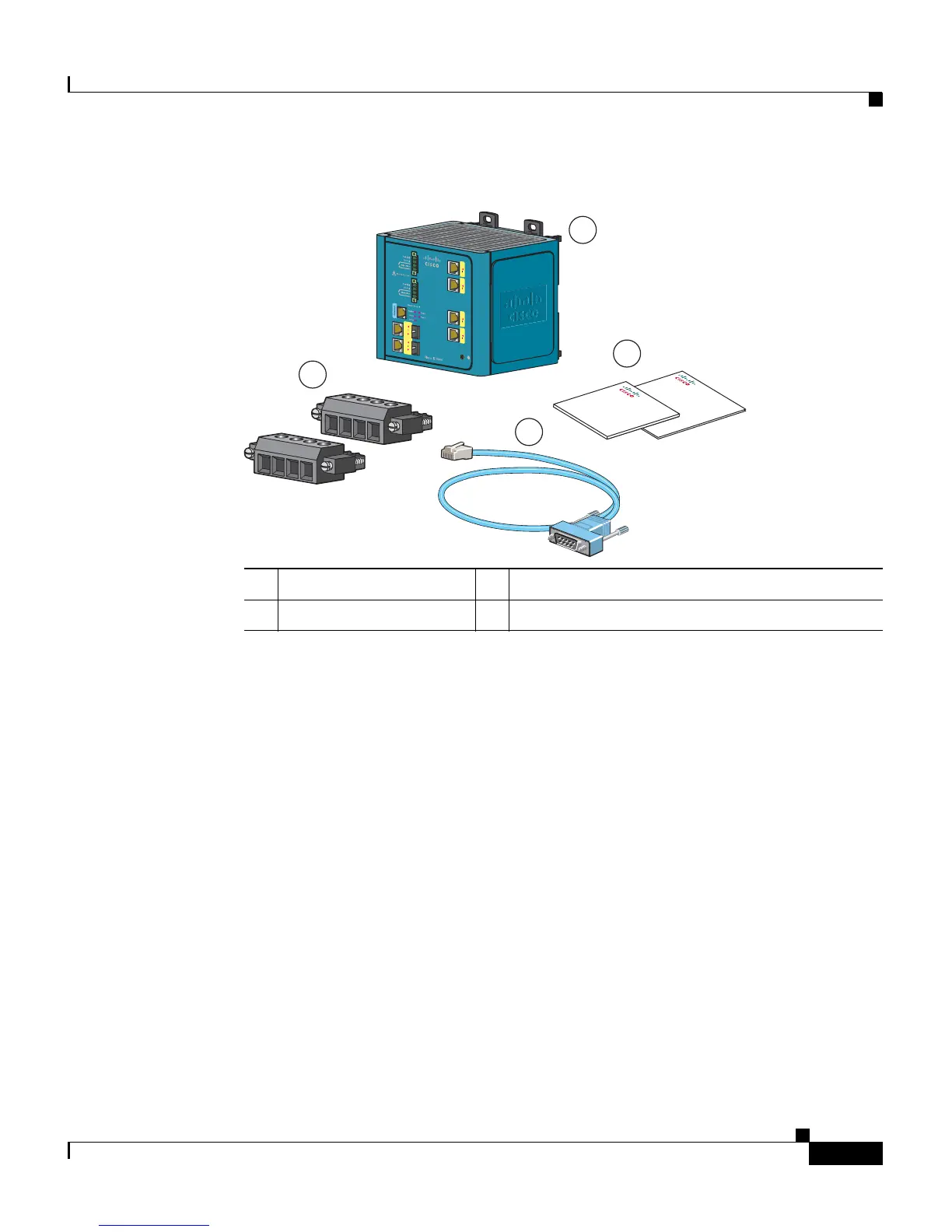3
Cisco IE 3000 Switch Getting Started Guide
OL-16234-01
Cisco IE 3000 Switch Getting Started Guide
Figure 1 Cisco IE 3000 Shipping Box Contents
Connecting Expansion Modules
The switch can operate as a standalone device with Fast Ethernet ports. You can
increase the number of Fast Ethernet ports by connecting the Cisco
IEM-3000-8TM or the Cisco IEM-3000-8FM expansion module. You can also
install two expansion modules. Depending on the mix of switches and expansion
modules, you can have up to 24 Fast Ethernet ports. For more information about
the different combinations of the switch and expansion modules, see the
Cisco IE 3000 Switch Hardware Installation Guide on Cisco.com.
The switch expansion modules are optional and do not ship with the switch. You
need to order these separately.
1 Cisco IE 3000 switch
1
1. The Cisco IE-3000-4TC is shown as an example. Your switch model might look different.
3 Power and relay connectors
2 Documentation 4 Console cable (RJ-45-to-DB-9 adapter cable)
Ci
s
co IE
3
0
0
0 S
witch
Do
c
ume
n
t
a
tio
n
D
oc
um
ent
a
t
i
on
C
D
1
2
3
4
201876
RT
A
V
A
RT
A
V
A