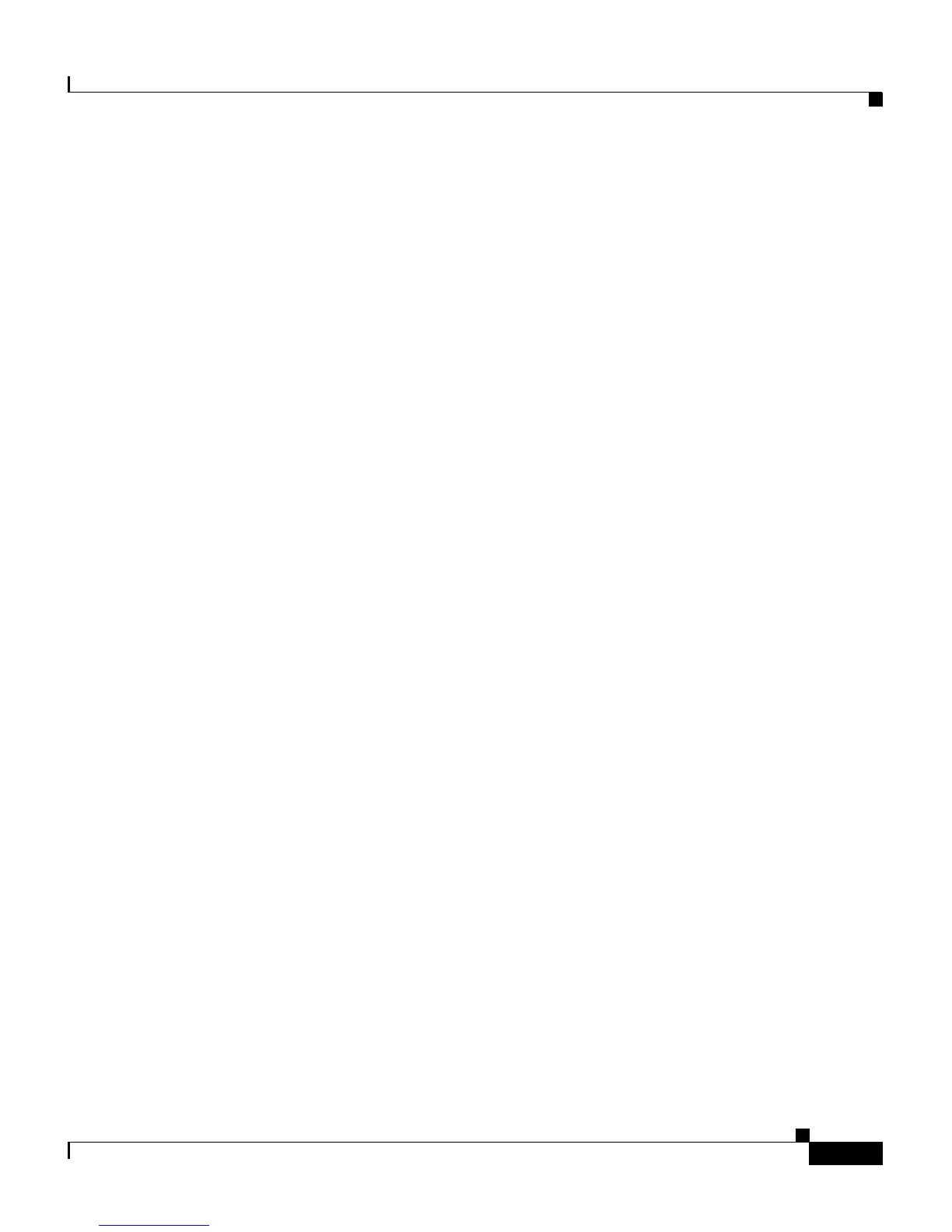27
Cisco IE 3000 Switch Getting Started Guide
OL-16234-01
Cisco IE 3000 Switch Getting Started Guide
Accessing Online Help
First look for a solution to your problem in the troubleshooting section of the
switch hardware installation guide or the switch software configuration guide on
Cisco.com. You can also access the Cisco Technical Support and Documentation
website for a list of known hardware problems and extensive troubleshooting
documentation.
For More Information
For more information about the switch, see these documents on Cisco.com:
• Cisco IE 3000 Switch Hardware Installation Guide. This guide provides
complete hardware descriptions and detailed installation procedures.
• Regulatory Compliance and Safety Information for the Cisco IE 3000 Switch.
This guide contains agency approvals, compliance information, and
translated warning statements.
• Release Notes for the Cisco IE 3000 Switch.
• Cisco IE 3000 Switch Software Configuration Guide. This guide provides a
product overview and detailed descriptions and procedures of the switch
software features.
• Cisco IE 3000 Switch Command Reference. This reference provides detailed
descriptions of the Cisco IOS commands specifically created or modified for
the switch.
• Cisco IE 3000 Switch System Message Guide. This guide provides
descriptions of the system messages specifically created or modified for the
switch.
• Device manager online help (available on the switch).
• Cisco Small Form-Factor Pluggable Modules Installation Notes.