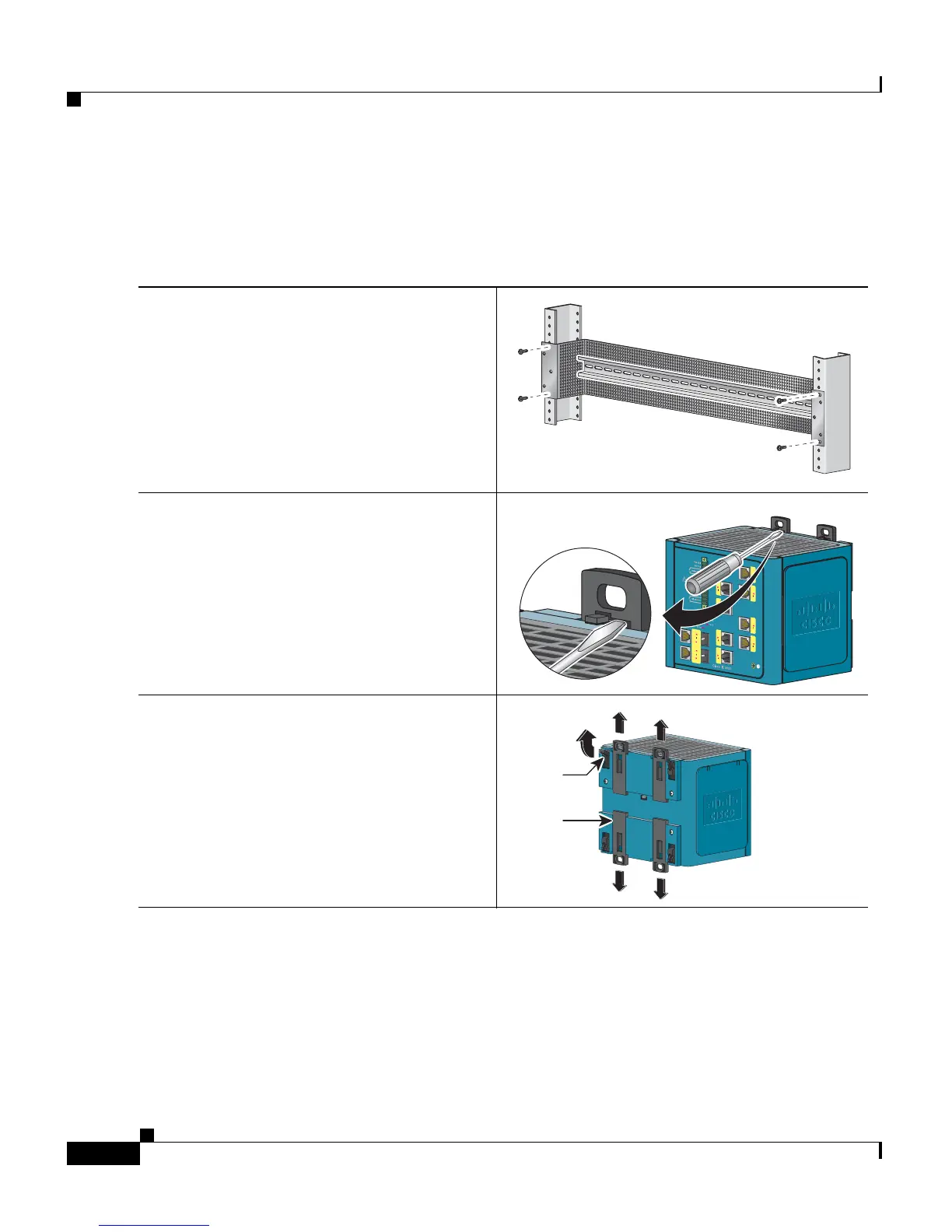Cisco IE 3000 Switch Getting Started Guide
16
Cisco IE 3000 Switch Getting Started Guide
OL-16234-01
Mounting the Switch to a DIN Rail or to the Rack Adapter
Follow these steps to mount the switch on a DIN rail or in a rack.
Step 1
If you are mounting the switch in a rack,
first secure the Cisco IE 3000 rack adapter
to the rack.
If mounting on a DIN rail, omit this step.
Step 2
Insert a flat-head screwdriver in the space
next to the tab, and turn the screw driver to
release the latch and push it out.
Step 3
If you are using a 15 mm DIN rail, rotate all
feet to the extended positions. Otherwise,
rotate the feet to the recessed positions.
202337
202937
202338
Latch
Foot