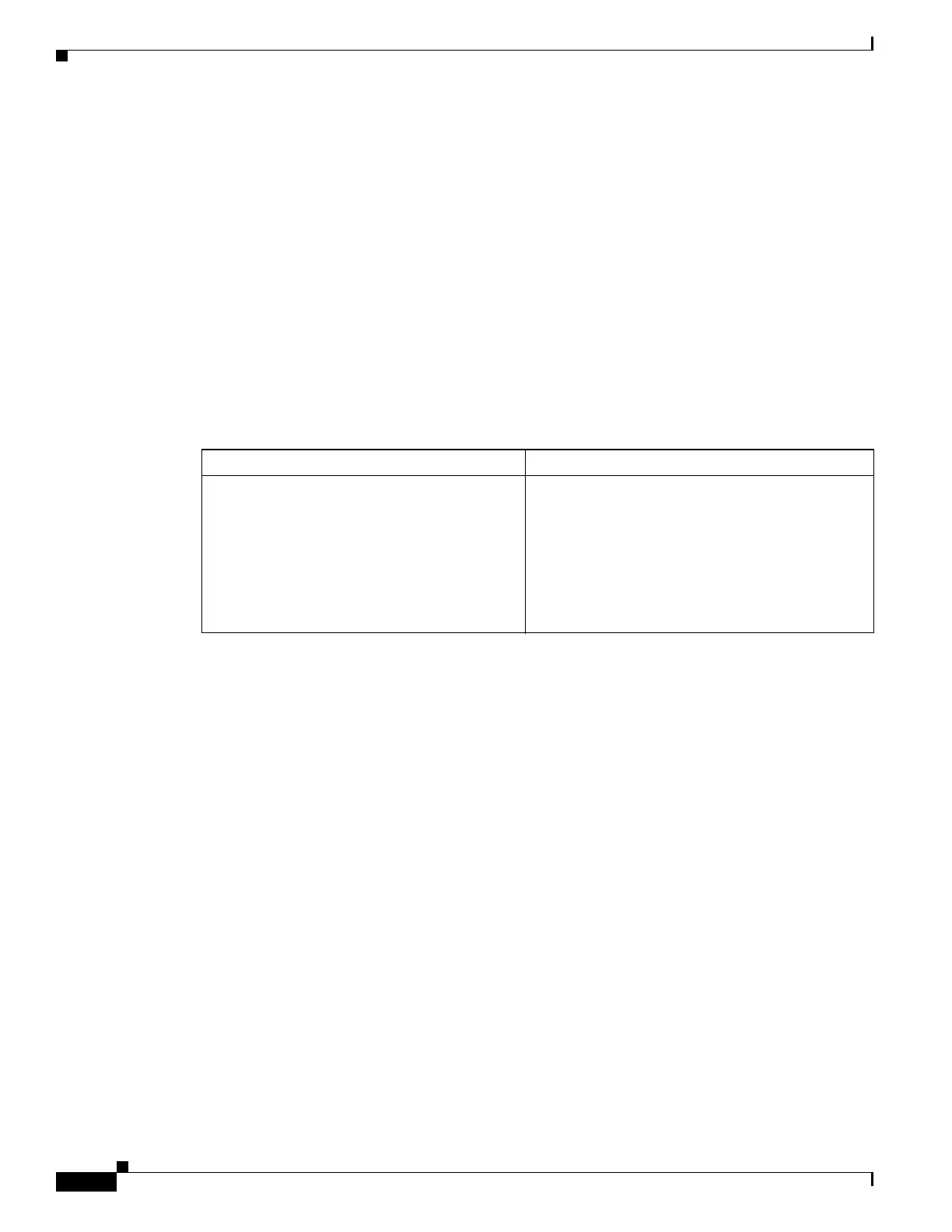1-22
Cisco IR829 Integrated Services Router Hardware Installation Guide
Chapter 1 Product Overview
Power Supply
Power Supply
The Cisco IR829 comes with an external power connector.
• Direct-wire 12/24VDC vehicle charging system input (9 — 32VDC).
• 4-pin locking power connector.
SFP Modules
The router Ethernet SFP modules provide connections to other devices. These field-replaceable
transceiver modules provide the uplink interfaces. Local connectors (LCs) provide the fiber-optic
connection. RJ-45 connectors allow copper connections. You can use any combination of the supported
SFP modules listed in the table that follows.
For minimum software requirements, refer to the Release Notes for your platform.
For the most up-to-date list of supported SFP models for Cisco Industrial Ethernet switches, see
http://www.cisco.com/en/US/docs/interfaces_modules/transceiver_modules/compatibility/matrix/OL_
6981.html#wp138176
Table 1-8 Maximum Operating Temperature
Type of SFP Module Model
Rugged and Industrial SFPs
–40 to 185°F (–40 to 85°C)
GLC-SX-MM-RGD with digital optical monitoring
(DOM) support
GLC-LX-SM-RGD with digital optical monitoring
(DOM) support
GLC-ZX-SM-RGD with digital optical monitoring
(DOM) support
