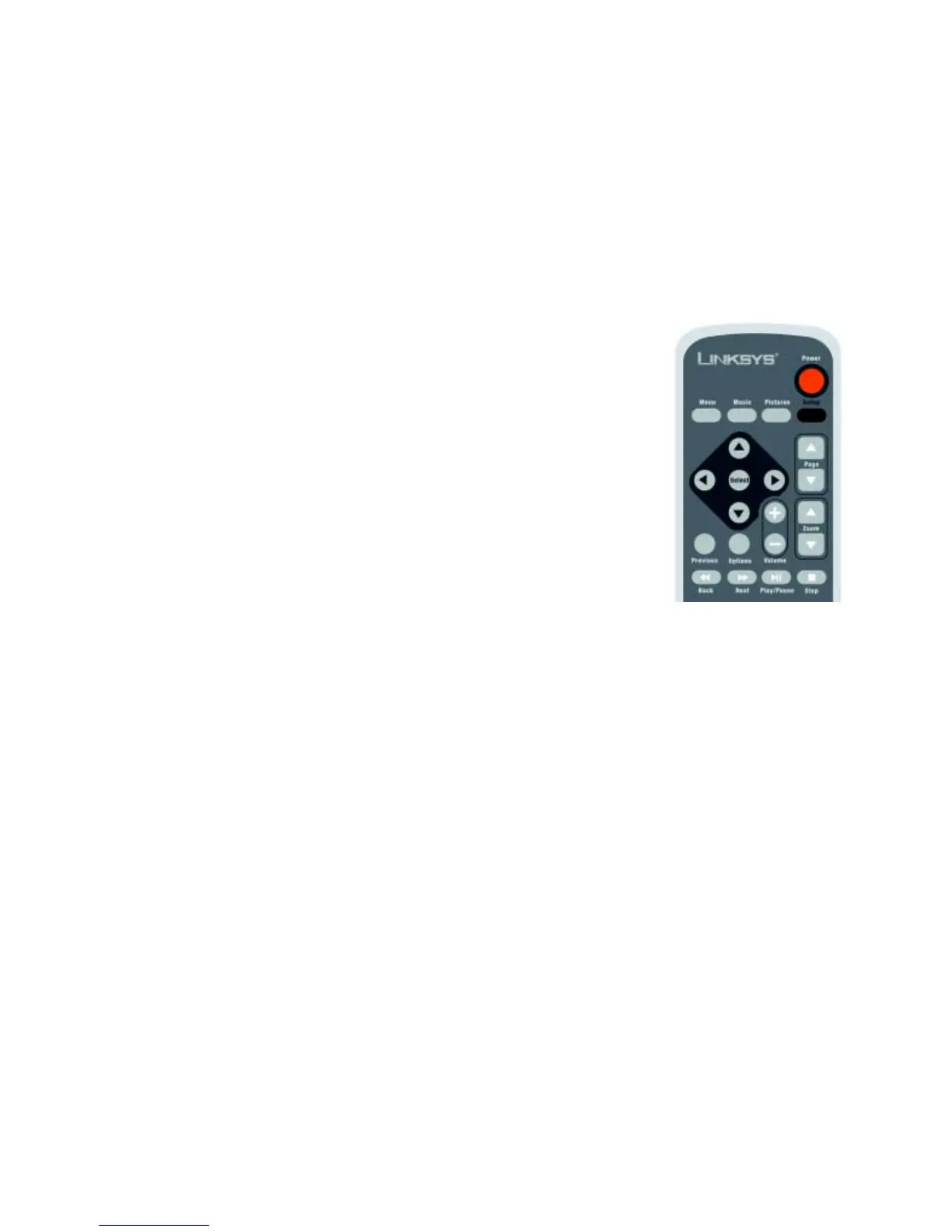6
Chapter 2: Getting to Know the Wireless-B Media Adapter and Its Remote Controller
Remote Controller
Wireless-B Media Adapter
Menu - It displays the main menu.
Music - This displays the Music menu.
Pictures - It displays the Pictures menu.
Setup - As the Adapter is connecting to the TV, press this button to view the TV Setup screen. For more details,
refer to “Chapter 5: Connecting the Wireless-B Media Adapter to Your TV and Stereo.”
Select and arrows - Use the Select button to make a selection, like the Enter key on your computer’s keyboard.
Use the arrow keys to move through menus, songs, or pictures.
Page up and down - Use these buttons to scroll through lists of songs or pictures.
Volume up and down - Press these buttons to control the volume.
Zoom in and out - Use these buttons to make the on-screen picture larger or smaller.
Previous - Press this button to return to the previous screen.
Options - This displays the Music Options menu or the Picture Options menu.
Back - It goes back to the previous song or picture.
Next - This button goes to the next song or picture.
Play/Pause - It plays or pauses the song or slideshow.
Stop - This stops the song or slideshow, depending on which menu you are in.
Figure 2-3: Remote Controller