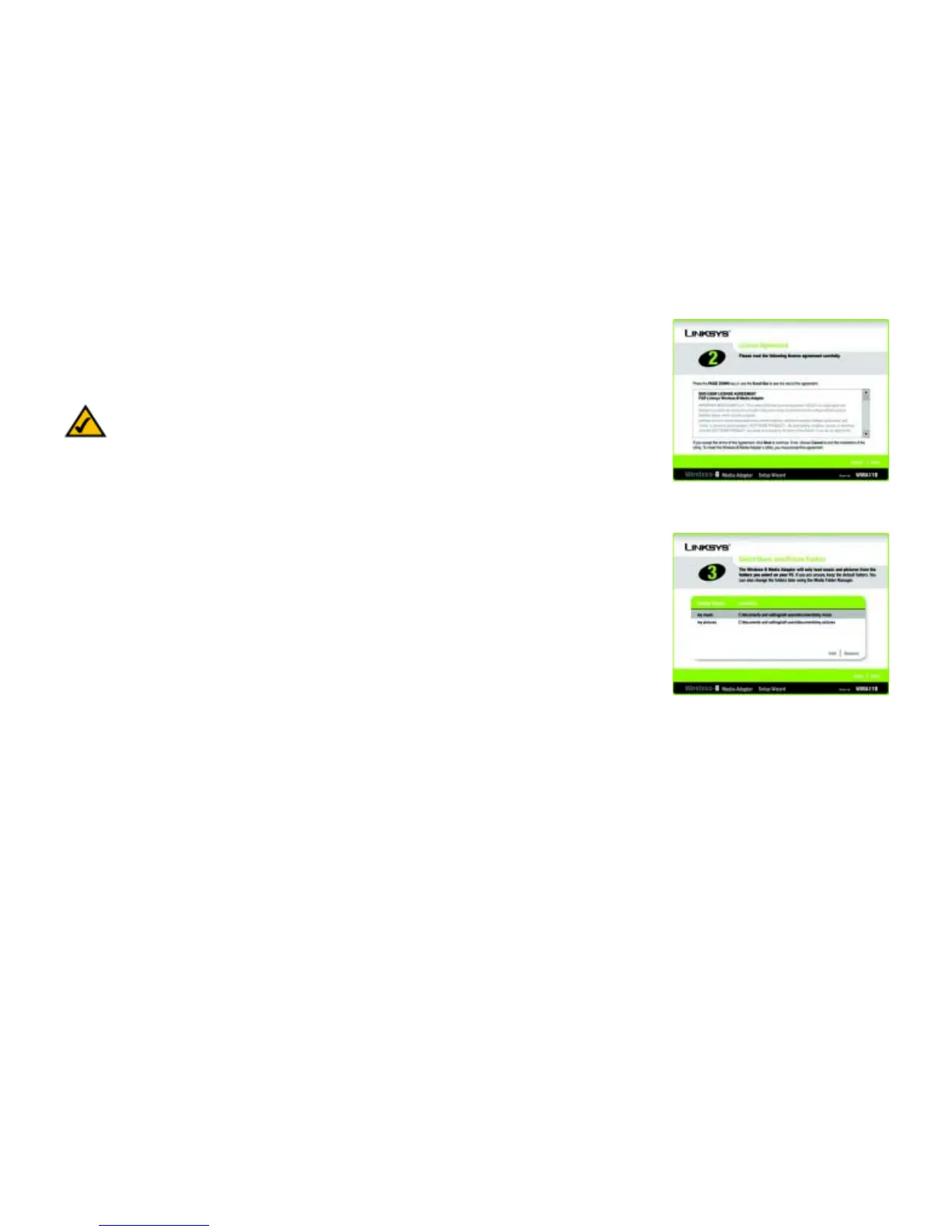11
Chapter 4: Setting up the Wireless-B Media Adapter
Running the Setup Wizard
Wireless-B Media Adapter
7. Read the License Agreement, and click Next if you accept the Agreement.
8. The Select Music and Picture Folders screen will appear. To use the music and pictures held in the default
folders, click Next. To use a different folder, click Add and follow the on-screen directions.
Figure 4-6: License Agreement Screen
Note: If your host computer is configured for multiple users and you have access to their folders,
then you can add each user’s folders.
Figure 4-7: Select Music and Pictures
Folders Screen