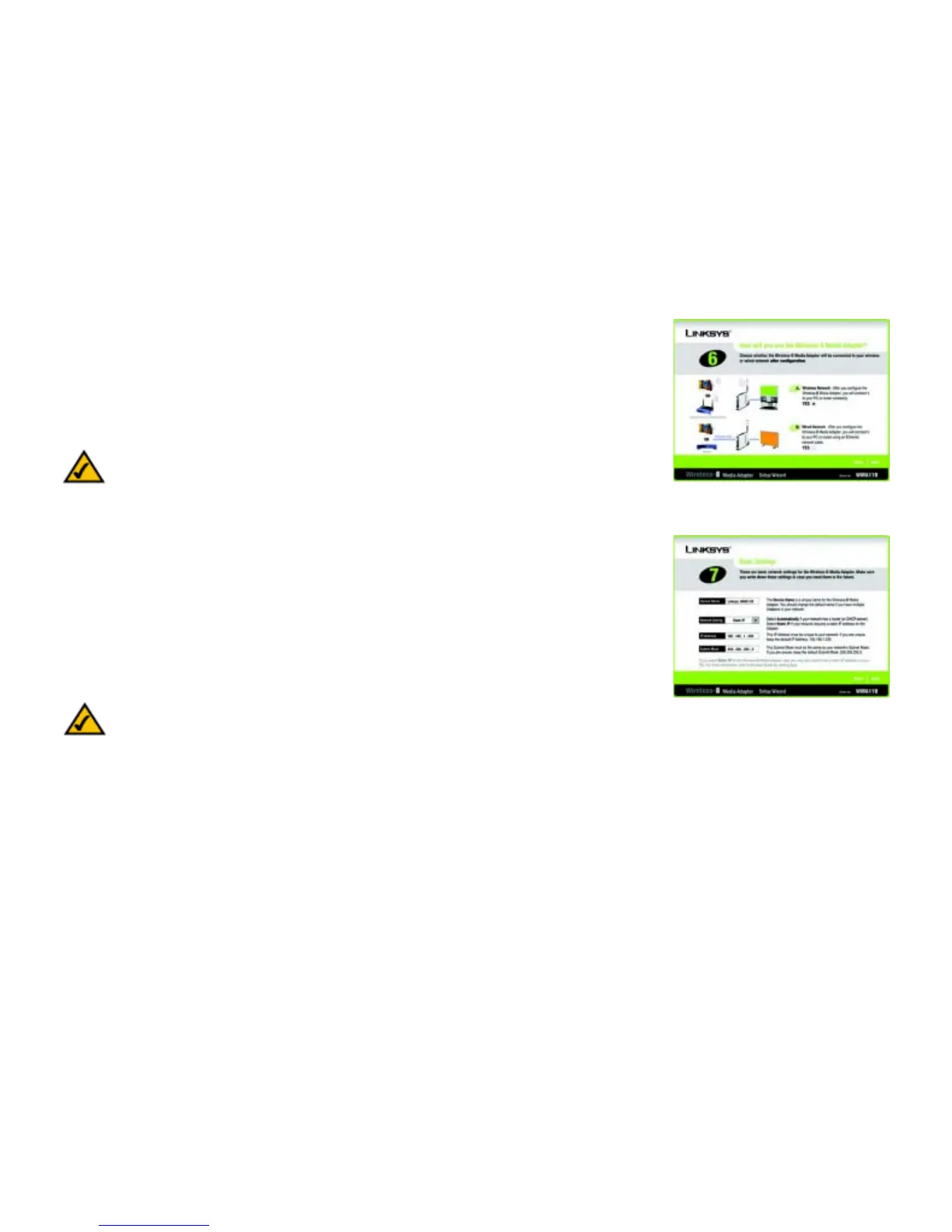13
Chapter 4: Setting up the Wireless-B Media Adapter
Running the Setup Wizard
Wireless-B Media Adapter
11. On the screen shown in Figure 4-10, choose whether the Adapter will be connected to your wireless or wired
network AFTER you have configured it.
If you will connect the Adapter to your PC or router wirelessly, then click the Yes button for the Wireless
network choice.
If you will connect the Adapter to your PC or router using an Ethernet network cable, then click the Yes button
for the Wired network choice.
Click the Next button.
12. On the Basic Settings screen, shown in Figure 4-11, enter a unique name for the Adapter in the Device Name
field.
If you network has a router or other DHCP server, select Automatically for the Network Setting, and click the
Next button.
If the Adapter requires a static IP address, select Static IP for the Network Setting. Enter a unique IP Address
that is in the range of IP addresses appropriate for your network. In the Subnet Mask field, enter the Subnet
Mask of your network; all devices on your network must use the same Subnet Mask. You must specify an IP
Address and Subnet Mask for the Adapter on this screen. Then click the Next button.
Static IP address: a fixed address assigned to
a computer or device connected to a network.
Figure 4-11: Basic Settings Screen
Figure 4-10: Connection after Setup Screen
Note: For more information, refer to “Appendix C: Planning Your Use of the Wireless-B Media
Adapter.”
Note: If you set a static IP address on the Adapter, then you may also need to set a static IP address
on your PC. For instructions, go to “Appendix E: Setting a Static IP Address on Your PC” after you
have set up the Adapter.