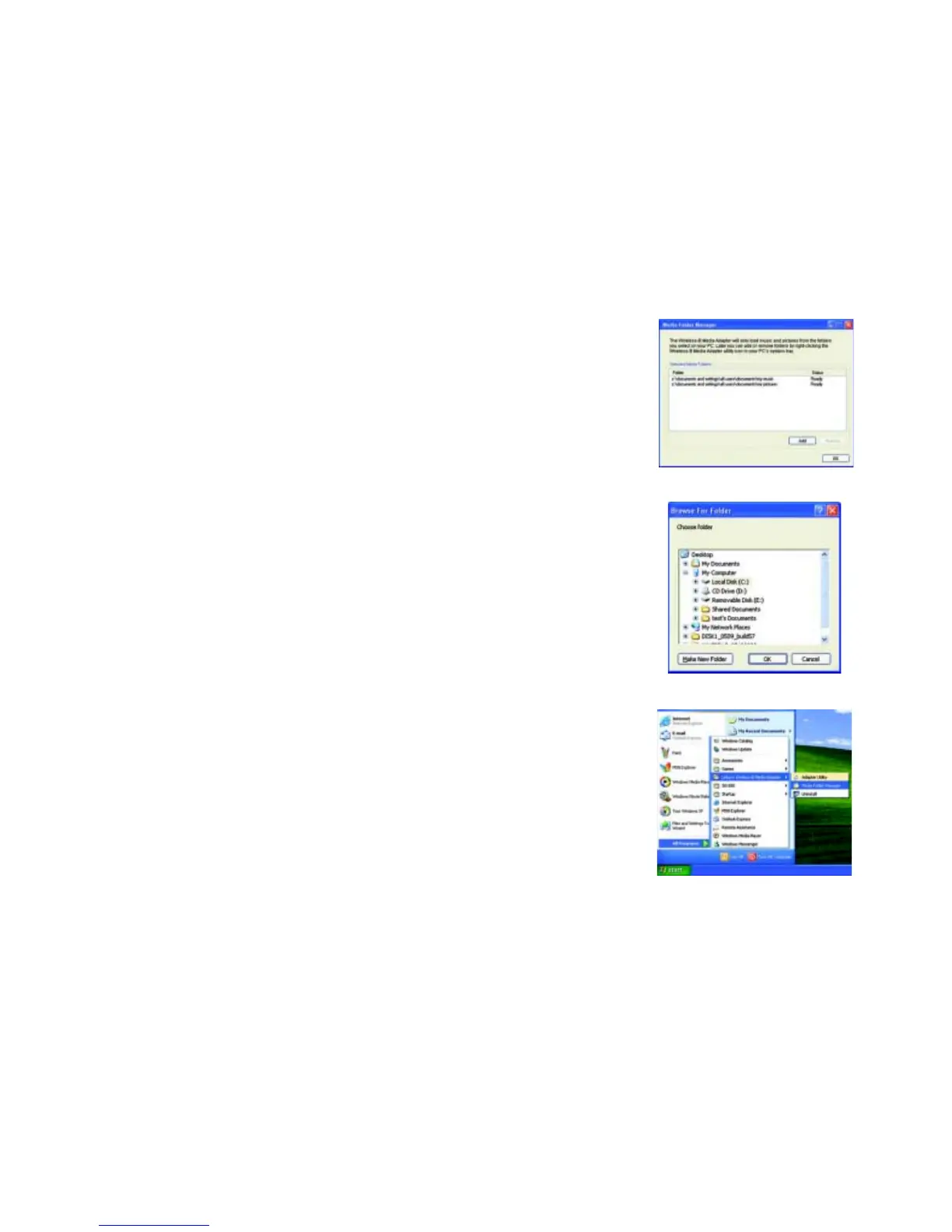17
Chapter 4: Setting up the Wireless-B Media Adapter
Using the Adapter Utility
Wireless-B Media Adapter
Media Folder Manager
Click Media Folder Manager to open it. The Media Folder Manager screen will appear and list the current
shared media folder(s). See Figure 4-18.
To add a folder:
1. Click the Add button.
2. On the Browse for Folder screen, shown in Figure 4-19, choose the folder you want to add, and click the OK
button. To create a new folder, click the Make New Folder button and follow the on-screen instructions.
Click the Cancel button to return to the Media Folder Manager screen without adding a folder.
3. When you are finished, click the OK button on the Media Folder Manager screen.
To remove a folder:
1. From the list of Selected Media Folders, select the folder you want to remove.
2. Click the Remove button.
3. When you are finished, click the OK button.
Using the Start Menu
To access the Utility, click the Start button. Click All Programs and Linksys Wireless-B Media Adapter.
You will see three choices: Adapter Utility, Media Folder Manager, and Uninstall (see Figure 4-20). Click Adapter
Utility to restart the Utility. Click Media Folder Manager to add or remove folders holding music and pictures
(see the “Media Folder Manager” section for instructions). Click Uninstall to remove the Utility from your PC.
Proceed to “Chapter 5: Connecting the Wireless-B Media Adapter to Your TV and Stereo.”
Figure 4-18: Media Folder Manager
Figure 4-19: Browse for Folder
Figure 4-20: Start Menu