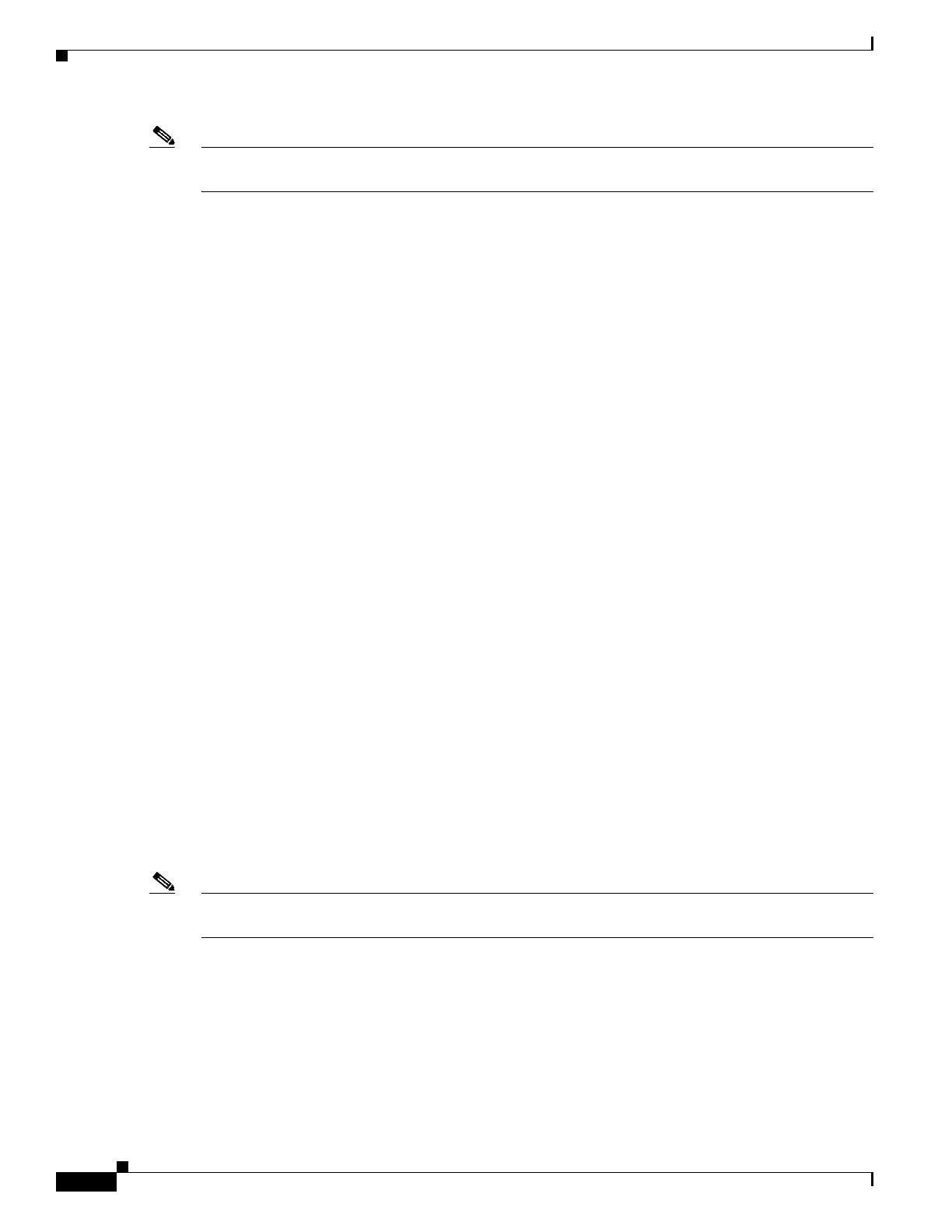2-16
Cisco MDS 9148S Multilayer Switch Hardware Installation Guide
OL-20185-01
Chapter 2 Installing the Cisco MDS 9148S Switch
Preinstallation
Note Each new switch requires a license; see the Cisco MDS 9000 Family NX-OS Licensing Guide for
instructions on installing a license.
Preinstallation
This section includes the following information:
• Installation Options, page 2-16
• Installation Guidelines, page 2-16
• Required Equipment, page 2-18
• Unpacking and Inspecting the Switch, page 2-18
Installation Options
The MDS 9148S Switch can be installed using the following methods:
• In an open EIA rack, using:
–
The rack-mount kit shipped with the switch
–
The Telco and EIA Shelf Bracket Kit (an optional kit, purchased separately) in addition to the
rack-mount kit shipped with the switch
• In a perforated or solid-walled EIA cabinet, using:
–
The rack-mount kit shipped with the switch
–
The Telco and EIA Shelf Bracket Kit (an optional kit, purchased separately) in addition to the
rack-mount kit shipped with the switch
• In a two-post Telco rack, using:
–
The Telco and EIA Shelf Bracket Kit (an optional kit, purchased separately) in addition to the
front brackets shipped with the switch
For instructions on installing the switch using the rack-mount kit shipped with the switch, see the
“Front-Facing Installation” section on page 2-19.
For instructions on installing the switch using the optional, separately purchased Telco and EIA Shelf
Bracket Kit, see the “Cisco MDS 9000 Family Telco and EIA Shelf Bracket” section on page 1-3.
Note The Telco and EIA Shelf Bracket Kit is optional and is not provided with the switch. To order the kit,
contact your switch provider.
Installation Guidelines
Follow these guidelines when installing the Cisco MDS 9148S Switch:
• Plan your site configuration and prepare the site before installing the switch. The recommended site
planning tasks are listed in Appendix 1, “Site Planning and Maintenance Records.”