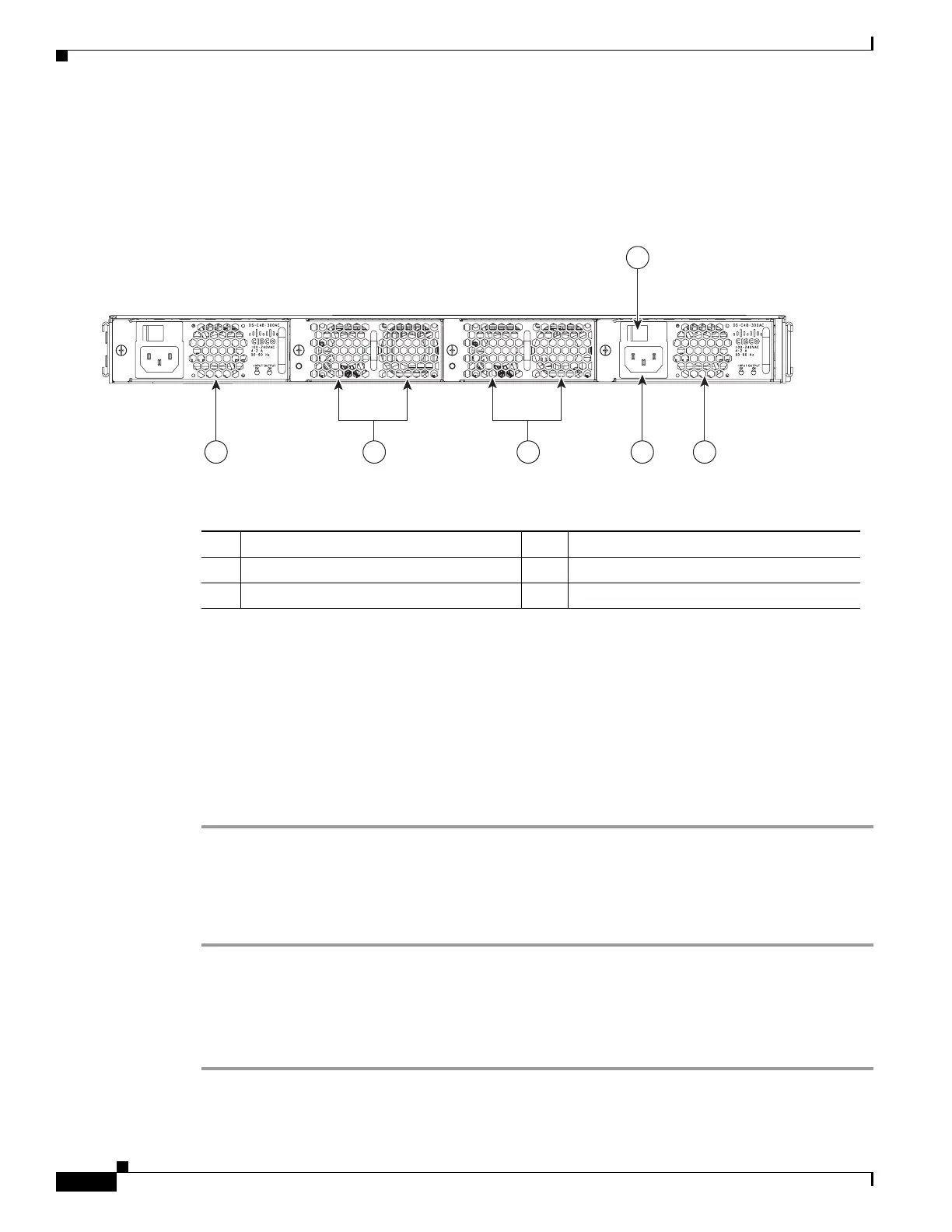2-30
Cisco MDS 9148S Multilayer Switch Hardware Installation Guide
OL-20185-01
Chapter 2 Installing the Cisco MDS 9148S Switch
Removing and Installing Components
Figure 2-6 Rear View of the Cisco MDS 9148S Switch
Removing and Installing AC Power Supplies
This section provides instructions for removing and installing the AC power supplies for the Cisco MDS
9148S switch.
Removing Power Supplies
To remove a AC power supply, follow these steps:
Step 1 Turn the power switch to the off (0) position on the power supply that you are removing.
Step 2 Disconnect the power cord from the power source.
Step 3 Loosen the captive screw.
Step 4 Grasp the power supply handle and slide the power supply out of the switch.
Installing Power Supplies
To install the dual 300-W AC-input power supplies, follow these steps:
Step 1 Ensure that the system (earth) ground connection has been made.
1 Power Supply 2 4 AC Power receptacle
2 Fan Module 2 (Fans 2 and 4) 5 Switch On/Off
3 Fan Module 1 (Fans 1 and 3) 6 Power Supply 1