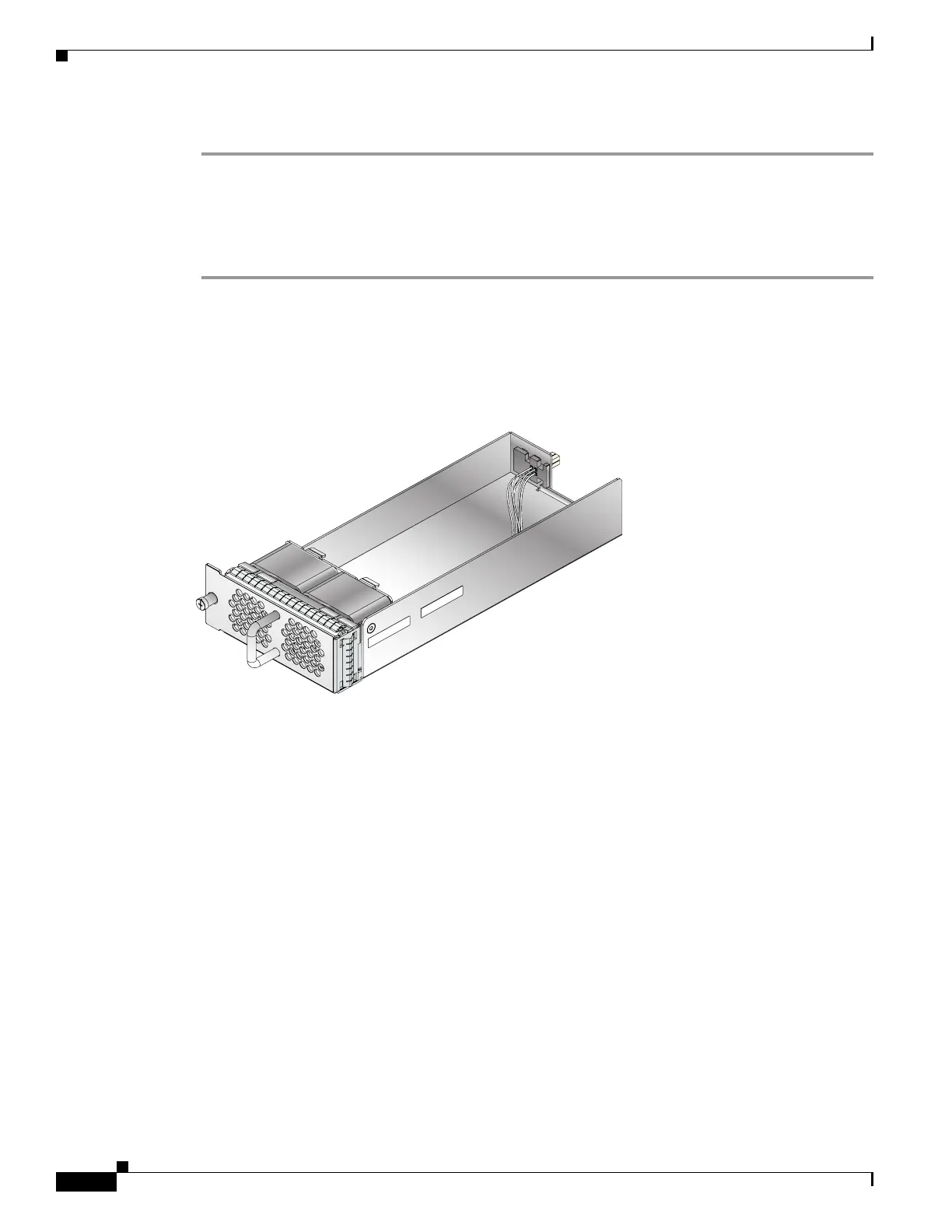2-32
Cisco MDS 9148S Multilayer Switch Hardware Installation Guide
OL-20185-01
Chapter 2 Installing the Cisco MDS 9148S Switch
Removing and Installing Components
Step 4 Pull the fan module out of the switch and put it in a safe place.
Installing a Fan Module
To install a new fan module, follow these steps:
Step 1 Position the fan module with the LED oriented away from the back of the switch. Figure 2-7 shows the
fan module for the Cisco MDS 9148S switch.
Step 2 Slide the fan module into the switch until it clicks into place.
Figure 2-7 shows the Cisco MDS 9148S fan module.
Figure 2-7 Cisco MDS 9148S Fan Module