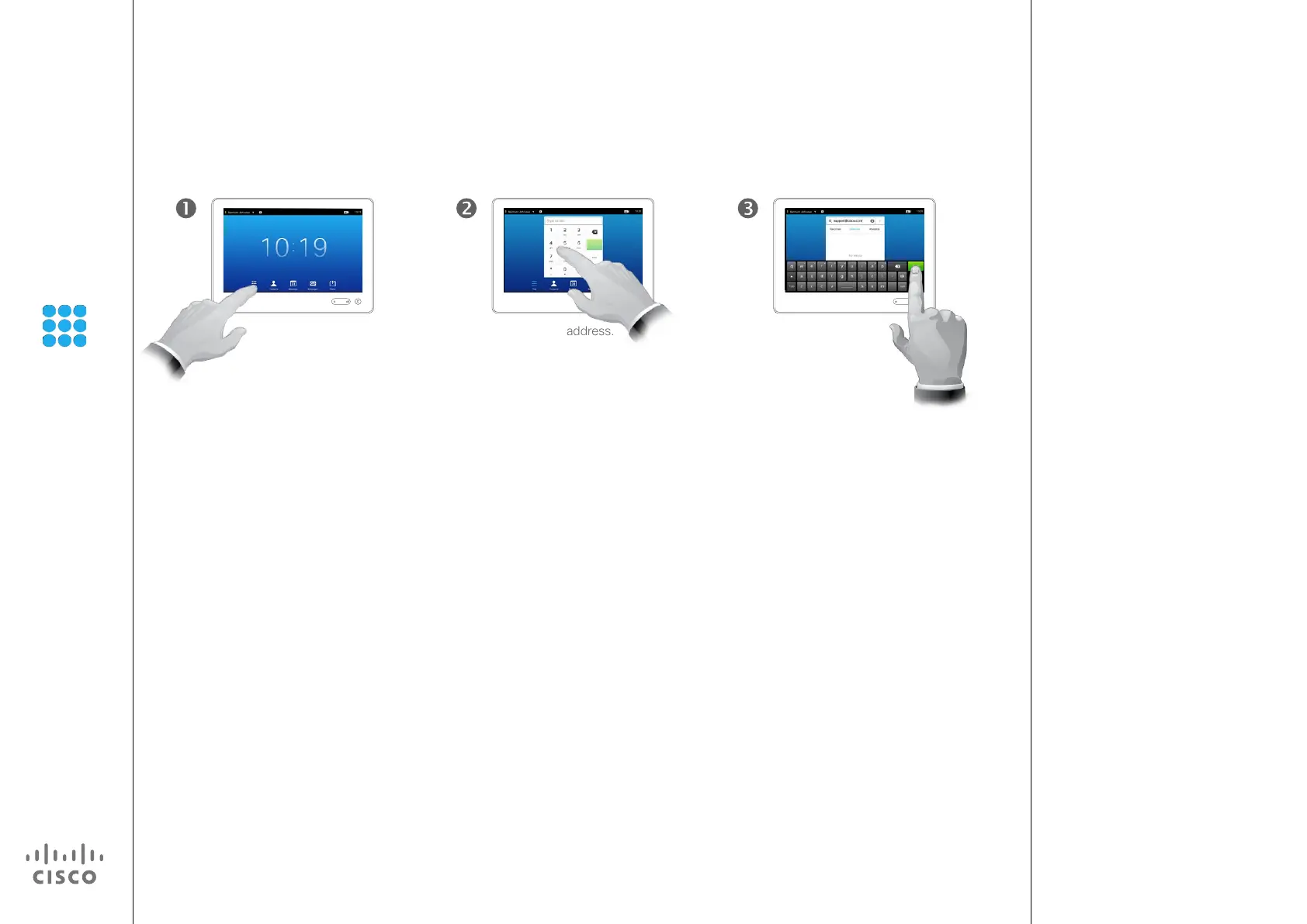11
D1507602 User Guide
Cisco TelePresence MX200 G2, MX300 G2
SX80
Produced: April 2014 for TC 7.1
All contents © 2010–2014
Cisco Systems, Inc. All rights reserved.
About Placing Calls
Tap Dial, as outlined,
to invoke the numerical
dialpad.
Type the IP address.
Tap and hold
*
to type
the point sign used in IP-
addresses.
When you are
ready to place the
call, tap the green
Call button.
Place Call Using an IP Address
You may call someone who is not
listed in your list of contacts by
keying in their name, address or
number using the virtual keyboard of
the Touch pad.
Anyone you have previously called
will appear in the Recents list (until
you clear that list) and you may then
transfer any of them to your list of
Favorites. This is described in the
section Contacts.
Calling extensions. Sometimes
you may be urged to enter numbers
during a call, typically to reach
extensions or to provide a pin code.
Tap Keypad (this button appears as
soon as the call is placed) to invoke
the keypad needed for this.
Place Call
