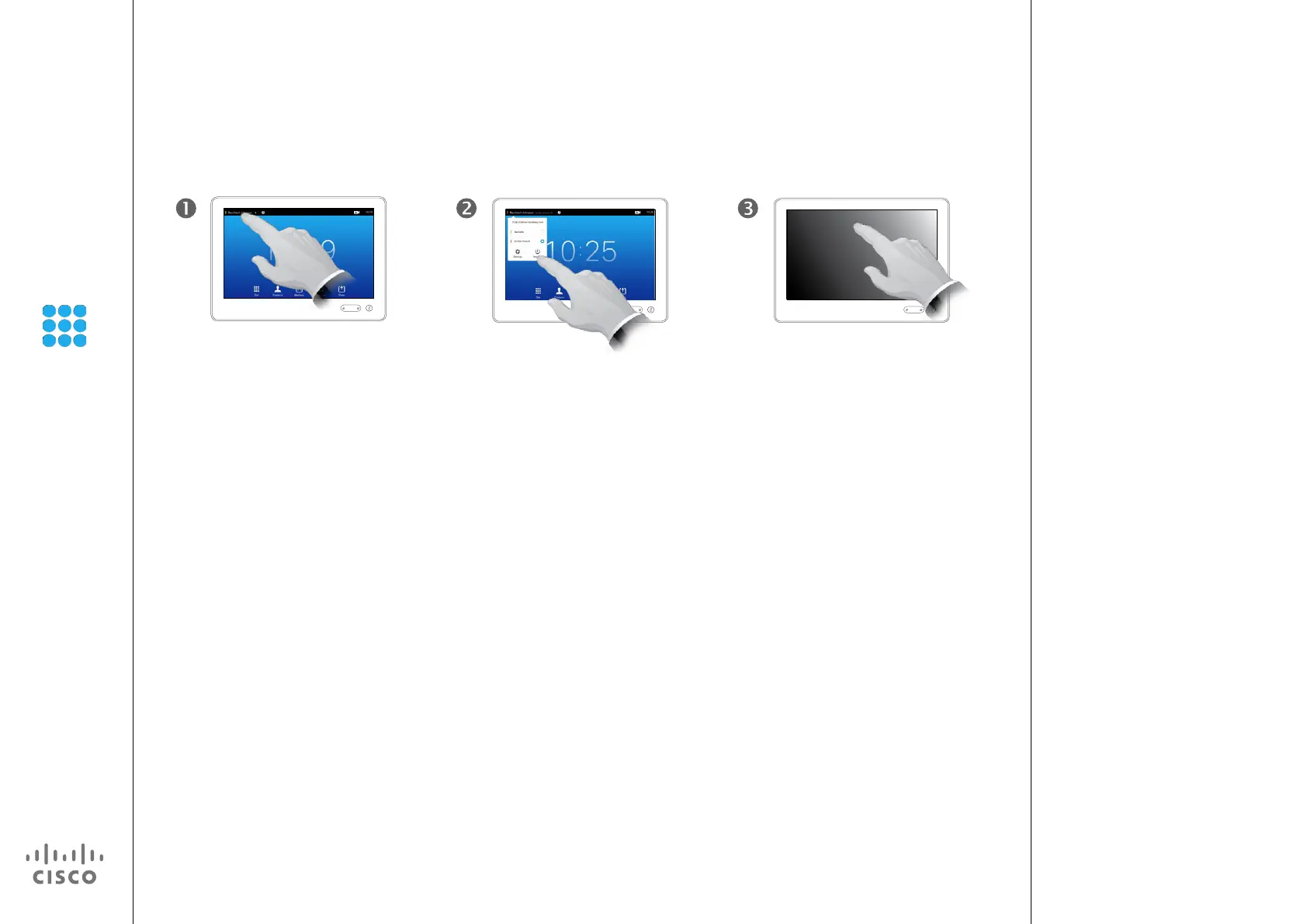22
D1507602 User Guide
Cisco TelePresence MX200 G2, MX300 G2
SX80
Produced: April 2014 for TC 7.1
All contents © 2010–2014
Cisco Systems, Inc. All rights reserved.
Availability
Enable Standby
Your system can be set to Standby
to save electrical energy. You will still
be able to receive calls as usual.
About Standby
The screen will turn itself o
after a few seconds. Tap the
screen to wake it up.
Tap the eld in the
upper left corner, as
outlined.
Tap Standby,
as outlined.
