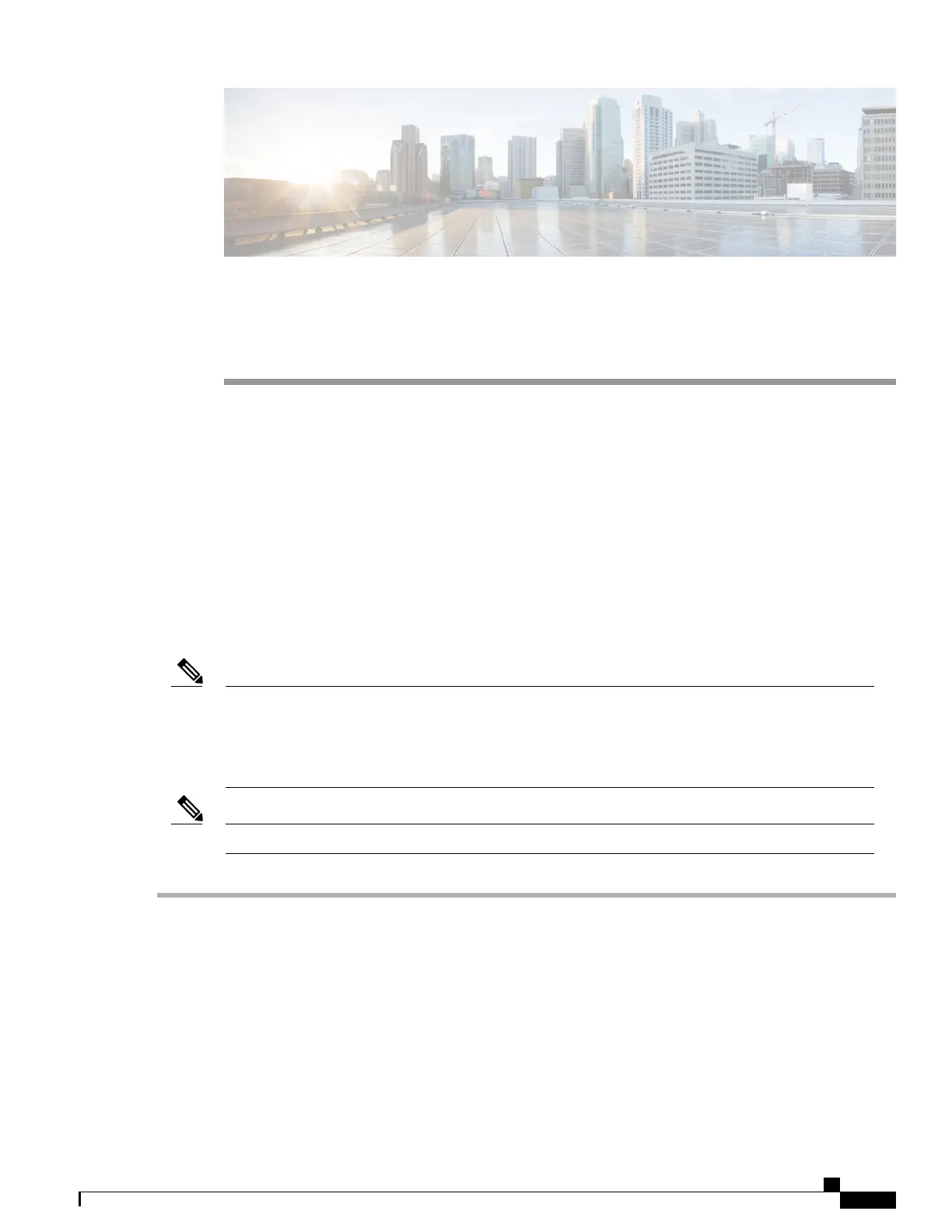CHAPTER 6
Replace Modules, Fan Trays, and Power Supplies
•
Replace NCS 55A1-24H, NCS 55A1-36H-S, NCS 5501 and NCS 5501-SE Fan Modules, page 55
•
Replace NCS 5502 and NCS 5502 SE Fans, page 57
•
Replace Power Supply, page 58
Replace NCS 55A1-24H, NCS 55A1-36H-S, NCS 5501 and NCS
5501-SE Fan Modules
The fan module is designed to be removed and replaced while the system is operating without presenting an
electrical hazard or damage to the system, if the replacement is performed within 2 minutes.
The NCS 5501 and NCS 5501-SE routers support NCS-1RU-FAN-FW (port-side intake airflow) and
NCS-1RU-FAN-RV (port-side exhaust airflow) fan modules.
The NCS 55A1-24H, NCS 55A1-36H-S routers support NC55-A1-FAN-FW (port-side intake airflow)
and NC55-A1-FAN-RV (port-side exhaust airflow) fan modules.
Note
The airflow direction must be the same for all power supply and fan modules in the chassis.Note
Step 1
To remove a fan module, follow these steps:
a) Press two latches on the fan module, grasp the handle of fan module.
Hardware Installation Guide for Cisco NCS 5500 Series Fixed-Port Routers
55
