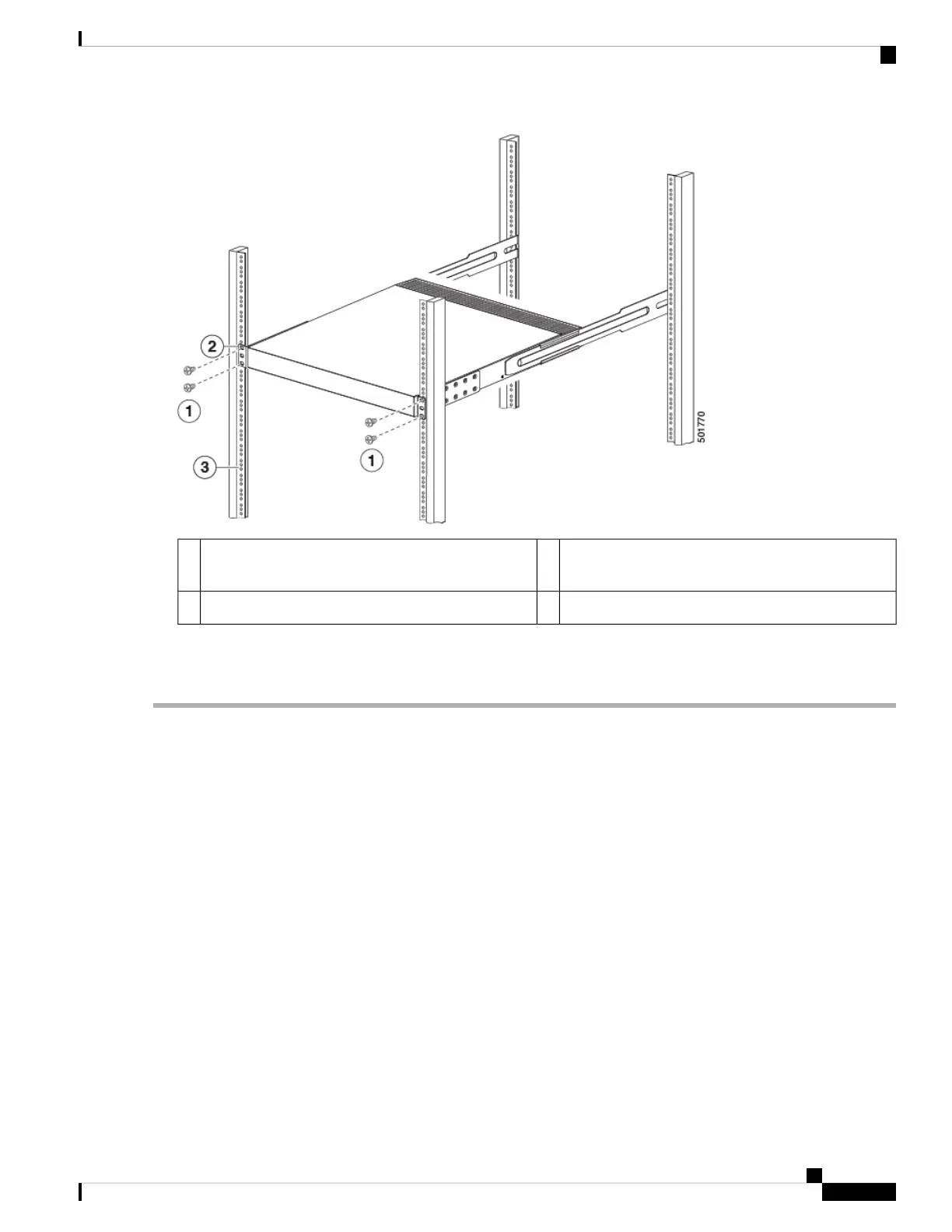Mounting rails on rack or cabinet posts.3Fasten the chassis to the front of the rack with two
12-24 or 10-32 screws on each side.
1
Front-mount bracket.2
d) Tighten the 10-32 screws to 20 in-lb (2.26 N·m) or tighten the 12-24 screws to 30 in-lb (3.39 N·m).
Step 6 If you attached a grounding wire to the chassis grounding pad, connect the other end of the wire to the facility ground.
Installing a 1 (RU) Chassis in a Two-Post Rack
This section describes the rack installation for the Cisco Nexus 3000 series switch into a two-post rack.
To install a switch, you must attach mounting brackets to the switch and secure the switch to the rack.
Installation in racks other than 19-inch racks requires a bracket kit not included with the switch.
The following figure shows the standard 19-inch mounting brackets.
Cisco Nexus 3500 Hardware Installation Guide
17
Installing the Chassis
Installing a 1 (RU) Chassis in a Two-Post Rack
